标签:
UITableVIewCell有预定样式的也可以自定义样式。
使用 init(style style: UITableViewCellStyle,reuseIdentifier reuseIdentifier: String?)
来初始化预定义的样式
reuseidentifier的描述
|
A string used to identify the cell object if it is to be reused for drawing multiple rows of a table view. Pass 用来标记将被重新使用来显示table view的多个行的cell的字符串。如果cell对象将不会在使用,输入nil。你应该给同一个表格中的所有cell应用同样的reuse identifier。 |
方法描述中都是tells the delegate 一般我们都把ViewController设为delegate,而且会有一个自定义的类与之相关联,所以意思是说当某个时间发生的时候,某个方法就会通知我们与ViewController相绑定的类,来处理。
比如下面是tableView(tableView:UITableView,willDisplayCell cell: UITableViewCell, forRowAtIndexPath indexPath: NSIndexPath)的quick help
这个Description的意思应该是table view 将要发生事件 它就会将这个事件通知给delegate 让它来处理
也就是当一个cell将要被显示的时候调用下面这个函是
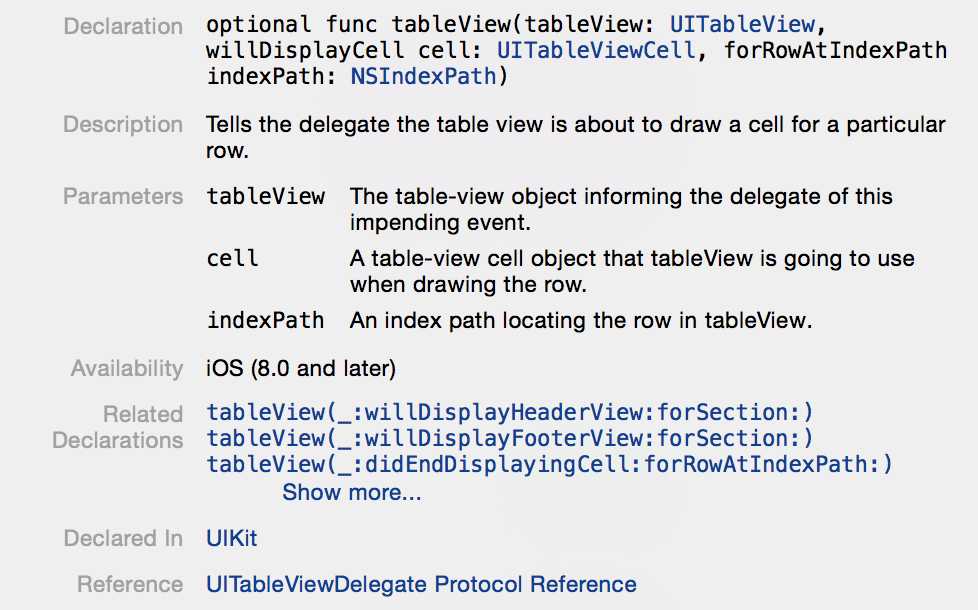
用下面这个函数来设置每个cell
override func tableView(tableView: UITableView, cellForRowAtIndexPath indexPath: NSIndexPath) -> UITableViewCell {
//required
let cell = tableView.dequeueReusableCellWithIdentifier("hello", forIndexPath: indexPath) as UITableViewCell
//这个函数可以通过reusedIdentifier取得cell然后对这个cell进行设置 最后返回一个cell
//
return cell
}
override func numberOfSectionsInTableView(tableView: UITableView) -> Int {
//没有说明required 但应该也是吧?
//设置section 数目
}
override func tableView(tableView: UITableView, numberOfRowsInSection section: Int) -> Int {
//required
//设置section 里面的row 数目
标签:
原文地址:http://www.cnblogs.com/baaingSheep/p/4282928.html