标签:
I would like to share how to upgrade your FVDI Driver from V2.10 to V2.8.14.
1. Open Computer Management, and then find USB Serial Converter, subsequently right click it to choose Properties.
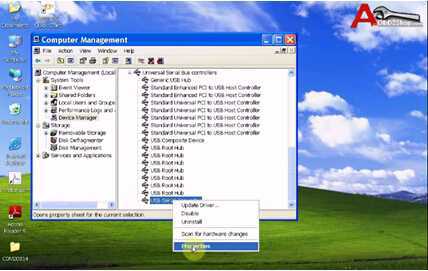
2. Then it will pop out another window, to make sure the driver version is 2.10.00.
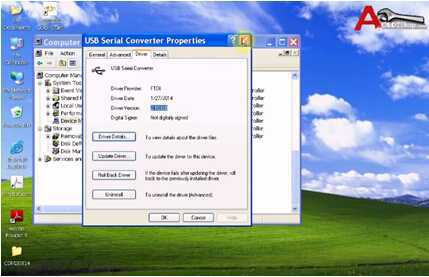
3. Back to the Step 1 to select Update Driver.
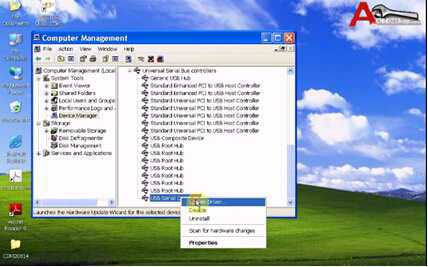
4. Select Install a list or specific location (Advanced), click Next to continue.
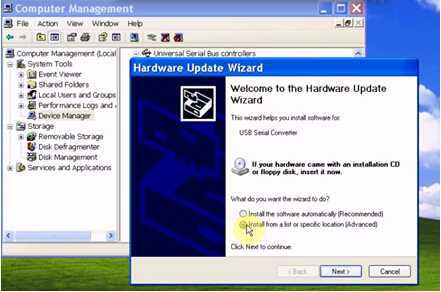
5. To save it into the CDM20814 locates on desktop, and then select Next to proceed.
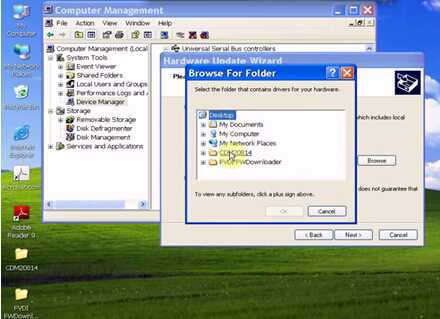
6. Click No to proceed.
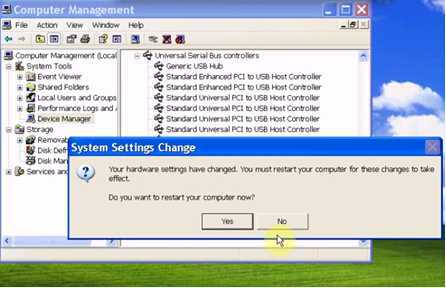
7. At last, you can enter into Properties interface to check the Driver version.
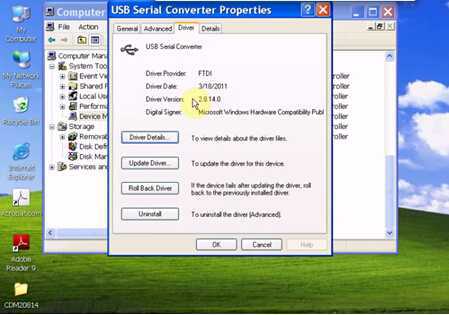
Additionally, here is a installation video for your reference:
https://www.youtube.com/watch?v=iro1PRWQGcU
For more about FVDI, you can browse through Aobd2shop website.
Update Tutorial for FVDI Driver from V2.10 to V2.8.14
标签:
原文地址:http://www.cnblogs.com/sinoy/p/4290039.html