标签:
不得不说GridView控件的功能确实很强大,一个简简单单的控件就可以把数据管理的很美。在这两天做的任务中碰到的一些GridView控件中遇到的问题进行总结;
①:在GridView控件中随意显示数据库中的信息:
GridView控件中有一个AutoGenerateColumns属性,它的作用就是控制GridView控件是否在运行的时候自动生成相关联的列,一般情况下把这个属性设置成为false。因为我们需要的是一个DIY的GridView控件。然后点击右上角的箭头,选择编辑列添加一个BoundField字段,选择数据DataField属性,在后面填上自己想要显示数据库中某一列的列名,在外观HeaderText属性中填写数据库中要显示的列名加以提示。然后点击确定控件中就会显示如下图所示:
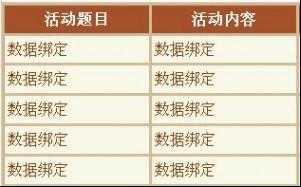
然后在asp后台中添加链接数据库代码就ok了。
②:在GridView控件中实现编辑删除的功能:
点击GridView控件右上角的箭头,选择编辑列,添加CommandField字段,设置此字段行为属性ShowDeleteButton和ShowEditButton为True。点击确定即可。结果如图下所示:
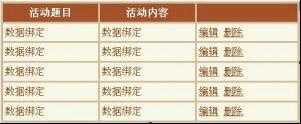
但是此时的编辑删除不会有任何功能。因为GridView控件中有好多事件,实现编辑删除功能是要触发相应的事件才可以用。
首先介绍第一个事件——RowEditing。运行页面的时候点击编辑会出现“更改”和“取消”。此事件的作用就是点击编辑时可以显示更新和取消。 RowCancelingEdit。运行页面的时候点击编辑会出现“更改”和“取消”,运行结果如下图所示:
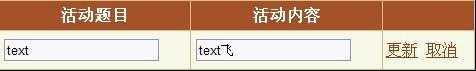
双击此事件,在后台添加代码如下:
protected void GridView1_RowEditing(object sender, GridViewEditEventArgs e)
{
GridView1.EditIndex = e.NewEditIndex;
this.shuaxin();
}
第二个事件——RowCancelingEdit 事件RowCancelingEdit就是实现取消功能。双击此事件填写代码如下:
protected void GridView1_RowCancelingEdit(object sender, GridViewCancelEditEventArgs e)
{
GridView1.EditIndex = -1;
this.shuaxin();
}
第三个事件——RowUpdating实现更新功能,双击此事件添加代码如下:
protected void GridView1_RowUpdating(object sender, GridViewUpdateEventArgs e)
{
this.GridView1.EditIndex = e.RowIndex;
string title = GridView1.DataKeys[e.RowIndex].Value.ToString();
string cotent = ((TextBox)(GridView1.Rows[e.RowIndex].Cells[1].Controls[0])).Text;
string strsql = "update activities set cotent=‘" + cotent + "‘
where title=‘" + title + "‘";
SqlConnection con = new SqlConnection(ConfigurationManager.
ConnectionStrings["username"].ConnectionString);
SqlCommand cmd = new SqlCommand(strsql, con);
con.Open();
cmd.ExecuteNonQuery();
con.Close();
GridView1.EditIndex = -1;
this.shuaxin();
}
第四个事件——RowDeleting。此事件实现删除功能,双击事件添加代码如下:
protected void GridView1_RowDeleting(object sender, GridViewDeleteEventArgs e)
{
string title = GridView1.DataKeys[e.RowIndex].Value.ToString();
string delete = "delete activities where title=‘" + title + "‘";
SqlConnection con = new SqlConnection(ConfigurationManager.
ConnectionStrings["username"].ConnectionString);
SqlCommand cmd = new SqlCommand(delete, con);
con.Open();
cmd.ExecuteNonQuery();
con.Close();
GridView1.EditIndex = -1;
this.shuaxin(); //自己写的链接数据库的方法;
}
附:shuaxin();代码:
private void shuaxin()
{
SqlConnection sqlcon = new SqlConnection(ConfigurationManager.
ConnectionStrings["username"].ConnectionString);
sqlcon.Open();
SqlDataAdapter da = new SqlDataAdapter(@"select * from activities", sqlcon);
DataSet ds = new DataSet();
da.Fill(ds);
if (ds.Tables[0].Rows.Count > 0)
{
GridView1.DataSource = ds;
GridView1.DataBind();
}
sqlcon.Close();
}
注:GridView控件中有一个DataKeyNames属性,设置datakeyname是要在点击行时获得该行数据的主键,
以保证删除更新时准确性;若没有设置此属性就会出现如下结果:
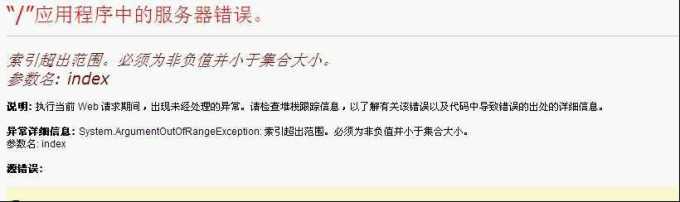
用gridview连接数据库
1 在新建的网站中添加一个Web窗体(默认窗体为default.aspx);
2 双击“对象资源管理器”中的Web.config对象,在该对象的设计代码窗口中添加如下代码,实现设置连接SQL Server数据库字符串的功能。
<connectionStrings><!--连接数据库--> <add name="connection" connectionString="data source=.;integrated security=SSPI;initial catalog=newsfabu"></add> </connectionStrings>
3 双击Default.aspx在设计的界面中添加一个GridView控件。
4 双击Default.aspx.cs在代码区添加如下代码。
protected void Page_Load(object sender, EventArgs e)
{
if (!IsPostBack)
{
GridViewBind(); //调用绑定数据信息函数
}
}
public void GridViewBind()
{
this.Title = "新闻发布中心";
SqlConnection sqlcon = new SqlConnection(ConfigurationManager.
ConnectionStrings["connection"].ConnectionString);
sqlcon.Open();
SqlDataAdapter adsa = new SqlDataAdapter("select * from news", sqlcon);
DataSet ds = new DataSet();
adsa.Fill(ds);
if (ds.Tables[0].Rows.Count > 0)
{
GridView1.DataSource = ds;
GridView1.DataBind();
}
sqlcon.Close();
}
附:ASP连接数据库,并实现增删改的功能:
protected void Page_Load(object sender, EventArgs e)
{
if (!IsPostBack)
{
GridViewBind(); //调用绑定数据信息函数
}
}
public void GridViewBind()
{
this.Title = "新闻发布中心";
SqlConnection sqlcon = new SqlConnection(ConfigurationManager.
ConnectionStrings["connection"].ConnectionString);
sqlcon.Open();
SqlDataAdapter adsa = new SqlDataAdapter("select * from news", sqlcon);
DataSet ds = new DataSet();
adsa.Fill(ds);
if (ds.Tables[0].Rows.Count > 0)
{
GridView1.DataSource = ds;
GridView1.DataBind();
}
sqlcon.Close();
}
protected void 添加新闻_Click(object sender, EventArgs e)
{
if (TextBox1.Text == "" || TextBox2.Text == "")
{
this.Page.RegisterStartupScript("ss", "<script>alert(‘请输入编号‘)</script>");
}
else
{
SqlConnection con = new SqlConnection(ConfigurationManager.
ConnectionStrings["connection"].ConnectionString);
string insert = "insert into news(新闻编号,新闻类别,新闻题目,新闻内容)
values(@_id,@_leibie,@_timu,@_neirong)";
SqlCommand cmd=new SqlCommand (insert,con);
cmd.Parameters.Add("@_id", SqlDbType.Int);
cmd.Parameters["@_id"].Value = TextBox1.Text.Trim();
cmd.Parameters.Add("@_leibie", SqlDbType.VarChar);
cmd.Parameters["@_leibie"].Value = TextBox2.Text.Trim();
cmd.Parameters.Add("@_timu", SqlDbType.VarChar);
cmd.Parameters["@_timu"].Value = TextBox3.Text.Trim();
cmd.Parameters.Add("@_neirong", SqlDbType.VarChar);
cmd.Parameters["@_neirong"].Value = TextBox4.Text.Trim();
con.Open();
cmd.ExecuteNonQuery();
GridViewBind();
}
}
protected void 删除新闻_Click(object sender, EventArgs e)
{
if (TextBox1.Text == "")
{
this.Page.RegisterStartupScript("ss", "<script>alert(‘请输入你想删除的编号‘)</script>");
}
else
{
SqlConnection con = new SqlConnection(ConfigurationManager.
ConnectionStrings["connection"].ConnectionString);
string delete = "delete news from news where 新闻编号=‘" + TextBox1.Text + "‘";
SqlCommand com = new SqlCommand(delete, con);
con.Open();
com.ExecuteNonQuery();
con.Close();
GridViewBind();
}
}
protected void 修改新闻_Click(object sender, EventArgs e)
{
if (TextBox1.Text == "")
{
this.Page.RegisterStartupScript("ss", "<script>alert(‘请输入你要删除的编号‘)</script>");
}
else
{
SqlConnection con = new SqlConnection(ConfigurationManager.
ConnectionStrings["connection"].ConnectionString);
string update = "update news set 新闻类别=‘" + TextBox2.Text + "‘,
新闻题目=‘" + TextBox3.Text + "‘,新闻内容=‘" +
TextBox4.Text + "‘ where 新闻编号=‘" + TextBox1.Text + "‘";
SqlCommand cmd = new SqlCommand(update, con);
con.Open();
cmd.ExecuteNonQuery();
con.Close();
GridViewBind();
}
}
标签:
原文地址:http://www.cnblogs.com/Penfield/p/4295286.html