标签:
Sublime Text 是一款很不错的编辑器。
以下是我的相关设置,记录下来共享下,也免得我忘记。
1.代码段设置:
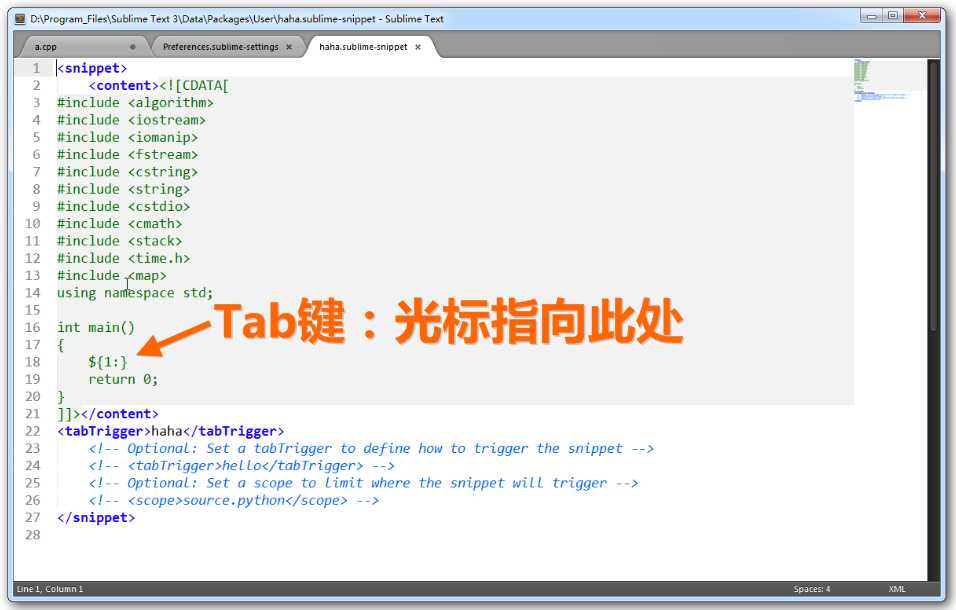
<snippet>
<content><![CDATA[
#include <iostream>
#include <string.h>
#include <cstdio>
using namespace std;const int INF=10000000;
const int MAXN=100;
${1:}
int main()
{
${2:}
return 0;
}
]]></content>
<tabTrigger>haha</tabTrigger>
<!-- Optional: Set a tabTrigger to define how to trigger the snippet -->
<!-- <tabTrigger>hello</tabTrigger> -->
<!-- Optional: Set a scope to limit where the snippet will trigger -->
<!-- <scope>source.python</scope> -->
</snippet>
2.个人喜好设置:
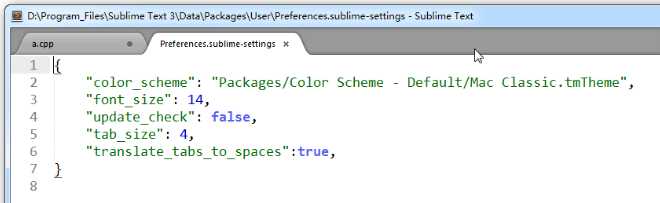
{
"color_scheme": "Packages/Color Scheme - Default/Mac Classic.tmTheme",
"font_size": 16,
"tab_size": 4,
"translate_tabs_to_spaces": true,
"update_check": false
}
3.向鼠标右键菜单中添加 “Sublime打开”:
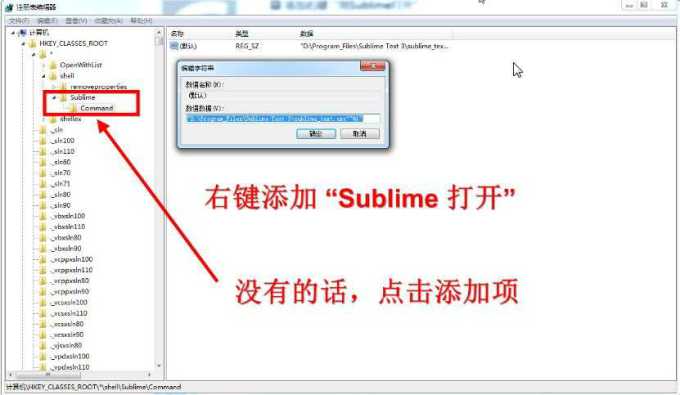
标签:
原文地址:http://www.cnblogs.com/bruce27/p/4299984.html