标签:
为了学习Canvas,写了这个小游戏贪吃蛇供自己和大家学习
Github: https://github.com/zhiyishou/Gsnake
Play On: http://zhiyishou.github.io/Gsnake
游戏截图:
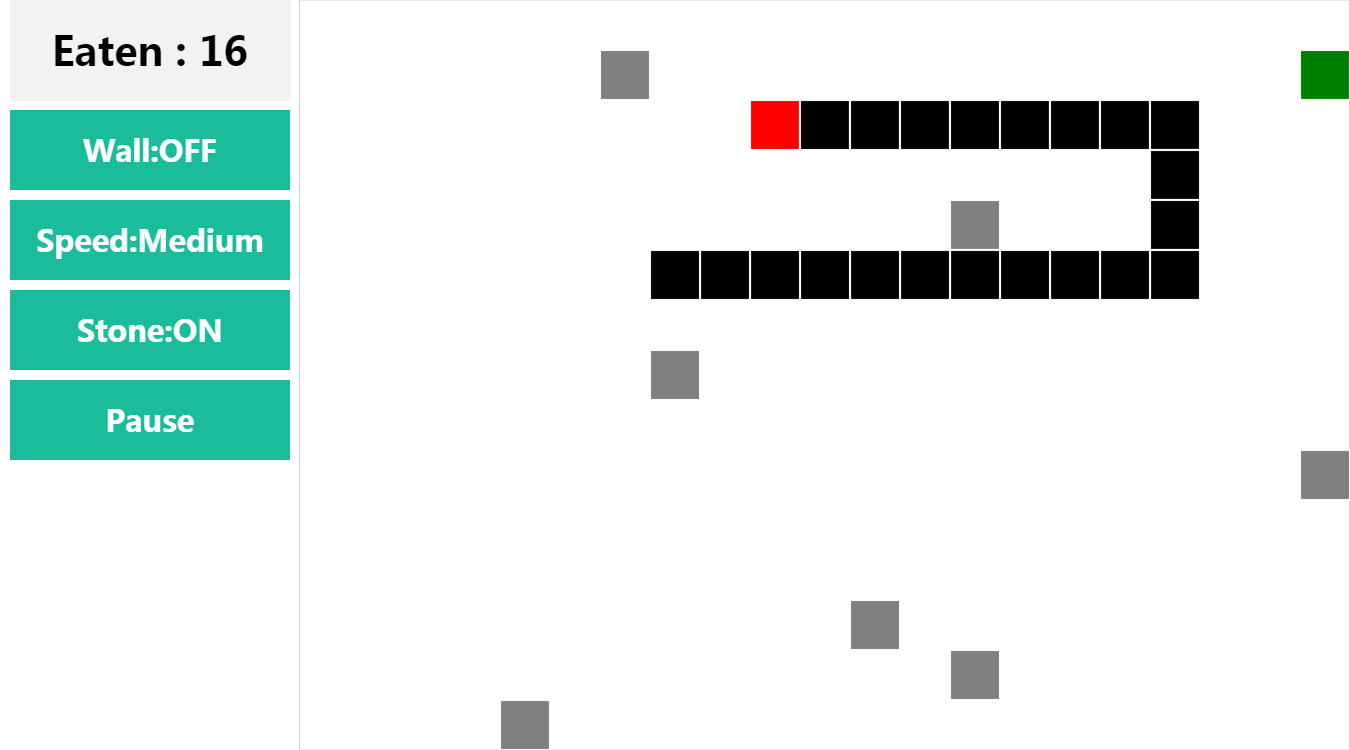
前言:
为了方便加载转移,我把整个js都写在了html里,为了方便阅读,将函数结构在html里清晰地分开,
并在代码里有足够注释。
函数结构如下:
|----script |----Definations |----Global Snake variables |----Global Canvas variables |----Global Panel variables |----Global Stage variables |----Global Game status variables |----Init Functions |----initPanel |----initButtons |----initStage |----initCanvas |----initMaps |----SnakeNode |----initSnake |----produceSingle |----init |----Draw Funcitons |----drawScore |----drawButton |----drawButtons |----drawSnake |----drawSingle |----drawStage |----draw |----Action Functions |----moveSnake |----main |----Event Functions |----KeyDown |----getOffsetPosition |----determineButton |----MouseMove |----ClickButton |----debounce |----bind |----Pause |----Start |----ReStart |----Died |----ROCK and ROLL |----init() |----main()
其中碰到的问题与解决:
一、鼠标事件问题
Canvas 中无法实现内部事件的添加和删除,准确的来说,在Canvas就是一张单纯的画布,整个Canvas才能做Dom中的事件操作
如果想在Canvas中实现内部click或mousemove等事件,有两种方案来实现:
1、用四周边界来确定:
2、使用CanvasAPI中的isPointInPath方法:
二、绘制问题
在我原先的版本中我是将整个对象操作和对象绘制设置成一个Interval来实现在,在后来的编写中就发现这样做会很死板,如果想添加或改动一些功能,则要对整个代码进行修改甚至在这种模型下无法实现。
最后还是将绘制和操作分离开来:
setInterval(function(){ draw(); },1000/60) //每秒重绘60次
该游戏中的Event Functions
原理:对象事件来改变对象的属性,而绘制则是用对象属性来绘制,两个逻辑各司其值,互不干预。
优点:整体程序逻辑会更清晰,更方便后续功能的新增和修改。
The End
标签:
原文地址:http://www.cnblogs.com/zhiyishou/p/4315025.html