标签:
We are not finishing yet...
1. Under MIGX Management, we need to add some "Actionbuttons"
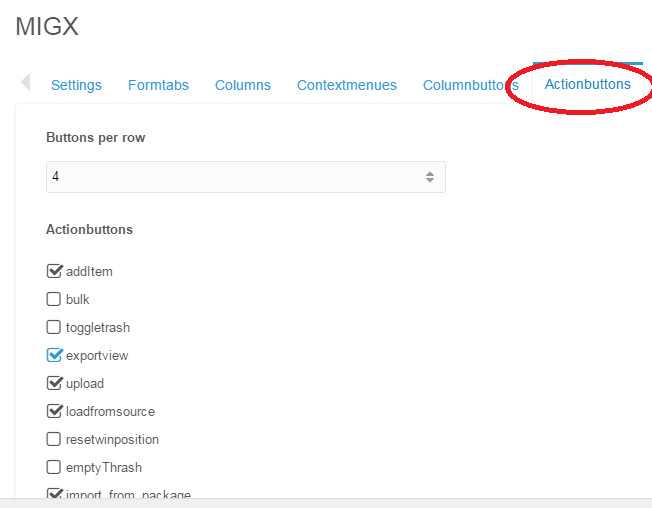
2. Also some "contextmenus":
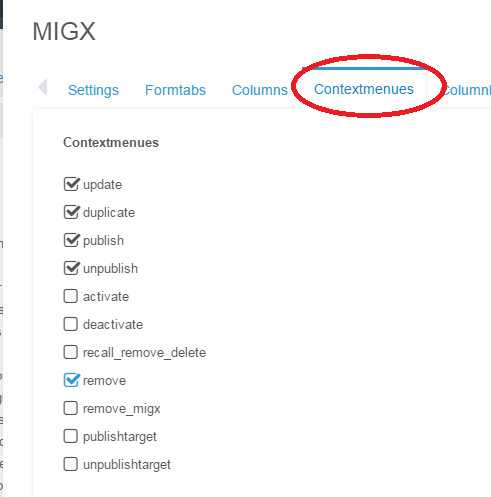
3. Add some ‘columns‘ to the forms, the fields of the columns should match the fields in database (or xml schema):
For exmaple, when we add ‘description‘ field:
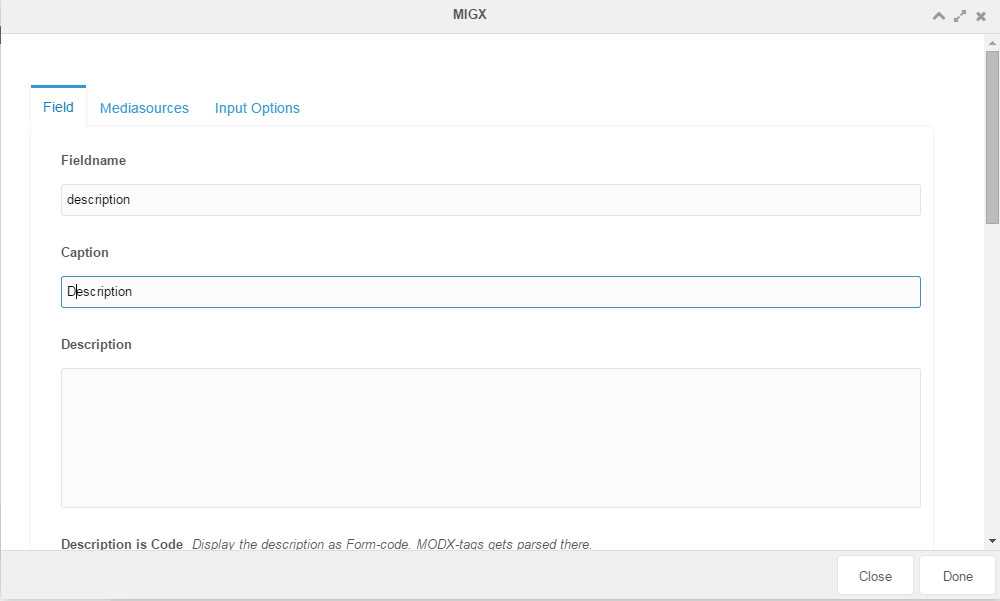
We can also set the "Input tv type":
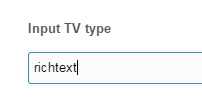
Another example for checkbox: if you have a field called ‘publish‘, you set the ‘input tv type‘ as ‘checkbox‘.
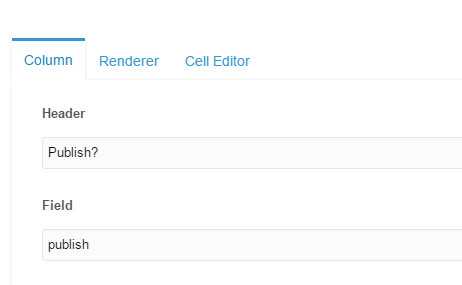
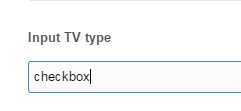
Also in the ‘Renderer‘ tab, set Renderer as ‘this.renderCrossTick‘
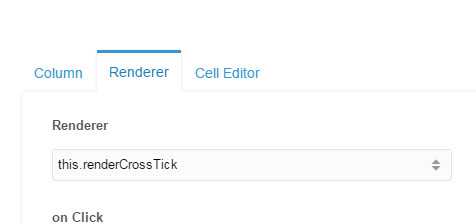
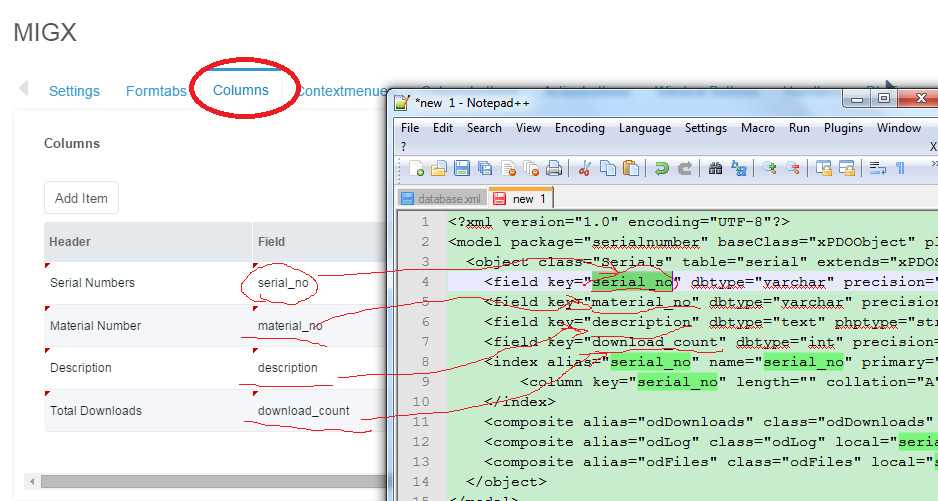
One Important thing to remember you need to add a ‘id‘ also:
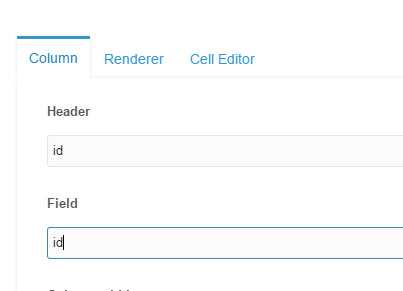
So now, what it looks like:
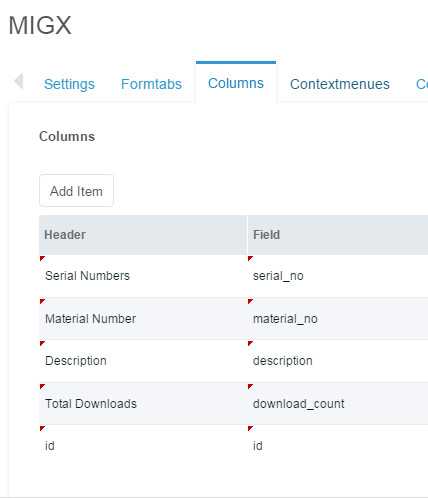
You can drag & drop ‘id‘ field to the top, as you wish :)
4. In ‘Formtabs‘, click "Add Item":
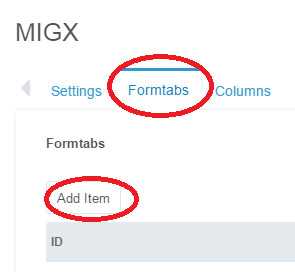
5. Add a Caption, then click "Add item":
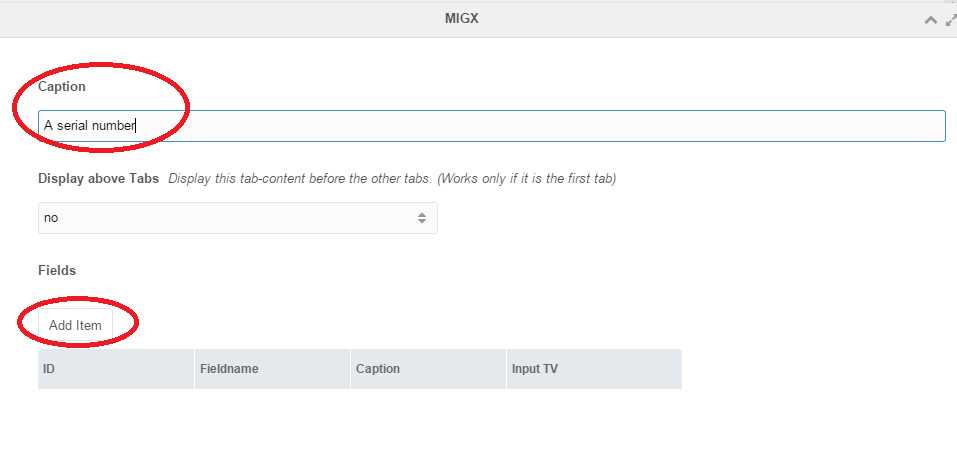
6. Add fields as you did in step 3.
If you have some like ‘publish‘ field which is boolean.
You can set the default value also:
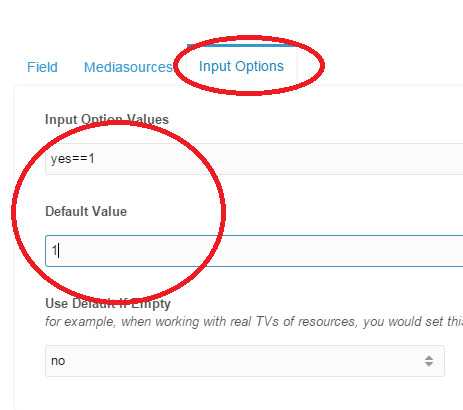
7. Click ‘DONE‘ button save the imformation. Refrsh the page, click the ‘serialnumber‘ button on the topnav. You should be able to see a ‘Add a serial‘ button.
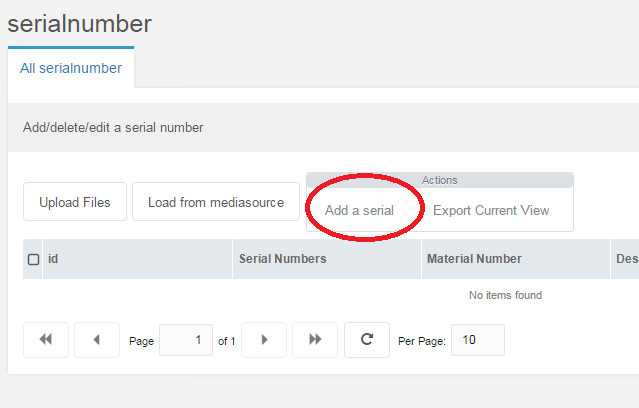
8. Then you can add information you need.
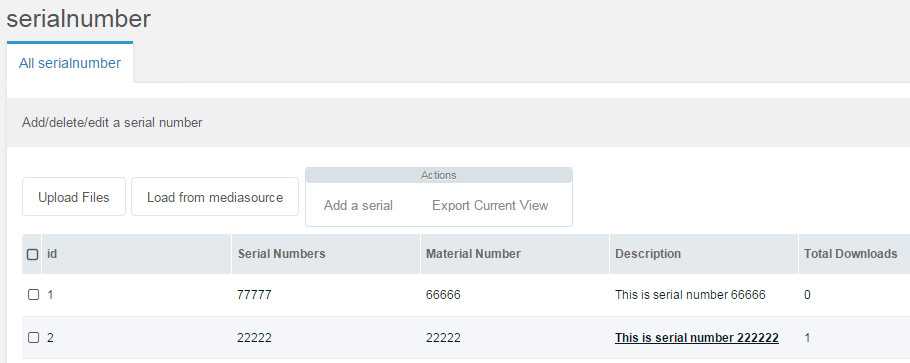
[MODx] Build a CMP (Custom manager page) using MIGX in MODX 2.3 -- 2
标签:
原文地址:http://www.cnblogs.com/Answer1215/p/4316714.html