标签:
对于SharePoint Developers来说,往往会过多的去关注SharePoint平台和工具,而把设计模式和代码的可测试性放在了一个较低的优先级。这并不是说SharePoint Developers对设计模式不感兴趣,而是缺乏在SharePoint平台下使用设计模式的经验。所以本篇Blog正如题目所示:探索MVP(Model-View-Presenter)设计模式在SharePoint平台下的实现。利用MVP设计模式,可以尽量让我们的项目分离关注点、易测试、可重用。在实现MVP时,我也会加入Repository和Service Locator这两种设计模式,Repository可以理解为一个仓储,相当于数据访问层(DAL),而Service Locator扮演了IoC角色,IoC类似一个工厂(容器),工厂内部注册了很多依赖关系,IoC容器正式使用这种依赖关系从而动态的注入(又称依赖注入)提供你所需要的实例,这样可以有效的实现解耦,即分离关注点。
在SharePoint平台下,如开发SharePoint Farm Solution,如果不对代码进行重构,往往会出现这样的代码:
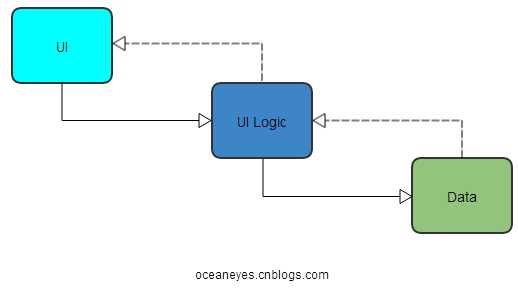
很明显这样把所有的逻辑都杂揉在UI Logic,特别是在团队开发时,即不利于测试,也不利于分工协作。而且对于SharePoint而言,开发机性能若低,调试是苦不堪言的,其耗时难以想象。所以前期如能通过单元测试解决Bug,将大大的节约时间。幸运的是,MVP设计模式的出现,对于Web Part的开发,是非常适合的。MVP的特点是很好的分离了关注点,各司其职。把上图稍作更改如下所示:
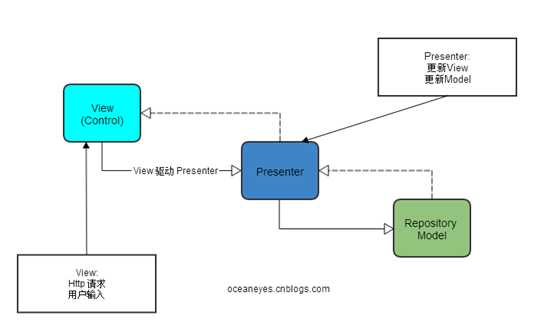
可以看到的是UI Logic处理的业务逻辑交给了Presenter,而UI彻底解放了,只单纯的做显示层(View)。
从上图可以看出,Presenter并不是直接去访问SharePoint数据层( SharePoint List),而是通过了一个Repository 去间接访问,而Repository Model 封装了数据层。
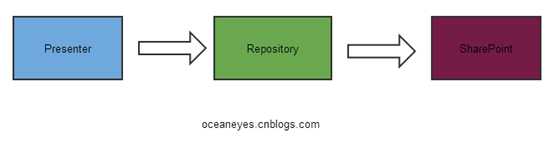
到这一步,看似完美,但实则还是在原地踏步。因为Presenter和Repository还是紧耦合着,这就好像负责Presenter的 A程序员必须要等负责Repository 的B程序员完成才能工作。
谁叫他们紧耦合在一起呢?
在团队开发中,我们需要的是互相独立,所以需要让负责Presenter的程序员可以使用MockRepository来做测试,这样就不会影响进度了,幸运的是,基于接口的设计,可以让我完成这个愿景。具体的实现如下:
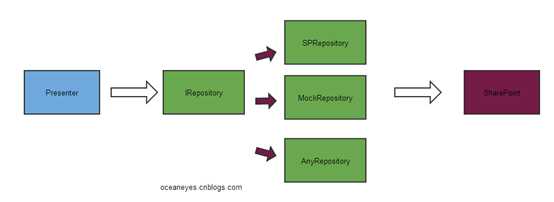
仔细分析上图,Presenter还是没有解耦,因为这必须要在Presenter中把某个Repository的实例创建出来,所以Presenter还是依赖了Repository这个项目程序集。这对测试没有好处,(正如前面所分析的那样,开发Presenter 的A程序员必须可以在单元测试里使用MockRepository来测试,而在真实的项目里使用B 程序员开发的AnyRepository)。
那么有没有一种方式能彻底将Presenter和Repository解耦呢?
当然有,如依赖注入,本篇博客介绍的是由Microsoft Patterns and Practices 专门为SharePoint开发的IoC容器:SharePoint Service Locator。
传统的控制流,从客户端创建服务时,必须指定一个特定服务实现(并且对服务的程序集添加引用),IoC容器所做的就是完全将这种关系倒置过来(倒置给IoC容器),将服务注入到客户端代码中,这是一种推得方式(依赖注入)。术语"控制反转",即客户放弃代码的控制,将其交给IoC容器,也就是将控制从客户端代码倒置给容器,所以又有人称作好莱坞原则"不要打电话过来,我们打给你"。实际上,IoC就是使用IoC容器将传统的控制流(客户端创建服务)倒置过来,将服务注入到客户端代码中。
总之一句话,客户端代码能够只依赖接口或者抽象类或基类或其他,而不关心运行时由谁来提供具体实现。
使用IoC容器如SharePoint Service Locator,首先配置依赖关系(即当向Ioc容器询问特定的类型时将返回一个具体的实现),所以这又叫依赖注入。
有了上面的分析,那么就来设计漂亮的代码:
- 模块化代码
- 松耦合,无依赖
- 代码重用
- 独立的单元测试
public interface IEmployeeView
{
string Country { get; }
IEnumerable<EmployeeModel> EmplyeeList { set; }
bool NotEmployeesFoundMessageVisible { set; }
}
|
1
2
3
4
5
6
7
8
9
10
11
12
13
14
15
16
17
18
19
20
21
22
23
24
25
26
27
28
29
30
31
32
33
34
35
36
37
38
39
40
41
42
43
44
45
46
|
[ToolboxItemAttribute(false)] public partial class VisualWebPart1 : WebPart,IEmployeeView { // Uncomment the following SecurityPermission attribute only when doing Performance Profiling on a farm solution // using the Instrumentation method, and then remove the SecurityPermission attribute when the code is ready // for production. Because the SecurityPermission attribute bypasses the security check for callers of // your constructor, it‘s not recommended for production purposes. // [System.Security.Permissions.SecurityPermission(System.Security.Permissions.SecurityAction.Assert, UnmanagedCode = true)] private EmployeePresenter _presenter; public VisualWebPart1() { IServiceLocator serviceLocator = SharePointServiceLocator.GetCurrent(SPContext.Current.Site); IEmployeeRepository employeeRepository = serviceLocator.GetInstance<IEmployeeRepository>(); _presenter = new EmployeePresenter(this, employeeRepository); } protected override void OnInit(EventArgs e) { base.OnInit(e); InitializeControl(); } protected void Page_Load(object sender, EventArgs e) { _presenter.GetEmployees(); } public string Country { get { return HttpContext.Current.Request["country"] } } public IEnumerable<Model.EmployeeModel> EmplyeeList { set { rptDataSource.DataSource = value; rptDataSource.DataBind(); } } public bool NotEmployeesFoundMessageVisible { set { lblMessage.Visible = value; } } } |
public abstract class BaseRepository<T>
{
protected SPWeb _web;
public BaseRepository()
{
}
public BaseRepository(SPWeb web)
{
_web = web;
}
protected IEnumerable<T> GetEntities(SPListItemCollection items)
{
List<T> list =null;
if (items.Count>0)
{
list = new List<T>();
foreach (SPListItem item in items)
{
list.Add(GetEntity(item));
}
}
return list;
}
protected abstract T GetEntity(SPListItem item);
}
public interface IEmployeeRepository
{
IEnumerable<EmployeeModel> GetEmployeeByCountry(string country);
}
|
1
2
3
4
5
6
7
8
9
10
11
12
13
14
15
16
17
18
19
20
21
22
23
24
25
26
27
28
29
30
31
32
33
34
35
36
37
38
39
40
41
42
43
44
45
46
47
48
49
|
public class EmployeeRepository:BaseRepository<EmployeeModel>,IEmployeeRepository { public EmployeeRepository():base() { } public EmployeeRepository(SPWeb web):base(web) { } public IEnumerable<EmployeeModel> GetEmployeeByCountry(string country) { SPWeb web = _web ?? SPContext.Current.Web; SPList list = web.Lists.TryGetList("Employee"); IEnumerable<EmployeeModel> employeeEntitiesList = null; if (list!=null) { SPQuery query = new SPQuery(); query.ViewFields = string.Concat("<FieldRef Name=‘Title‘/>", "<FieldRef Name=‘CountryField‘/>"); query.ViewFieldsOnly = true; if (!string.IsNullOrEmpty(country)) { query.Query = @"<Where> <Eq> <FieldRef Name=‘CountryField‘/> <Value Type=‘Lookup‘>" + country + @"</Value> </Eq> </Where>"; } else { query.Query = ""; } SPListItemCollection employeeListColl = list.GetItems(query); employeeEntitiesList = GetEntities(employeeListColl); } return employeeEntitiesList; } protected override EmployeeModel GetEntity(SPListItem item) { return new EmployeeModel() { Name = item["Title"].ToString(), Country = item["CountryField"].ToString() }; } } |
public override void FeatureActivated(SPFeatureReceiverProperties properties)
{
SPSite site = properties.Feature.Parent as SPSite;
IServiceLocator serviceLocator = SharePointServiceLocator.GetCurrent(site);
IServiceLocatorConfig serviceLocatorConfig = serviceLocator.GetInstance<IServiceLocatorConfig>();
serviceLocatorConfig.Site = site;
serviceLocatorConfig.RegisterTypeMapping<IEmployeeRepository, EmployeeRepository>();
}
//Uncomment the method below to handle the event raised before a feature is deactivated.
public override void FeatureDeactivating(SPFeatureReceiverProperties properties)
{
SPSite site = properties.Feature.Parent as SPSite;
IServiceLocator serviceLocator = SharePointServiceLocator.GetCurrent(site);
IServiceLocatorConfig serviceLocatorConfig = serviceLocator.GetInstance<IServiceLocatorConfig>();
serviceLocatorConfig.Site = site;
serviceLocatorConfig.RemoveTypeMappings<IEmployeeRepository>();
}
private EmployeePresenter _presenter;
public VisualWebPart1()
{
IServiceLocator serviceLocator = SharePointServiceLocator.GetCurrent(SPContext.Current.Site);
IEmployeeRepository employeeRepository = serviceLocator.GetInstance<IEmployeeRepository>();
_presenter = new EmployeePresenter(this, employeeRepository);
}
至此,探索MVP(Model-View-Presenter)设计模式在SharePoint平台下的实现,已经全部结束了,在这个基础架构上还可以继续优化,如DataMapper等。相信构建高效清晰整洁的代码是每个程序员所追求的,你不得不佩服国外大神们总结的设计模式是多么的精妙,或许怀着敬畏的心才能慢慢体会其中的奥秘。点击此处下载源代码
探索MVP(Model-View-Presenter)设计模式在SharePoint平台下的实现
标签:
原文地址:http://www.cnblogs.com/ningang/p/4320594.html