【Sprite Editor】
在Unity3D中,一个图片可以有多种类型(如下图)。对于2D游戏开发,最常用的类型就是Sprite。
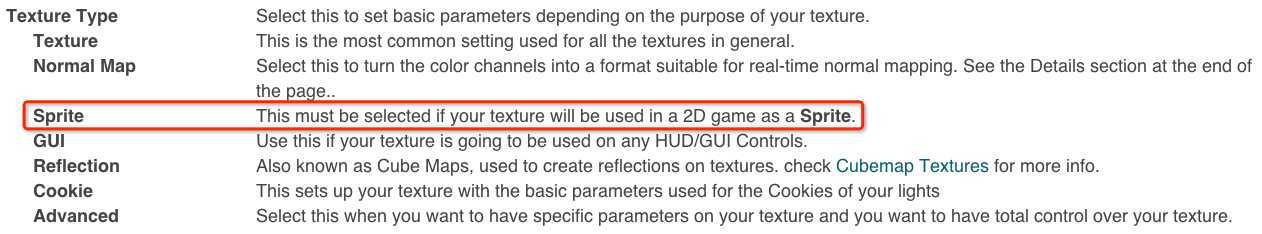
下图是Sprite Texture的属性,Packing Tag用于指定packing在哪一个tag。Filter Mode指定Texture的Filter模式,就是最近点、双线性、三线性。最主要的是Sprite Editor按钮。
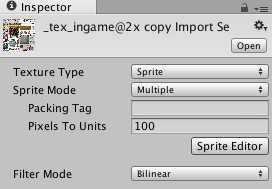
SpriteEditor用于编辑一个Texture,把Texture切分成一个个sprite。除了上图外,也可通过Window->Sprite Editor打开。
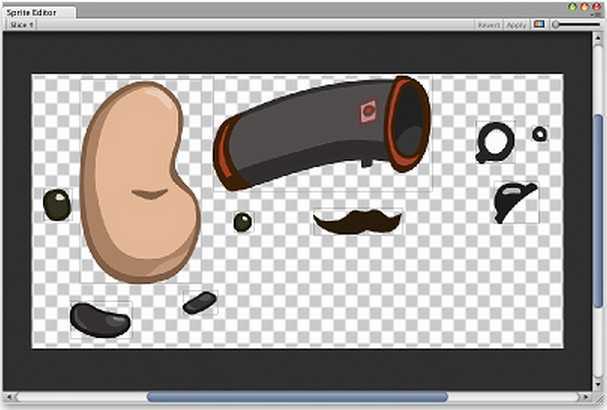
The slider at the top right controls the zoom, while the color bar button to its left chooses whether you view the image itself or its alpha levels. The most important control is the menu at the top left, which gives you options for separating the elements of the image automatically. Finally, the and buttons allow you to keep or discard any changes you have made.
当创建一个sprite矩形时,会出现下图的编辑框

Autoslice分为Automatic、Grid两种模式。

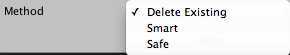
其中Method选项比较重要,解释如下:
The option will simply replace whatever is already selected, will attempt to create new rectangles while retaining or adjusting existing ones, and will add new rectangles without changing anything already in place.
参考:file://localhost/Applications/Unity/Unity.app/Contents/Documentation/Documentation/Manual/SpriteEditor.html
原文地址:http://www.cnblogs.com/tekkaman/p/3764439.html