标签:
1首先下载reveal工具:
链接: http://pan.baidu.com/s/1eQGkI5O 密码: yne4
2 把他解压直接拖到应用文件夹下面。
3 在用户主页面下用vim新建一个隐藏文件
vim .lldbinit
4文件中放入如下内容:
command alias reveal_load_sim expr (void*)dlopen("/Applications/Reveal.app/Contents/SharedSupport/iOS-Libraries/libReveal.dylib",0x2);
command alias reveal_load_dev expr (void*)dlopen([(NSString*)[(NSBundle*)[NSBundle mainBundle] pathForResource:@"libReveal" ofType:@"dylib"] cStringUsingEncoding:0x4],0x2);
command alias reveal_start expr (void)[(NSNotificationCenter*)[NSNotificationCenter defaultCenter] postNotificationName:@"IBARevealRequestStart" object:nil];
command alias reveal_stop expr (void)[(NSNotificationCenter*)[NSNotificationCenter defaultCenter] postNotificationName:@"IBARevealRequestStop object:nil"];
5保存。然后运行一个ios项目。在appdelegate文件中做如下设置:
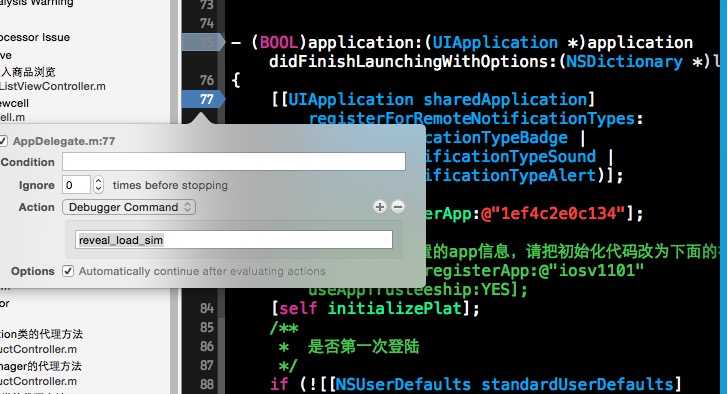
6 运行程序,然后启动这个应用就可以了。
标签:
原文地址:http://www.cnblogs.com/NSNULL/p/4347915.html