标签:

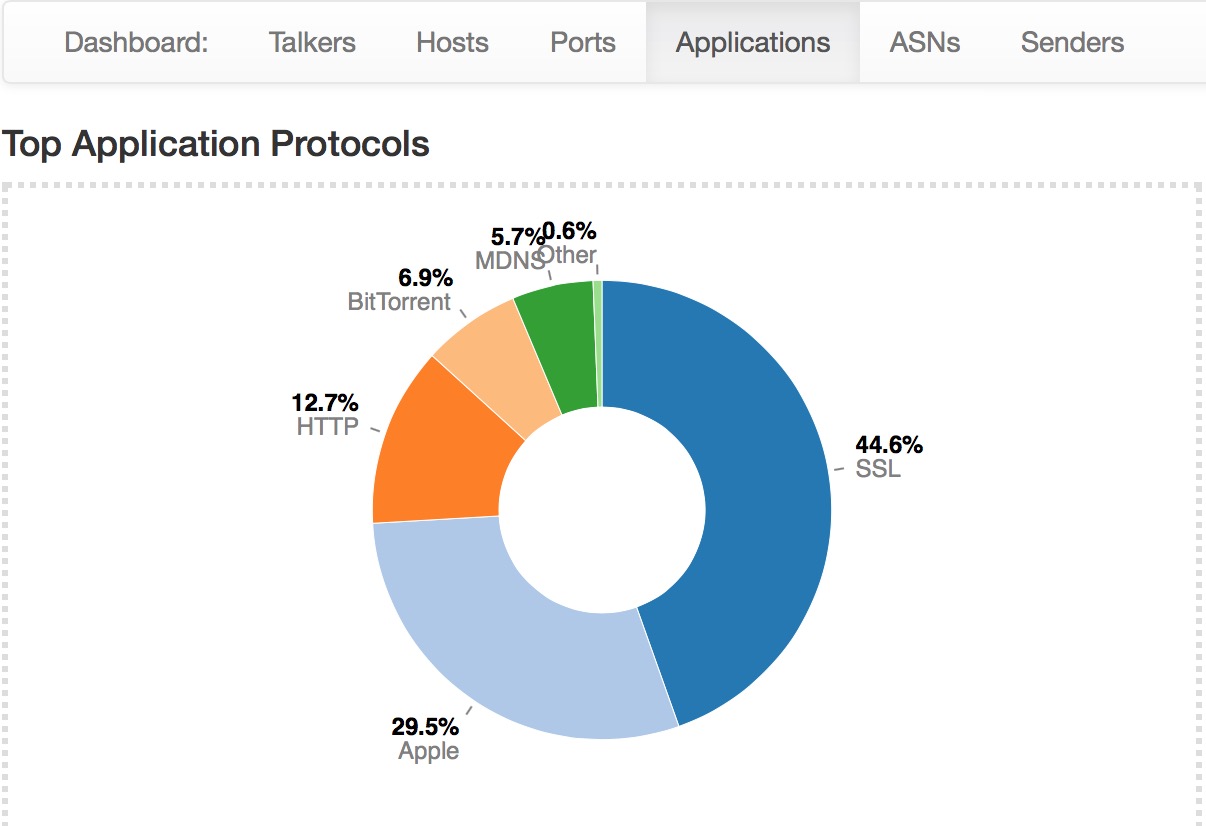
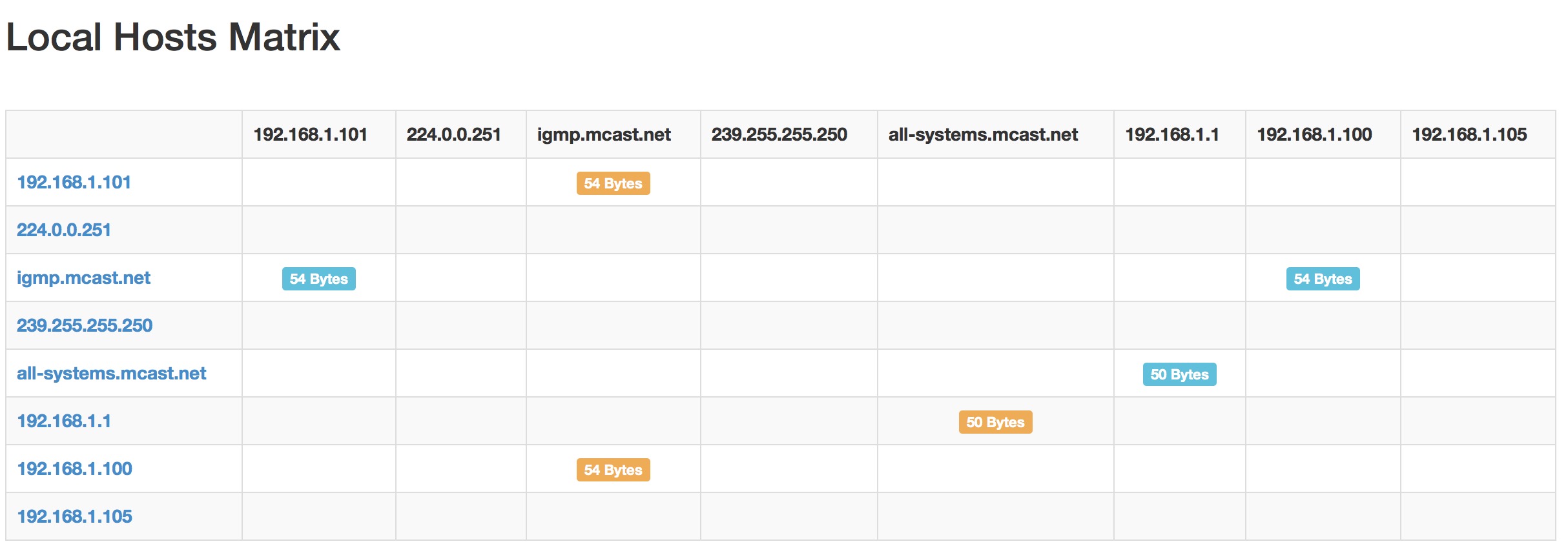
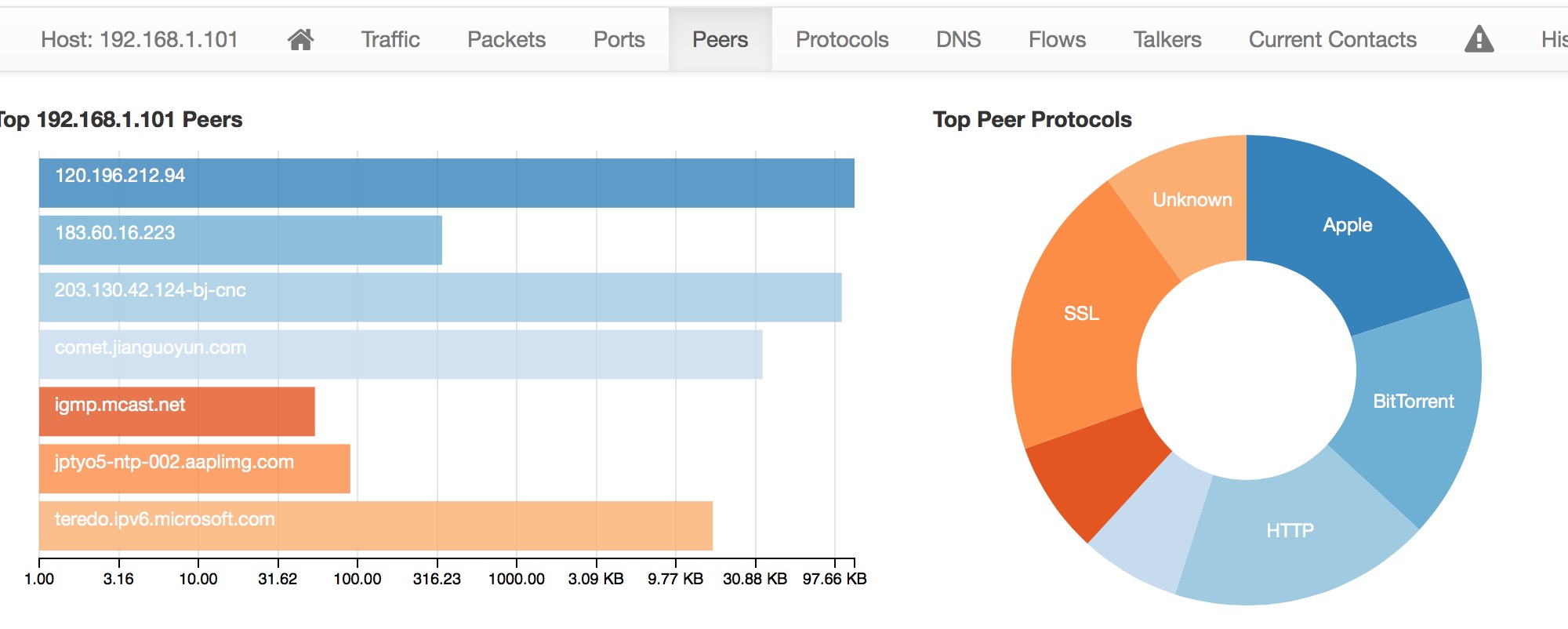
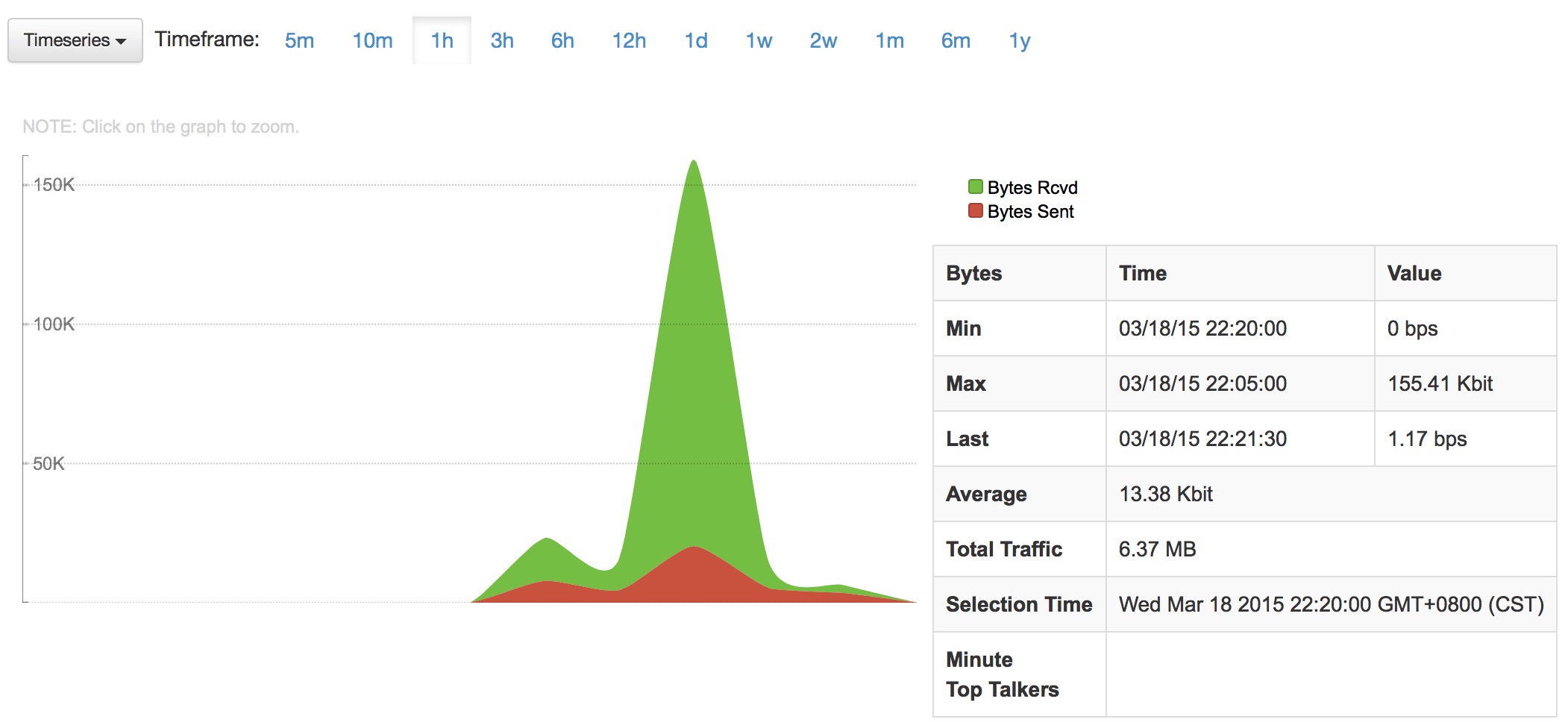
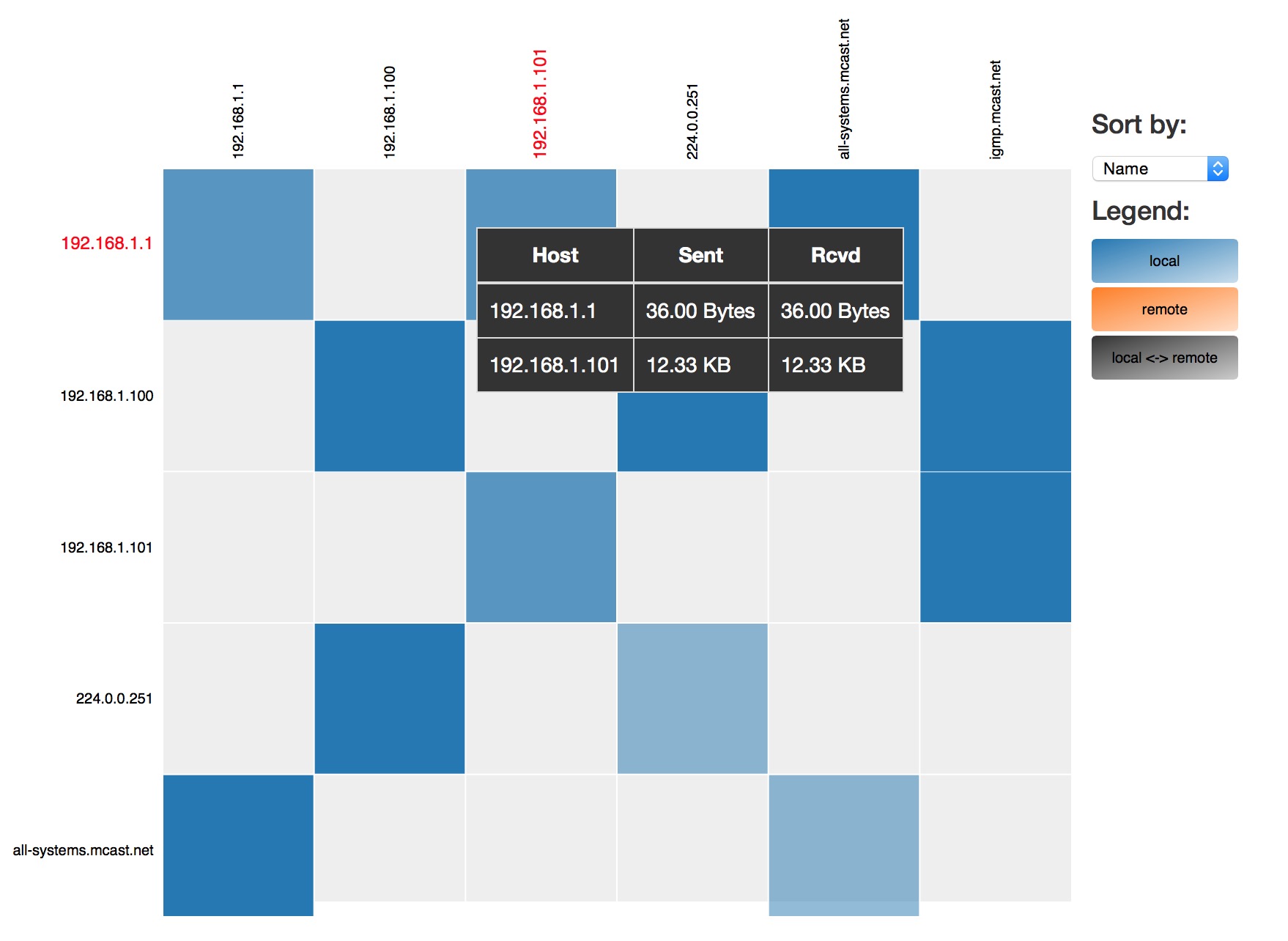
Sort network traffic according to many protocols
Show network traffic and IPv4/v6 active hosts
Store on disk persistent traffic statistics in RRD format
Geolocate hosts
Discover application protocols by leveraging on nDPI, ntop’s DPI framework.
Characterise HTTP traffic by leveraging on characterisation services provided by block.si. ntopng comes with a demo characterisation key, but if you need a permanent one, please mail info@block.si.
Analyse IP traffic and sort it according to the source/destination
Display IP Traffic Subnet matrix (who’s talking to who?)
Report IP protocol usage sorted by protocol type
Act as a NetFlow/sFlow collector for flows generated by routers (e.g. Cisco and Juniper) or switches (e.g. Foundry Networks) when used together with nProbe.
Produce HTML5/AJAX network traffic statistics
yanruideMacBook-Pro:~ yanrui$ ruby -v
ruby 2.0.0p481 (2014-05-08 revision 45883) [universal.x86_64-darwin14]
yanruideMacBook-Pro:~ yanrui$ ruby -e "$(curl -fsSL https://raw.githubusercontent.com/Homebrew/install/master/install)"
==> This script will install:
/usr/local/bin/brew
/usr/local/Library/...
/usr/local/share/man/man1/brew.1
Press RETURN to continue or any other key to abort
==> Downloading and installing Homebrew...
remote: Counting objects: 237423, done.
remote: Compressing objects: 100% (1040/1040), done.
remote: Total 237423 (delta 711), reused 0 (delta 0), pack-reused 236381
Receiving objects: 100% (237423/237423), 32.52 MiB | 1.01 MiB/s, done.
Resolving deltas: 100% (176649/176649), done.
From https://github.com/Homebrew/homebrew
* [new branch] master -> origin/master
HEAD is now at 0faf905 Return early for the == case in Version#<=>
==> Installation successful!
==> Next steps
Run `brew doctor` before you install anything
Run `brew help` to get started
yanruideMacBook-Pro:~ yanrui$ brew ?
Error: Unknown command: ?
yanruideMacBook-Pro:~ yanrui$ brew?
-bash: brew?: command not found
yanruideMacBook-Pro:~ yanrui$
yanruideMacBook-Pro:~ yanrui$
yanruideMacBook-Pro:~ yanrui$ brew help
Example usage:
brew [info | home | options ] [FORMULA...]
brew install FORMULA...
brew uninstall FORMULA...
brew search [foo]
brew list [FORMULA...]
brew update
brew upgrade [FORMULA...]
brew pin/unpin [FORMULA...]
Troubleshooting:
brew doctor
brew install -vd FORMULA
brew [--env | config]
Brewing:
brew create [URL [--no-fetch]]
brew edit [FORMULA...]
open https://github.com/Homebrew/homebrew/blob/master/share/doc/homebrew/Formula-Cookbook.md
Further help:
man brew
brew home
yanruideMacBook-Pro:~ yanrui$ brew info
yanruideMacBook-Pro:~ yanrui$ brew update
Updated Homebrew from 0faf9056 to 90abb002.
==> Updated Formulae
libdnet
yanruideMacBook-Pro:~ yanrui$ brew install ntopng
cairo: XQuartz is required to install this formula.
You can install with Homebrew Cask:
brew install Caskroom/cask/xquartz
You can download from:
https://xquartz.macosforge.org
pango: XQuartz is required to install this formula.
You can install with Homebrew Cask:
brew install Caskroom/cask/xquartz
You can download from:
https://xquartz.macosforge.org
Error: Unsatisified requirements failed this build.
yanruideMacBook-Pro:~ yanrui$ brew install Caskroom/cask/xquartz
Cloning into ‘/usr/local/Library/Taps/caskroom/homebrew-cask‘...
remote: Counting objects: 128670, done.
remote: Compressing objects: 100% (12/12), done.
remote: Total 128670 (delta 4), reused 0 (delta 0), pack-reused 128658
Receiving objects: 100% (128670/128670), 37.17 MiB | 6.00 KiB/s, done.
Resolving deltas: 100% (85113/85113), done.
Checking connectivity... done.
yanruideMacBook-Pro:~ yanrui$ sudo ntopng
19/Mar/2015 11:51:40 [Ntop.cpp:586] Setting local networks to 192.168.1.0/24,0.0.0.0/32,224.0.0.0/8,239.0.0.0/8,255.255.255.255/32,127.0.0.0/8
19/Mar/2015 11:51:40 [Redis.cpp:74] Successfully connected to Redis 127.0.0.1:6379
19/Mar/2015 11:51:40 [PcapInterface.cpp:81] Reading packets from interface en0...
19/Mar/2015 11:51:40 [Ntop.cpp:710] Registered interface en0 [id: 0]
19/Mar/2015 11:51:40 [PcapInterface.cpp:81] Reading packets from interface awdl0...
19/Mar/2015 11:51:40 [Ntop.cpp:710] Registered interface awdl0 [id: 1]
19/Mar/2015 11:51:40 [PcapInterface.cpp:81] Reading packets from interface en1...
19/Mar/2015 11:51:40 [Ntop.cpp:710] Registered interface en1 [id: 2]
19/Mar/2015 11:51:40 [PcapInterface.cpp:81] Reading packets from interface en2...
19/Mar/2015 11:51:40 [Ntop.cpp:710] Registered interface en2 [id: 3]
19/Mar/2015 11:51:40 [PcapInterface.cpp:81] Reading packets from interface p2p0...
19/Mar/2015 11:51:40 [Ntop.cpp:710] Registered interface p2p0 [id: 4]
19/Mar/2015 11:51:40 [PcapInterface.cpp:81] Reading packets from interface lo0...
19/Mar/2015 11:51:40 [Ntop.cpp:710] Registered interface lo0 [id: 5]
19/Mar/2015 11:51:40 [Utils.cpp:251] User changed to nobody
19/Mar/2015 11:51:40 [main.cpp:184] PID stored in file /var/tmp/ntopng.pid
Error Opening file /usr/local/Cellar/ntopng/1.2.1/share/ntopng/httpdocs/geoip/GeoIPASNum.dat
19/Mar/2015 11:51:40 [Geolocation.cpp:59] WARNING: Unable to read GeoIP database /usr/local/Cellar/ntopng/1.2.1/share/ntopng/httpdocs/geoip/GeoIPASNum.dat
Error Opening file /usr/local/Cellar/ntopng/1.2.1/share/ntopng/httpdocs/geoip/GeoIPASNumv6.dat
19/Mar/2015 11:51:40 [Geolocation.cpp:59] WARNING: Unable to read GeoIP database /usr/local/Cellar/ntopng/1.2.1/share/ntopng/httpdocs/geoip/GeoIPASNumv6.dat
Error Opening file /usr/local/Cellar/ntopng/1.2.1/share/ntopng/httpdocs/geoip/GeoLiteCity.dat
19/Mar/2015 11:51:40 [Geolocation.cpp:59] WARNING: Unable to read GeoIP database /usr/local/Cellar/ntopng/1.2.1/share/ntopng/httpdocs/geoip/GeoLiteCity.dat
Error Opening file /usr/local/Cellar/ntopng/1.2.1/share/ntopng/httpdocs/geoip/GeoLiteCityv6.dat
19/Mar/2015 11:51:40 [Geolocation.cpp:59] WARNING: Unable to read GeoIP database /usr/local/Cellar/ntopng/1.2.1/share/ntopng/httpdocs/geoip/GeoLiteCityv6.dat
19/Mar/2015 11:51:40 [HTTPserver.cpp:351] HTTPS Disabled: missing SSL certificate /usr/local/Cellar/ntopng/1.2.1/share/ntopng/httpdocs/ssl/ntopng-cert.pem
19/Mar/2015 11:51:40 [HTTPserver.cpp:352] Please read https://svn.ntop.org/svn/ntop/trunk/ntopng/README.SSL if you want to enable SSL.
19/Mar/2015 11:51:40 [HTTPserver.cpp:389] Web server dirs [/usr/local/Cellar/ntopng/1.2.1/share/ntopng/httpdocs][/usr/local/Cellar/ntopng/1.2.1/share/ntopng/scripts]
19/Mar/2015 11:51:40 [HTTPserver.cpp:392] HTTP server listening on port 3000
19/Mar/2015 11:51:40 [main.cpp:232] Working directory: /var/tmp/ntopng
19/Mar/2015 11:51:40 [main.cpp:234] Scripts/HTML pages directory: /usr/local/Cellar/ntopng/1.2.1/share/ntopng
19/Mar/2015 11:51:40 [Ntop.cpp:206] Welcome to ntopng x86_64 v.1.2.1 (r1.2.1) - (C) 1998-14 ntop.org
19/Mar/2015 11:51:40 [PeriodicActivities.cpp:53] Started periodic activities loop...
19/Mar/2015 11:51:40 [RuntimePrefs.cpp:32] Dump alerts into syslog
19/Mar/2015 11:51:40 [NetworkInterface.cpp:800] Started packet polling on interface en0 [id: 1]...
19/Mar/2015 11:51:40 [NetworkInterface.cpp:800] Started packet polling on interface awdl0 [id: 2]...
19/Mar/2015 11:51:40 [NetworkInterface.cpp:800] Started packet polling on interface en1 [id: 3]...
19/Mar/2015 11:51:40 [NetworkInterface.cpp:800] Started packet polling on interface en2 [id: 4]...
19/Mar/2015 11:51:40 [NetworkInterface.cpp:800] Started packet polling on interface p2p0 [id: 5]...
19/Mar/2015 11:51:40 [NetworkInterface.cpp:800] Started packet polling on interface lo0 [id: 6]...
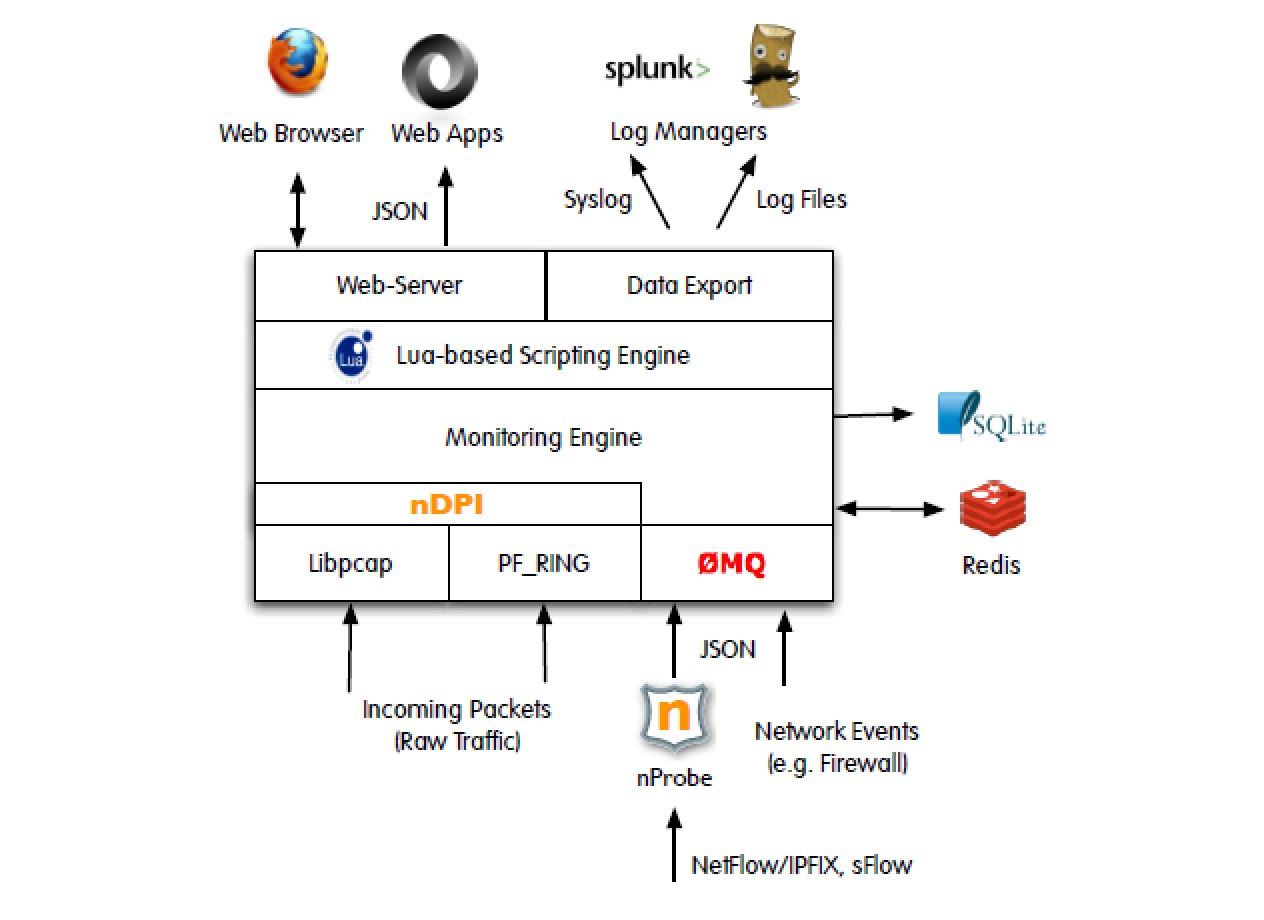
yanruideMacBook-Pro:Cellar yanrui$ pwd
/usr/local/Cellar
yanruideMacBook-Pro:Cellar yanrui$ ls -lrt
total 0
drwxr-xr-x 3 yanrui admin 102 3 18 15:58 brew-cask
drwxr-xr-x 3 yanrui admin 102 3 18 16:13 readline
drwxr-xr-x 3 yanrui admin 102 3 18 16:13 sqlite
drwxr-xr-x 3 yanrui admin 102 3 18 16:13 gdbm
drwxr-xr-x 3 yanrui admin 102 3 18 16:14 openssl
drwxr-xr-x 3 yanrui admin 102 3 18 16:15 python
drwxr-xr-x 3 yanrui admin 102 3 18 16:15 autoconf
drwxr-xr-x 3 yanrui admin 102 3 18 16:16 automake
drwxr-xr-x 3 yanrui admin 102 3 18 16:16 pkg-config
drwxr-xr-x 3 yanrui admin 102 3 18 16:16 libtool
drwxr-xr-x 3 yanrui admin 102 3 18 16:16 gettext
drwxr-xr-x 3 yanrui admin 102 3 18 16:17 libffi
drwxr-xr-x 3 yanrui admin 102 3 18 16:17 glib
drwxr-xr-x 3 yanrui admin 102 3 18 16:17 gobject-introspection
drwxr-xr-x 3 yanrui admin 102 3 18 16:18 json-glib
drwxr-xr-x 3 yanrui admin 102 3 18 16:18 wget
drwxr-xr-x 3 yanrui admin 102 3 18 16:18 zeromq
drwxr-xr-x 3 yanrui admin 102 3 18 16:18 libtasn1
drwxr-xr-x 3 yanrui admin 102 3 18 16:19 gmp
drwxr-xr-x 3 yanrui admin 102 3 18 16:19 nettle
drwxr-xr-x 3 yanrui admin 102 3 18 16:19 gnutls
drwxr-xr-x 3 yanrui admin 102 3 18 16:19 json-c
drwxr-xr-x 3 yanrui admin 102 3 18 16:20 libpng
drwxr-xr-x 3 yanrui admin 102 3 18 16:20 freetype
drwxr-xr-x 3 yanrui admin 102 3 18 16:20 fontconfig
drwxr-xr-x 3 yanrui admin 102 3 18 16:23 pixman
drwxr-xr-x 3 yanrui admin 102 3 18 16:24 cairo
drwxr-xr-x 3 yanrui admin 102 3 18 16:30 icu4c
drwxr-xr-x 3 yanrui admin 102 3 18 16:31 harfbuzz
drwxr-xr-x 3 yanrui admin 102 3 18 16:31 pango
drwxr-xr-x 3 yanrui admin 102 3 18 16:31 rrdtool
drwxr-xr-x 3 yanrui admin 102 3 18 16:32 luajit
drwxr-xr-x 3 yanrui admin 102 3 18 16:32 geoip
drwxr-xr-x 3 yanrui admin 102 3 18 16:33 redis
drwxr-xr-x 3 yanrui admin 102 3 18 16:34 ntopng
标签:
原文地址:http://my.oschina.net/zijingshanke/blog/388864