标签:c style class blog code java
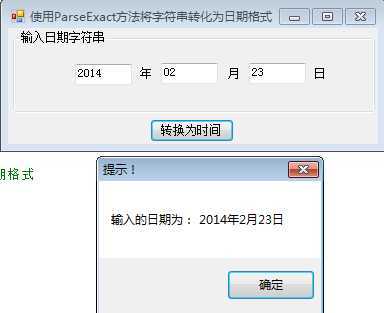
using System; using System.Collections.Generic; using System.ComponentModel; using System.Data; using System.Drawing; using System.Linq; using System.Text; using System.Windows.Forms; namespace ConvertToString { public partial class Frm_Main : Form { public Frm_Main() { InitializeComponent(); } private void btn_Convert_Click(object sender, EventArgs e) { /* DateTime.ParseExac 参数s 类型:System.String 包含要转换的日期和时间的字符串。 format 类型:System.String 用于定义所需的 s 格式的格式说明符。 有关更多信息,请参见“备注”一节。 provider 类型:System.IFormatProvider 一个对象,提供有关 s 的区域性特定格式信息。 返回值 类型:System.DateTime 一个对象,它等效于 s 中包含的日期和时间,由 format 和 provider 指定。 */ #region 针对Windows 7系统 string s = string.Format("{0}/{1}/{2}",//得到日期字符串 txt_Year.Text, txt_Month.Text, txt_Day.Text); DateTime P_dt = DateTime.ParseExact(//将字符串转换为日期格式 s, "yyyy/MM/dd", null); #endregion //#region 针对Windows XP或者2003系统 //string s = string.Format("{0}{1}{2}",//得到日期字符串 // txt_Year.Text, txt_Month.Text, txt_Day.Text); //DateTime P_dt = DateTime.ParseExact(//将字符串转换为日期格式 // s, "yyyyMMdd", null); //#endregion MessageBox.Show("输入的日期为: "//弹出消息对话框 + P_dt.ToLongDateString(), "提示!"); } } }
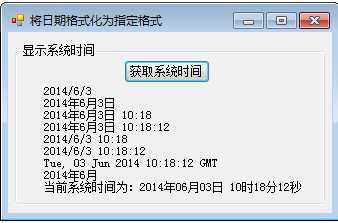
using System; using System.Collections.Generic; using System.ComponentModel; using System.Data; using System.Drawing; using System.Linq; using System.Text; using System.Windows.Forms; namespace TmrFormat { public partial class Frm_Main : Form { public Frm_Main() { InitializeComponent(); } /* 参数format格式详细用法 格式字符 关联属性/说明 d ShortDatePattern D LongDatePattern f 完整日期和时间(长日期和短时间) F FullDateTimePattern(长日期和长时间) g 常规(短日期和短时间) G 常规(短日期和长时间) m、M MonthDayPattern r、R RFC1123Pattern s 使用当地时间的 SortableDateTimePattern(基于 ISO 8601) t ShortTimePattern T LongTimePattern u UniversalSortableDateTimePattern 用于显示通用时间的格式 U 使用通用时间的完整日期和时间(长日期和长时间) y、Y YearMonthPattern */ private void btn_GetTime_Click(object sender, EventArgs e) { lab_time.Text = DateTime.Now.ToString("d") + "\n" +//使用指定格式的字符串变量格式化日期字符串 DateTime.Now.ToString("D") + "\n" + DateTime.Now.ToString("f") + "\n" + DateTime.Now.ToString("F") + "\n" + DateTime.Now.ToString("g") + "\n" + DateTime.Now.ToString("G") + "\n" + DateTime.Now.ToString("R") + "\n" + DateTime.Now.ToString("y") + "\n" + "当前系统时间为:"+DateTime.Now.ToString(//使用自定义格式格式化字符串 "yyyy年MM月dd日 HH时mm分ss秒"); } } }
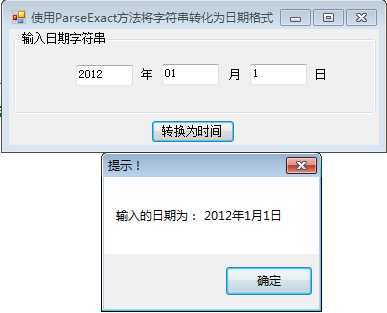
using System; using System.Collections.Generic; using System.ComponentModel; using System.Data; using System.Drawing; using System.Linq; using System.Text; using System.Windows.Forms; namespace ConvertToString { public partial class Frm_Main : Form { public Frm_Main() { InitializeComponent(); } private void btn_Convert_Click(object sender, EventArgs e) { /*参数 value 类型:System.String 日期和时间的字符串表示形式。 返回值 类型:System.DateTime value 的值的日期和时间等效项,如果 value 为 null,则为 DateTime.MinValue 的日期和时间等效项。 */ string P_DateTime=string.Format("{0}/{1}/{2}",//得到日期字符串 txt_Year.Text, txt_Month.Text, txt_Day.Text); DateTime P_dt = Convert.ToDateTime(P_DateTime); MessageBox.Show("输入的日期为: "//弹出消息对话框 + P_dt.ToLongDateString(), "提示!"); } } }
实例365(8)---------三种方法将字符串格式化为日期,布布扣,bubuko.com
实例365(8)---------三种方法将字符串格式化为日期
标签:c style class blog code java
原文地址:http://www.cnblogs.com/hongmaju/p/3768257.html