标签:des c style class blog code
用 Core Animation 实现图片的碎片化
参考书籍:
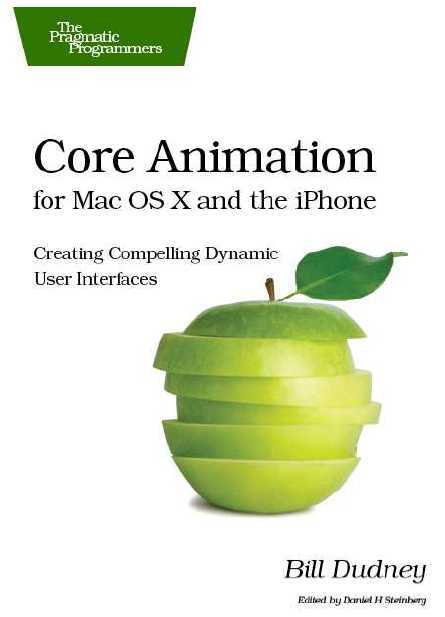
效果如下:


原理其实非常简单哦:)。
1. 创建一个CALayer,使用其 contents 属性来装载一张图片(获取图片的CGImage)
2. 根据frame值裁剪图片,然后将裁剪的图片赋给你创建的更小的CALayer
3. 实现这些更小的CALayer的动画
4. 剩下的该干嘛干嘛,比如使用 Core Image 滤镜什么的,就靠你创造了:)
核心代码:
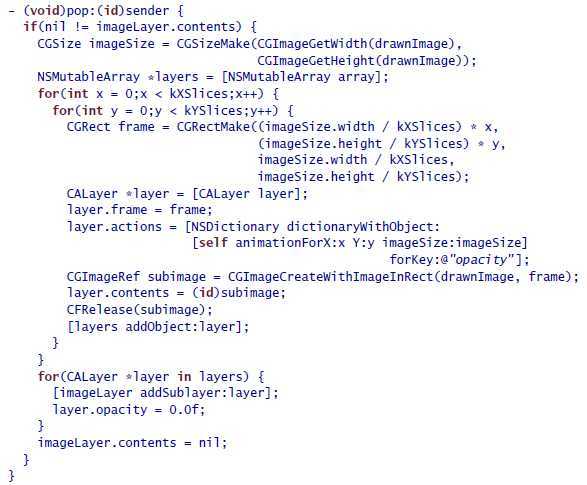
源码(书中提供,并非本人所写):
/*** * Excerpted from "Core Animation for Mac OS X and the iPhone", * published by The Pragmatic Bookshelf. * Copyrights apply to this code. It may not be used to create training material, * courses, books, articles, and the like. Contact us if you are in doubt. * We make no guarantees that this code is fit for any purpose. * Visit http://www.pragmaticprogrammer.com/titles/bdcora for more book information. ***/ // // RootController.m // Confetti // // Created by Bill Dudney on 5/21/08. // Copyright 2008 Gala Factory. All rights reserved. // #import "RootController.h" #import <QuartzCore/QuartzCore.h> // location of layer to start static CGFloat kMaxWidth = 300.0f; static CGFloat kMaxHeight = 380.0f; static CGFloat kMinX = 10.0f; static CGFloat kMinY = 20.0f; static CGFloat kXSlices = 6.0f; static CGFloat kYSlices = 8.0f; @implementation RootController @synthesize image; @synthesize imageLayer; - (id)initWithNibName:(NSString *)nibNameOrNil bundle:(NSBundle *)nibBundleOrNil { if (self = [super initWithNibName:nibNameOrNil bundle:nibBundleOrNil]) { self.title = @"Confetti"; } return self; } - (void)loadView { [super loadView]; self.navigationItem.leftBarButtonItem = [[[UIBarButtonItem alloc] initWithTitle:@"Pop" style:UIBarButtonItemStyleBordered target:self action:@selector(pop:)] autorelease]; self.navigationItem.rightBarButtonItem = [[[UIBarButtonItem alloc] initWithBarButtonSystemItem:UIBarButtonSystemItemAction target:self action:@selector(photo:)] autorelease]; self.imageLayer = [CALayer layer]; self.imageLayer.frame = CGRectMake(kMinX, kMinY, kMaxWidth, kMaxHeight); self.imageLayer.contentsGravity = kCAGravityResizeAspectFill; self.imageLayer.masksToBounds = YES; [self.view.layer addSublayer:self.imageLayer]; } - (void)photo:(id)sender { if([UIImagePickerController isSourceTypeAvailable:UIImagePickerControllerSourceTypePhotoLibrary]) { UIImagePickerController* picker = [[UIImagePickerController alloc] init]; picker.sourceType = UIImagePickerControllerSourceTypePhotoLibrary; picker.delegate = self; picker.allowsImageEditing = NO; // Picker is displayed asynchronously. [self presentModalViewController:picker animated:YES]; } else { // pop up an alert } } - (void)animationDidStop:(CAAnimation *)theAnimation finished:(BOOL)flag { imageLayer.contents = (id)drawnImage; // remove all sublayers from imageLayer NSArray *sublayers = [NSArray arrayWithArray:[imageLayer sublayers]]; for(CALayer *layer in sublayers) { [layer removeFromSuperlayer]; } } - (CGPoint)randomDestinationX:(CGFloat)x Y:(CGFloat)y imageSize:(CGSize)size { CGPoint destination; if((x <= (kXSlices / 2.0f)) && (y <= (kYSlices / 2.0f))) { // top left quadrant destination.x = -50.0f * ((CGFloat)(random() % 10000)) / 2000.0f; destination.y = -50.0f * ((CGFloat)(random() % 10000)) / 2000.0f; } else if((x > (kXSlices / 2.0f)) && (y <= (kYSlices / 2.0f))) { // top right quadrant destination.x = size.width + (50.0f * ((CGFloat)(random() % 10000)) / 2000.0f); destination.y = -50.0f * ((CGFloat)(random() % 10000)) / 2000.0f; } else if((x > (kXSlices / 2.0f)) && (y > (kYSlices / 2.0f))) { // bottom right quadrant destination.x = size.width + (50.0f * ((CGFloat)(random() % 10000)) / 2000.0f); destination.y = size.height + (50.0f * ((CGFloat)(random() % 10000)) / 2000.0f); } else if((x <= (kXSlices / 2.0f)) && (y > (kYSlices / 2.0f))) { // bottom right quadrant destination.x = -50.0f * ((CGFloat)(random() % 10000)) / 2000.0f; destination.y = size.height + (50.0f * ((CGFloat)(random() % 10000)) / 2000.0f); } return destination; } - (CAAnimation *)animationForX:(NSInteger)x Y:(NSInteger)y imageSize:(CGSize)size { // return a group animation, one for opacity from 1 to zero and a keyframe // with a path appropriate for the x and y coords CAAnimationGroup *group = [CAAnimationGroup animation]; group.delegate = self; group.duration = 2.0f; CABasicAnimation *opacity = [CABasicAnimation animationWithKeyPath:@"opacity"]; opacity.fromValue = [NSNumber numberWithDouble:1.0f]; opacity.toValue = [NSNumber numberWithDouble:0.0f]; CABasicAnimation *position = [CABasicAnimation animationWithKeyPath:@"position"]; position.timingFunction = [CAMediaTimingFunction functionWithName:kCAMediaTimingFunctionEaseIn]; CGPoint dest = [self randomDestinationX:x Y:y imageSize:size]; position.toValue = [NSValue valueWithCGPoint:dest]; group.animations = [NSArray arrayWithObjects:opacity, position, nil]; return group; } - (void)pop:(id)sender { if(nil != imageLayer.contents) { CGSize imageSize = CGSizeMake(CGImageGetWidth(drawnImage), CGImageGetHeight(drawnImage)); NSMutableArray *layers = [NSMutableArray array]; for(int x = 0;x < kXSlices;x++) { for(int y = 0;y < kYSlices;y++) { CGRect frame = CGRectMake((imageSize.width / kXSlices) * x, (imageSize.height / kYSlices) * y, imageSize.width / kXSlices, imageSize.height / kYSlices); CALayer *layer = [CALayer layer]; layer.frame = frame; layer.actions = [NSDictionary dictionaryWithObject: [self animationForX:x Y:y imageSize:imageSize] forKey:@"opacity"]; CGImageRef subimage = CGImageCreateWithImageInRect(drawnImage, frame); layer.contents = (id)subimage; CFRelease(subimage); [layers addObject:layer]; } } for(CALayer *layer in layers) { [imageLayer addSublayer:layer]; layer.opacity = 0.0f; } imageLayer.contents = nil; } } - (CGImageRef)scaleAndCropImage:(UIImage *)fullImage { CGSize imageSize = fullImage.size; CGFloat scale = 1.0f; CGImageRef subimage = NULL; if(imageSize.width > imageSize.height) { // image height is smallest scale = kMaxHeight / imageSize.height; CGFloat offsetX = ((scale * imageSize.width - kMaxWidth) / 2.0f) / scale; CGRect subRect = CGRectMake(offsetX, 0.0f, imageSize.width - (2.0f * offsetX), imageSize.height); subimage = CGImageCreateWithImageInRect([fullImage CGImage], subRect); } else { // image width is smallest scale = kMaxWidth / imageSize.width; CGFloat offsetY = ((scale * imageSize.height - kMaxHeight) / 2.0f) / scale; CGRect subRect = CGRectMake(0.0f, offsetY, imageSize.width, imageSize.height - (2.0f * offsetY)); subimage = CGImageCreateWithImageInRect([fullImage CGImage], subRect); } // scale the image CGColorSpaceRef colorSpace = CGColorSpaceCreateDeviceRGB(); CGContextRef context = CGBitmapContextCreate(NULL, kMaxWidth, kMaxHeight, 8, 0, colorSpace, kCGImageAlphaPremultipliedFirst); CGContextSetInterpolationQuality(context, kCGInterpolationHigh); CGRect rect = CGRectMake(0.0f, 0.0f, kMaxWidth, kMaxHeight); CGContextDrawImage(context, rect, subimage); CGContextFlush(context); // get the scaled image CGImageRef scaledImage = CGBitmapContextCreateImage(context); CGContextRelease (context); CGImageRelease(subimage); subimage = NULL; subimage = scaledImage; return subimage; } - (void)imagePickerController:(UIImagePickerController *)picker didFinishPickingImage:(UIImage *)newImage editingInfo:(NSDictionary *)editingInfo { self.image = newImage; drawnImage = [self scaleAndCropImage:self.image]; imageLayer.contents = (id)drawnImage; [[picker parentViewController] dismissModalViewControllerAnimated:YES]; } - (void)imagePickerControllerDidCancel:(UIImagePickerController *)picker { [[picker parentViewController] dismissModalViewControllerAnimated:YES]; } - (BOOL)shouldAutorotateToInterfaceOrientation:(UIInterfaceOrientation)interfaceOrientation { return (interfaceOrientation == UIInterfaceOrientationPortrait); } - (void)didReceiveMemoryWarning { [super didReceiveMemoryWarning]; } - (void)dealloc { [super dealloc]; } @end
使用 Core Animation 实现图片的碎片化----,布布扣,bubuko.com
使用 Core Animation 实现图片的碎片化----
标签:des c style class blog code
原文地址:http://www.cnblogs.com/lisaloveyou1900/p/3769600.html