标签:style blog http color width 文件
1.所需文件
drupal 版本:7.28
Wysiwyg- 7.x-2.2 (模块) 下载地址:http://drupal.org/project/wysiwyg
Syntax Highlighter - 7.x-2.0(模块) 下载地址:http://drupal.org/project/syntaxhighlighter
Syntax Highligther Insert - 7.x-1.0 (模块) 下载地址:http://drupal.org/project/syntaxhighlighter_insert
CKEditor - 3.6.2(/sites/all/libraries)(库文件) 下载地址:http://ckeditor.com/ ps:如果ckeditor 版本太高不支持
Alex Gorbatchev Syntax Highlighter - 3.0.83(文件地址:/sites/all/libraries) 下载地址:http://alexgorbatchev.com/SyntaxHighlighter/
2.配置
点击:admin/config/content/wysiwyg “Full HTML” 选择“CKEditor 3.6.2.7275”, 保存。然后“编辑” 如图
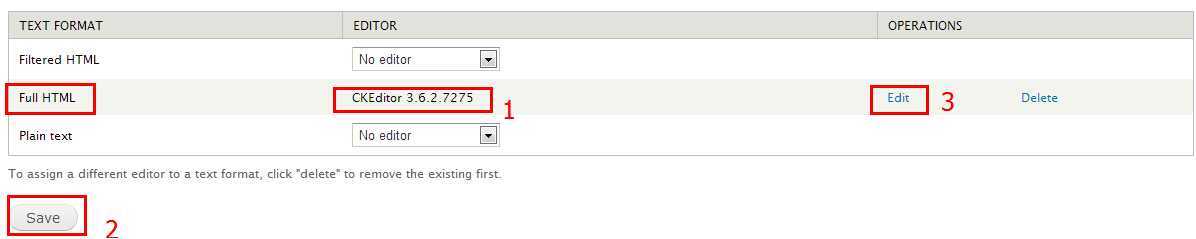
3.点击“BUTTONS AND PLUGINS” ,勾选“Insert syntaxhighlighter tag”。点击“CLEANUP AND OUTPUT”,配置如图:然后保存。
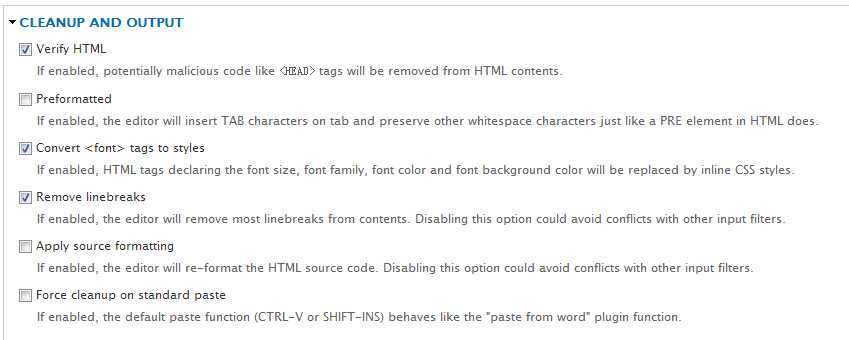
4.路径“admin/config/content/formats”,“Full HTML”,点击 “configure”。配置如图:保存
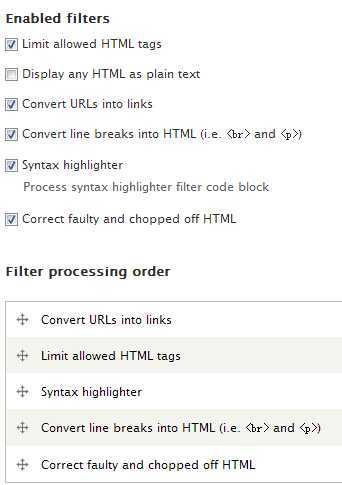
ps:位置不能乱!!!
添加:<pre>
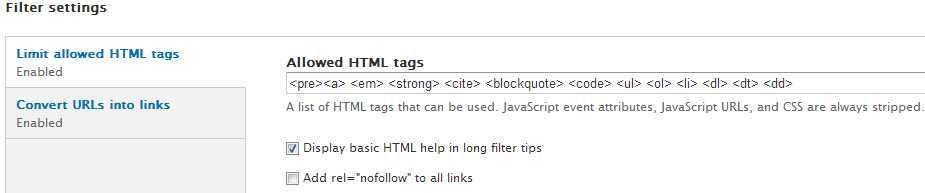
wysiwyg加ckeditor加 代码高亮,布布扣,bubuko.com
标签:style blog http color width 文件
原文地址:http://www.cnblogs.com/suihui/p/3769992.html