标签:
property是Objective-C的关键词,与@synthesize配对使用,用来让编译好器自动生成与数据成员同名的方法声明。@synthesize则是用来生成对应声明方法的实现。
@property (参数1,参数2)类型名字;
这里的参数,主要有以下三种:
(1)setter/getter方法(assign/retain/copy)
(2)读写属性(readwrite/readonly)
(3)atomicity(nonatomic)
2、三种方式的使用
(1)assign/retain/copy 代表赋值的方式
(2)readonly关键字代表setter不会被生成, 所以它不可以和 copy/retain/assign组合使用。
(3)atomicity的默认值是atomic,读取函数为原子操作。
copy/reain/assign 在其中选择一个来确定属性的setter如何处理这个属性。NSObject对象采用这个中方式。
一些特别的Object比如NSSstring使用copy。
assign关键字代表setter直接赋值,而不是复制或者保留它。适用于基本数据类型,比如NSInteger和CGFloat,或者你并不直接拥有的类型,比如delegates。
3、如何使用@property
/*没有使用@property的情况定义成员变量*/
#import <UIKit/UIKit.h> @interface ViewController : UIViewController { NSObject *_obj; }
- (void)viewDidLoad;
@end
@implementation ViewController
- (void)viewDidLoad
{
[super viewDidLoad];
self.obj = nil;、
}
@end
此时编译器会报错。
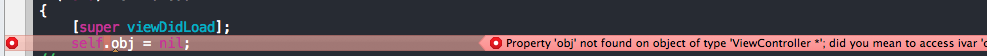
编译能通过,运行,崩溃,提示错误 reason: ‘-[ViewController setObj:]: unrecognized selector sent to instance 0x6b6c480
那就是我们没事实现setter方法。
用@synthesize关键字实现getter 和setter。
@implementation ViewController @synthesize obj; - (void)viewDidLoad { [super viewDidLoad]; self.obj = nil; }
运行,程序运行正常。说明setter 起作用了。
4、@property和@synthesize关键字 生成的代码
#import <UIKit/UIKit.h> @interface ViewController : UIViewController { NSObject *obj; } //@property (nonatomic,retain) NSObject *obj; -(NSObject*)obj;
-(void)setObj:(NSObject*)newObj; @end
@implementation ViewController //@synthesize obj; - (void)viewDidLoad { [super viewDidLoad]; self.obj = nil; } -(NSObject*)obj{ return obj; } -(void)setObj:(NSObject*)newObj{ if(obj != newObj){ [obj release]; obj = [newObj retain]; } }
再运行,也能正常启动。说明自己写的getter 和setter替代了property。
5、使用三种参数的对比
@property (nonatomic,retain)NSObject *obj;
@property (nonatomic,retain,readwrite) NSObject *obj;
readwrite是默认行为,所以这两行代码等价
@property (retain) NSObject *obj;
@property (atomic,retain) NSObject *obj;
atomic是默认行为,所以这两行代码是等价的。
@property(atomic,assign)int number; @property(atomic) int number; @property int number;
对int 来说,atomic assign都是默认行为,所以这三行是等价的。
@property NSObject *obj;
这样写行吗?不行的,报警告

只有int 等基础数据类型能这么写。对象必须加上赋值的类型。
@property (retain) NSObject *obj;
这样就没问题了。何时使用assign、何时使用retain、copy后面再讲。
二、@synthesize关键字
// // Person.m // 25_Property // // Created by jiangwei on 14-10-12. // Copyright (c) 2014年 jiangwei. All rights reserved. // #import <Foundation/Foundation.h> #import "User.h" //有时候我们不想定义属性为_开头的 //这时候我们就可以使用@synthesize,来修改我们想要的属性名 //这时候属性_userName变成了$userName @implementation User @synthesize userName = $userName; @end
因为我们使用@property定义属性之后,如果我们想修改这个属性的名称,就可以使用@synthesize关键字来对属性名称进行修改
@synthesize userName = $userName;
黑马程序员--Objective-C之--@property和@synthesize关键字
标签:
原文地址:http://www.cnblogs.com/waterfox/p/4376848.html