标签:
本文整理向openstack社区提交代码的基本流程,以及社区一些介绍资料。如有转载,请注明出处!
先放张图说明一下OpenStack的code review的大体流程:
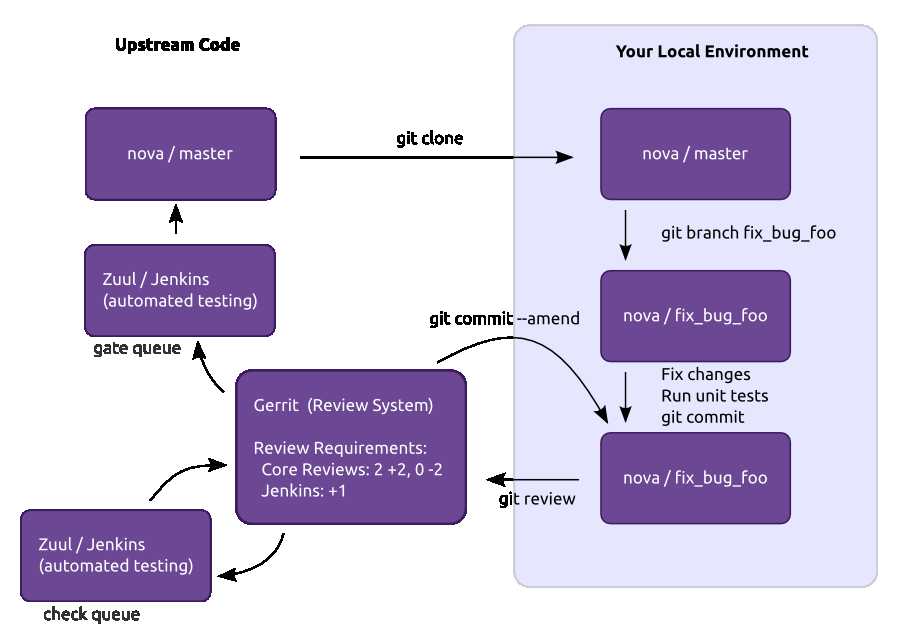
对OpenStack提交代码更改的流程主要如下:
其中OpenStack使用Gerrit作为代码review系统,使用Jenkins系统对代码进行自动测试,使用tox工具可以在本地进行相同的代码测试。
基本前提
本文所有操作在Ubuntu Server 14.04 LTS上进行
配置Git
首先配置Git命令行工具,便于以后的操作
$ git config --global user.name ‘YourName‘ $ git config --global user.email example@example.com $ git config --global gitreview.username YourName
如果需要查看Git的配置:
$ gir config --list
安装配置Git-Review
1. git-review工具是一组Git子命令,主要用于和OpenStack的代码review系统Gerrit交互,git-review和Gerrit的交互是一组Git命令,在每个git review命令后添加-v选项可以打印所有运行的Git命令。
$ sudo apt-get install git-review
2. 在你要提交代码的机器上生成一个SSH key:
$ ssh-keygen –t rsa
如果创建RSA密钥时设置了口令,该口令需要妥善保管,因为以后每一次提交都需要验证该口令。
3. 查看公钥部分并将其复制到git-review:
$ less ~/.ssh/id_rsa.pub
将公钥部分的内容添加到git-review即可。
在本地克隆代码库
$ git clone https://github.com/openstack/YourTargetProjectName.git
$ cd YourTargetProjectName
$ git review -s This repository is now set up for use with git-review. You can set the default username for future repositories with: git config --global --add gitreview.username yourgerritusername
$ git config --global --add gitreview.username YourName
$ git checkout master; git remote update; git pull origin master
6. 在Launchpad上report 一个新的bug, 或者找一个尚未被解决的bug然后将它assign给自己,将bug的状态改为In progress, OpenStack使用Launchpad记录Blueprints和报告bugs。
7. 想要fix某个bug,就必须新建一个分支,然后在这个分支里对源代码进行修改,例如:
$ git checkout -b fix-bug-#123456
$ git commit -a
提交时会要求输入commit message,commit message可以有下面的字段:
Implements: blueprint BLUEPRINT
Closes-Bug: #123456
Partial-Bug: #123456
Related-Bug: #123456
通过这些字段来标识自己工作相关的bug或者blueprint,一旦注明,CI系统会自动将你的commit和相同ID的bug对应起来。
$ git review -v
Gerrit是OpenStack远端Git仓库的一道大门,所有的submission都要在这里经过review后才能被merge到master分支中,因此之前的工作一定不能在master分支进行,这样会产生一个merge commit,Gerrit默认是不接受merge commit的。
如果提交成功,Gerrit将返回一个显示你此次提交内容的URL,打开它就可以查看commit以及reviewer的评价了:http://review.openstack.org/nnnnnn
如果需要修改commit怎么办?
此时需要到http://review.openstack.org上查找自己的patch记录,然后记下这一个patch的review number,就是review.openstack.org对应patch页面的后几位数字:https://review.openstack.org/#/c/nnnnnn/
$ cd ourTargetProjectName #切换到项目源码目录
$ git review -d nnnnnn #把patch给check out,然后就可以编辑了
接着根据reviewer们的意见重新编辑patch,然后提交
$ git commit -a --amend #在本地commit
$ git review
对上一次的commit进行了修改,或者commit message没有写标准,都可以重新提交commit,但是一定要切换到自己上次提交commit的分支执行上面的命令。如果希望查看完整的git命令流,可以在git review命令后添加 -v选项。
2015-04-01 12:24:50.927128 Running: git log --color=never --oneline HEAD^1..HEAD 2015-04-01 12:24:50.930189 Running: git remote 2015-04-01 12:24:50.932609 Running: git branch -a --color=never 2015-04-01 12:24:50.935309 Running: git rev-parse --show-toplevel --git-dir 2015-04-01 12:24:50.937601 Running: git remote update gerrit Fetching gerrit 2015-04-01 12:25:04.406800 Running: git rebase -i remotes/gerrit/master 2015-04-01 12:25:04.507110 Running: git reset --hard ORIG_HEAD 2015-04-01 12:25:04.514952 Running: git config --get color.ui 2015-04-01 12:25:04.517383 Running: git log --color=always --decorate --oneline HEAD --not remotes/gerrit/master -- 2015-04-01 12:25:04.523654 Running: git branch --color=never 2015-04-01 12:25:04.526527 Running: git log HEAD^1..HEAD Using local branch name "fix-bug-123456" for the topic of the change submitted 2015-04-01 12:25:04.530764 Running: git push gerrit HEAD:refs/publish/master/fix-bug-123456 remote: Processing changes: updated: 1, refs: 1, done remote: (W) 81a1233: commit subject >65 characters; use shorter first paragraph remote: (W) 81a1233: no files changed, message updated To ssh://YourName@review.openstack.org:29418/openstack/TargetProject.git * [new branch] HEAD -> refs/publish/master/fix-bug-123456 2015-04-01 12:25:11.126958 Running: git rev-parse --show-toplevel --git-dir
一些Troubleshoot,
如果配置Git或Gerrit的过程中遇到了问题,https://wiki.openstack.org/wiki/Documentation/HowTo/FirstTimers的最后提供了常见问题的troubleshoot,可以参考。
OpenStack的Commit Message风格,
这里对于每一次提交commit时commit message的风格有一定的介绍:https://wiki.openstack.org/wiki/GitCommitMessages
OpenStack的bug分流,
这里有OpenStack对不同程度的bug进行分流的介绍:https://wiki.openstack.org/wiki/BugTriage
OpenStack的bug分类,
OpneStack根据状态、重要程度等指标对Bug进行分类:https://wiki.openstack.org/wiki/Bugs
OpenStack的blueprints,
WIKI介绍:https://wiki.openstack.org/wiki/Blueprints
Launchpad上的OpenStack项目首页:https://blueprints.launchpad.net/openstack
OpenStack所有项目的Spec,
specifications记录了每个项目的设计规范,这里是所有项目的Specs:http://specs.openstack.org/
OpenStack的发行周期,
这里是关于发行周期的一些介绍,https://wiki.openstack.org/wiki/ReleaseCycle
所有OpenStack项目的分支tar包:http://tarballs.openstack.org/
OpenStack代码分支模型,
这里是代码分支模型的介绍,https://wiki.openstack.org/wiki/Branch_Model
标签:
原文地址:http://www.cnblogs.com/Security-Darren/p/4383838.html