标签:
打包场景的代码,比较简单.
主要是调用 BuildStreamedSceneAssetBundle 方法,执行命令后会弹出默认当前场景名字的菜单,选择路径,即可生成.unity3d资源包.
备案可查.
1 using UnityEngine;
2 using UnityEditor;
3
4 public class ExportAssetBundles
5 {
6 [MenuItem("Assets/Build iOS Streamed")]
7 static void ExportAsset()
8 {
9 //Clean Cache
10 Caching.CleanCache ();
11
12 string[] levels = new string[] {EditorApplication.currentScene}; // Assets/CurrentSceneName.unity
13
14 int length = EditorApplication.currentScene.Split (‘/‘).Length;
15
16 string editorPath = EditorApplication.currentScene.Split (‘/‘) [length - 1];
17
18 //Get current scene name
19 string Name = editorPath.Substring (0, editorPath.Length - 6);
20
21 string Path = EditorUtility.SaveFilePanel ("Save Resource", "", Name, "unity3d");
22
23 if (!Path.Equals(string.Empty) && !Name.Equals(string.Empty) ) {
24 BuildPipeline.BuildStreamedSceneAssetBundle (levels, Path, BuildTarget.iPhone);
25 Debug.Log(Name + " 打包成功! 存放路径是 " + Path);
26 AssetDatabase.Refresh ();
27 }
28 }
29 }
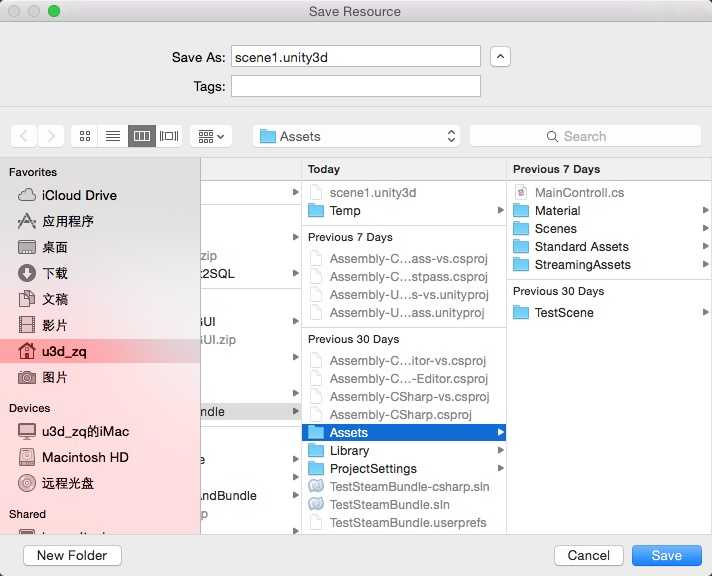
标签:
原文地址:http://www.cnblogs.com/leesymbol/p/4389658.html