标签:
这周的《软件测试技术》,我们又再次提起了“闰年问题”,至于如何判断闰年详见http://www.cnblogs.com/xlwm/p/4337150.html,在这里我们重点探讨下关于非法输入的问题。众所周知,在功能完备的软件里,应该全面地考虑到用户输入问题。而如果没有考虑,用户的非法输入可能会导致软件崩溃,甚至产生不可预料的后果。常见的处理方法,就是针对程序产生的exception进行try-catch,下面我们针对闰年问题来详细介绍:
通过输入年份,判断是否为闰年。
在文本框中输入年份,而后在窗口中点击“确定”按钮,弹出另一个窗口显示判断结果。
这里是主要代码,我们从中可以看出int.parse函数是实现从string到int的转换,该函数可能会抛出异常,因为我们对此异常try-catch,在catch语句里进行非法输入的处理
1 using System; 2 using System.Collections.Generic; 3 using System.ComponentModel; 4 using System.Data; 5 using System.Drawing; 6 using System.Linq; 7 using System.Text; 8 using System.Threading.Tasks; 9 using System.Windows.Forms; 10 11 namespace LeapYearTest 12 { 13 public partial class Form1 : Form 14 { 15 public Form1() 16 { 17 InitializeComponent(); 18 } 19 20 private void textBox1_TextChanged(object sender, EventArgs e) 21 { 22 23 } 24 25 private void button1_Click(object sender, EventArgs e) 26 { 27 Form2 form2 = new Form2(); 28 try{ 29 int year = int.Parse(textBox1.Text); 30 if (isLeapYear(year)) 31 form2.label1.Text = year+"年是闰年"; 32 else 33 form2.label1.Text = year+"年不是闰年"; 34 }catch(Exception ex) 35 { 36 form2.label1.Text = "请输入合法年份"; 37 } 38 form2.Show(); 39 this.Hide(); 40 41 } 42 43 private void Form1_Load(object sender, EventArgs e) 44 { 45 46 } 47 48 private void label1_Click(object sender, EventArgs e) 49 { 50 51 } 52 53 public static bool isLeapYear(int year) 54 { 55 if (year % 400 == 0) 56 return true; 57 if (year % 100 == 0) 58 return false; 59 if (year % 4 == 0) 60 return true; 61 return false; 62 63 } 64 } 65 }
被 400 整除的年份 被 100 整除, 但是不被400 整除的年份 被 4 整除, 但是不被100 整除的年份
偶数, 不被4 整除的年份 奇数年份 其它非法输入的年份
(1)
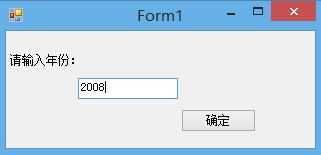
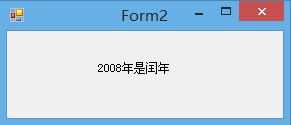
(2)
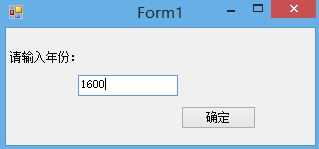
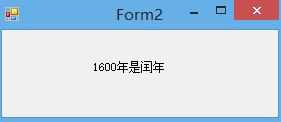
(3)
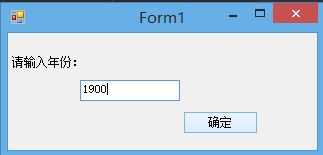
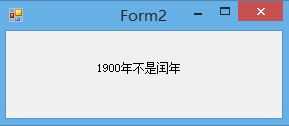
(4)
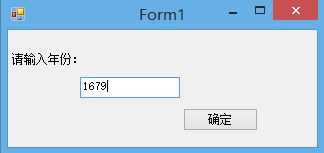
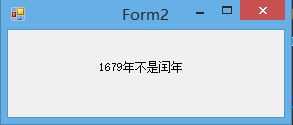
(5)
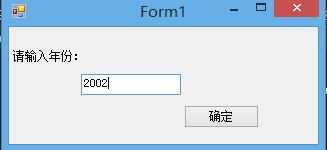
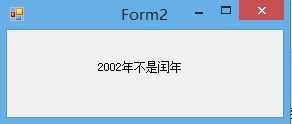
(6)
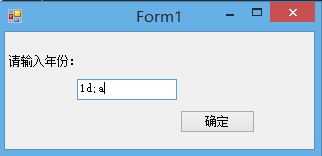
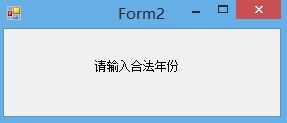
(7)
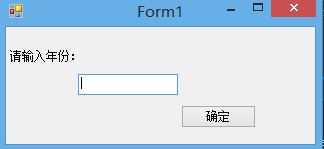
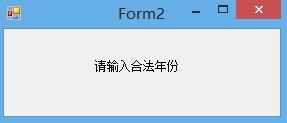
该程序乍看之下,已经处理了用户异常输入的问题,但是只要用户输入整数,比如0,-1,对于闰年的判断这也是有效的。事实上,目前世界通行的公历中,有持续时间为0的10天,即公元1582年10月5日至14日,而也正是从那时开始才慢慢有了”闰年“一说,因此这也可以作为判断闰年的一个限制条件。
标签:
原文地址:http://www.cnblogs.com/xlwm/p/4391930.html