标签:
一、实验目的
(1)掌握命令解释程序的原理;
(2)掌握简单的DOS调用方法;
(3)掌握C语言编程初步。
二、实验内容和要求
根据教师指定的实验课题,完成设计、编码、测试工作。
编写类似于DOS,UNIX的命令行解释程序
(1)自行定义系统提示符
(2)自定义命令集(8-10个)
(3)用户输入HELP以查找命令的帮助
(4)列出命令的功能,区分内部还是外部命令
(5)用户输入QUIT退出
(6)内部命令有dir, cd, md, rd, cls, date, time, ren, copy等。
三、实验方法、步骤及结果测试
1,源程序名:cpp1.cpp
可执行程序名:cpp1.cpp
2.原理分析及流程图
运用数组合字符串,函数strcmp
3.主要程序段及其解释
1 #include<stdio.h> 2 #include<string.h> 3 void main() 4 { 5 char cmd[30][30]={"dir","cd","md","rd","cls","date","time","ren","copy","help","quit"}; 6 char str[30]; 7 8 while(1) 9 { 10 printf("hi,please input the order:"); 11 gets(str); 12 if(strcmp(str,cmd[0])==0) 13 { 14 printf("type:order of inside\n"); 15 printf("check the catalogue"); 16 printf("\n"); 17 printf("\n"); 18 //break; 19 } 20 21 else if(strcmp(str,cmd[1])==0) 22 { 23 printf("type:order of inside\n"); 24 printf("enter the catalogue"); 25 printf("\n"); 26 printf("\n"); 27 //break; 28 } 29 30 else if(strcmp(str,cmd[2])==0) 31 { 32 printf("type:order of inside\n"); 33 printf("make the new catalogue"); 34 printf("\n"); 35 printf("\n"); 36 //break; 37 } 38 39 40 else if(strcmp(str,cmd[3])==0) 41 { 42 printf("type:order of inside\n"); 43 printf("delete the document"); 44 printf("\n"); 45 printf("\n"); 46 //break; 47 } 48 49 else if(strcmp(str,cmd[4])==0) 50 { 51 printf("type:order of inside\n"); 52 printf("clean the screen"); 53 printf("\n"); 54 printf("\n"); 55 //break; 56 } 57 58 else if(strcmp(str,cmd[5])==0) 59 { 60 printf("type:order of inside\n"); 61 printf("show or reset the date"); 62 printf("\n"); 63 printf("\n"); 64 //break; 65 } 66 67 else if(strcmp(str,cmd[6])==0) 68 { 69 printf("type:order of inside\n"); 70 printf("show or reset the time"); 71 printf("\n"); 72 printf("\n"); 73 //break; 74 } 75 76 else if(strcmp(str,cmd[7])==0) 77 { 78 printf("type:order of inside\n"); 79 printf("modify the name"); 80 printf("\n"); 81 printf("\n"); 82 //break; 83 } 84 85 else if(strcmp(str,cmd[8])==0) 86 { 87 printf("type:order of inside\n"); 88 printf("copy the document"); 89 printf("\n"); 90 printf("\n"); 91 //break; 92 } 93 94 else if(strcmp(str,cmd[9])==0) 95 { 96 printf("order\n"); 97 printf("dir\t check the catalogue\n"); 98 printf("cd\t enter the catalogue\n"); 99 printf("md\t make the new catalogue\n"); 100 printf("rd\t delete the document\n"); 101 printf("cls\t lean the screen\n"); 102 printf("date\t show or reset the date\n"); 103 printf("time\t show or reset the time\n"); 104 printf("ren\t modify the name\n"); 105 printf("copy\t copy the document\n"); 106 printf("quit\t quit\n"); 107 printf("help\t the imformation u need\n"); 108 printf("\n"); 109 } 110 111 else if(strcmp(str,cmd[10])==0) 112 { 113 return; 114 } 115 116 else 117 { 118 printf("the order is wrong\n"); 119 printf("\n"); 120 } 121 } 122 }
4.运行结果及分析
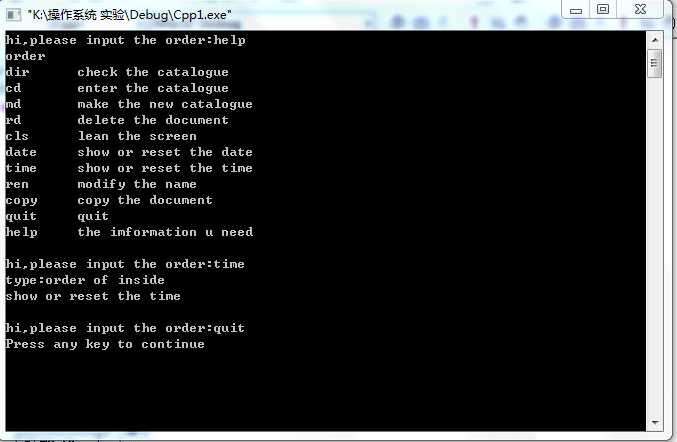
四、实验总结
第一次上机课是编写命令指示,一看到这些命令指示符,还有很多指示符是不知道它是什么意思,所以有一些蒙。
原以为我们编写的还包括把系统的内容也导出显示出来,这让我想了好久,一点头绪都没有,然后就请教了度娘。原来只是编写命令指示符的基本输入和输出显示,这让我明朗了很多。
我还查了那些指示符的意思和参考了代码。代码中是用一个字符数组来输入命令指示符和字符串的运用,然后大框架就是输入的命令对应是数组显示出来,如果第一个命令指示符成功意味其它命令基本也能成功运行。原本不熟悉的东西又再运用了一遍。
我先是看了代码,然后理解一遍,再一边编写一边思考,过程有时候会有些混乱,不知道下一步怎么走,但静下心一步一步思考,就会有新内容新想法。
我的程序语言基础不好,所以常常会参考别的代码,希望通过练习可以有新想法新思路。
标签:
原文地址:http://www.cnblogs.com/zhengyh/p/4394711.html