标签:style class blog code java http
某公司有2栋办公楼,楼内各有2种类型的用户。2栋办公楼之间使用路由器进行互通,楼宇内各使用1块二层交换机把2种类型的用户连接起来。
请你按照下列要求完成公司需求。
1、两栋楼宇内的能够隔离两类人员的广播信息
2、两个楼宇之间能够互通信息(要求使用RIP实现)
所有网络产品均为Cisco
思路:对于每栋楼里的用户使用单臂路由使不同vlan间能够通信,然后运用rip协议是两个路由器相连的网络能够通信.拓扑图:
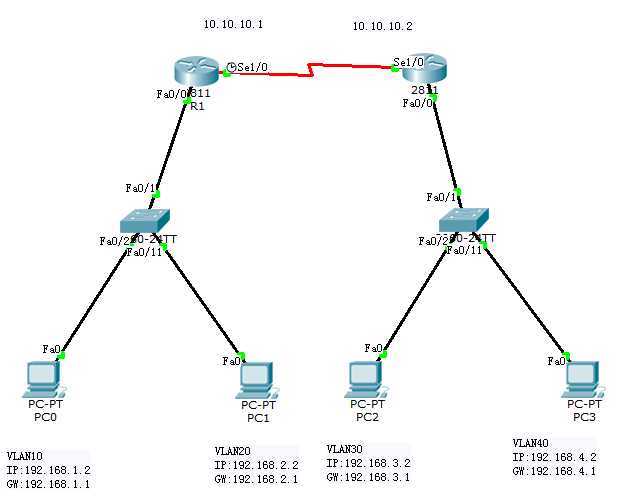
SW1
Switch>enable Switch#configure terminal Switch(config)#hostname SW1 SW1(config)#vlan 10 SW1(config-vlan)#name VLAN10 SW1(config-vlan)#exit SW1(config)#vlan 20 SW1(config-vlan)#name VLAN20 SW1(config-vlan)#exit SW1(config)#interface FastEthernet0/1 SW1(config-if)#switchport mode trunk SW1(config-if)#exit SW1(config)#interface FastEthernet0/2 SW1(config-if)#switchport access vlan 10 SW1(config-if)#exit SW1(config)#interface FastEthernet0/11 SW1(config-if)#switchport access vlan 20 SW1(config-if)#
R1
Router>enable Router#configure terminal Enter configuration commands, one per line. End with CNTL/Z. Router(config)#hostname R1 R1(config)#interface FastEthernet0/0 R1(config-if)#no shutdown %LINK-5-CHANGED: Interface FastEthernet0/0, changed state to up %LINEPROTO-5-UPDOWN: Line protocol on Interface FastEthernet0/0, changed state to up R1(config-if)#int f0/0.10 R1(config-subif)# %LINK-5-CHANGED: Interface FastEthernet0/0.10, changed state to up %LINEPROTO-5-UPDOWN: Line protocol on Interface FastEthernet0/0.10, changed state to up R1(config-subif)#encapsulation dot1Q 10 R1(config-subif)#ip add 192.168.1.1 255.255.255.0 R1(config-subif)#exit R1(config)#int f0/0.20 R1(config-subif)# %LINK-5-CHANGED: Interface FastEthernet0/0.20, changed state to up %LINEPROTO-5-UPDOWN: Line protocol on Interface FastEthernet0/0.20, changed state to up R1(config-subif)#encapsulation dot1Q 20 R1(config-subif)#ip add 192.168.2.1 255.255.255.0 R1(config-subif)#end R1# R1#configure terminal Enter configuration commands, one per line. End with CNTL/Z. R1(config)#interface Serial1/0 R1(config-if)#no shutdown R1(config-if)# %LINK-5-CHANGED: Interface Serial1/0, changed state to up clock rate 9600 R1(config-if)# %LINEPROTO-5-UPDOWN: Line protocol on Interface Serial1/0, changed state to up R1(config-if)#exit R1(config)#route rip R1(config-router)#network 192.168.1.0 R1(config-router)#network 192.168.2.0 R1(config-router)#network 10.10.10.0 R1(config-router)#exit R1(config)#interface Serial1/0 R1(config-if)#ip address 10.10.10.1 255.255.255.0
SW2
Switch>enable Switch#configure terminal Switch(config)#hostname SW2 SW2(config)#interface FastEthernet0/1 SW2(config-if)#switchport mode trunk SW2(config-if)#exit SW2(config)#vlan 30 SW2(config-vlan)#name VLAN30 SW2(config-vlan)#exit SW2(config)#vlan 40 SW2(config-vlan)#name VLAN40 SW2(config-vlan)#exit SW2(config)#interface FastEthernet0/2 SW2(config-if)#switchport access vlan 30 SW2(config-if)#exit SW2(config)#interface FastEthernet0/11 SW2(config-if)#switchport access vlan 40
R2
Router>enable Router#configure terminal Enter configuration commands, one per line. End with CNTL/Z. Router(config)#hostname R2 R2(config)#interface FastEthernet0/0 R2(config-if)#no shutdown %LINK-5-CHANGED: Interface FastEthernet0/0, changed state to up %LINEPROTO-5-UPDOWN: Line protocol on Interface FastEthernet0/0, changed state to up R2(config-if)# R2(config-if)#int f0/0.30 R2(config-subif)# %LINK-5-CHANGED: Interface FastEthernet0/0.30, changed state to up %LINEPROTO-5-UPDOWN: Line protocol on Interface FastEthernet0/0.30, changed state to up R2(config-subif)#encapsulation dot1Q 30 R2(config-subif)#ip add 192.168.3.1 255.255.255.0 R2(config-subif)#exit R2(config)#int f0/0.40 R2(config-subif)# %LINK-5-CHANGED: Interface FastEthernet0/0.40, changed state to up %LINEPROTO-5-UPDOWN: Line protocol on Interface FastEthernet0/0.40, changed state to up R2(config-subif)#encapsulation dot1Q 40 R2(config-subif)#ip add 192.168.4.1 255.255.255.0 R2(config-subif)#end R2#configure terminal R2(config)#interface Serial1/0 R2(config-if)#no shutdown R2(config-if)#clock rate 9600 This command applies only to DCE interfaces R2(config-if)# %LINK-5-CHANGED: Interface Serial1/0, changed state to up %LINEPROTO-5-UPDOWN: Line protocol on Interface Serial1/0, changed state to up R2(config-if)#exit R2(config)#route rip R2(config-router)#network 192.168.3.0 R2(config-router)#network 192.168.4.0 R2(config-router)#network 10.10.10.0 R2(config-router)#exit R2(config)#interface Serial1/0 R2(config-if)#ip address 10.10.10.2 255.255.255.0
pc0 ping pc1,pc2,pc3
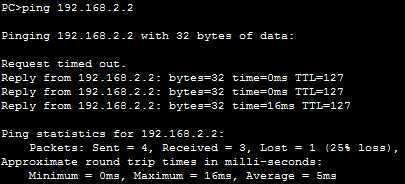
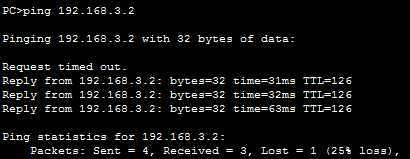
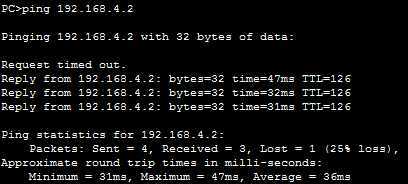
标签:style class blog code java http
原文地址:http://www.cnblogs.com/jianfengyun/p/3772755.html