标签:
去年在微信上刚出来的时候做着玩的,当时有点小BUG 现在项目不忙把BUG修改了一下(主要是css的问题不过现在也没有解决的100%完美 ps:原本想把代码 http://codepen.io/ 代码展示一得,后来不会整这个图片所以就放弃了 )
上图
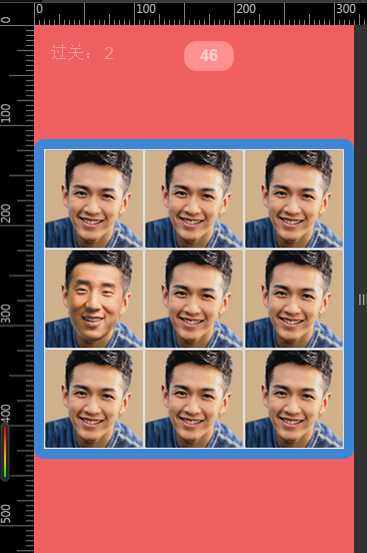
上代码:
<!doctype html> <html> <head> <meta charset="utf-8"> <meta name="description" content=""> <meta name="apple-touch-fullscreen" content="yes" /> <meta content="width=device-width, initial-scale=1.0, maximum-scale=1.0, user-scalable=no" name="viewport" /> <meta content="no" name="apple-mobile-web-app-capable" /> <meta content="black" name="apple-mobile-web-app-status-bar-style" /> <meta content="telephone=no" name="format-detection" /> <style> *{margin:0;padding: 0;} a{ text-decoration: none;} html,body{ height: 100%;} .game{ width: 100%;height:100%; background-color:#f06060; } .start{ height: 100%; position:relative;} .tit{ font-size: 2em; color: #fff; font-weight: bold; text-align:center; padding-top: 3em;} .title{ line-height: 1.3em; color: #ff9e9e; font-size: 1.3em; text-align:center; margin: 0.5em;} .btn_main{ width: 100%; position: absolute; bottom: 10%;} .btn{ display: block; width: 40%; margin:0 auto;line-height:1.8em; font-size: 1.8em; text-align:center; background-color: #fbad25; border-radius: 10px; color:#fff;} .game_main{ position: absolute; top: 20%;border: 10px solid red; background-color: #ddd; border-radius: 10px;text-align:center;width:100%; box-sizing: border-box;} .imInfo{text-align:center; width:100%;} .game_main .game_img{margin:0 auto;} .game_info{ padding-top:5%; position: relative;} .game_gk{ color: #ff9d9f; font-size:1.2em; text-indent:5%;} .game_time{ position: absolute;left:50%;margin-left: -10px; width: 20px; text-align: center; display: inline-block; padding: 0 15px; border-radius: 13px; font-size: 1.2em; font-weight: bold; color: #fecbca; height: 30px; line-height: 30px; background: #fd9191;} .end{height: 100%; position:relative; background-color: #a74343;} .end p{ color: #332212; text-align:center; font-weight: bold; font-size: 2em; position:absolute; top:30%; width:100%; } .end .btn_main{ bottom:40%;} </style> <title>寻找房祖名</title> </head> <body> <div class="game" id="game" > <div class="start" id="start" > <h2 class="tit">全民摇一摇寻找房祖名</h2> <p class="title">虽然柯少向龙叔保证不会带坏房祖名,但龙叔强烈要求你找回房祖名。</p> <div class="btn_main"> <a href="javascript:;" class="btn" id="btn">开始游戏</a> </div> </div> <div class="rel" id="gameWrap" style=" display: none;"> <div class="game_info"> <span class="game_gk">过关:<span id="game_jf"></span></span> <span class="game_time" id="gameTime"></span> </div> <div class="game_main clearfix" id="gameMain" > <!-- <img src="img/kzd.gif" class="game_img" width="50%" height="50%"> <img src="img/kzd.gif" class="game_img" width="50%" height="50%"> <img src="img/kzd.gif" class="game_img" width="50%" height="50%"> <img src="img/kzd.gif" class="game_img" width="50%" height="50%"> --> </div> </div> </div> <div class="end" id="end" style=" display: none;"> <p>龙叔的路人粉lv<span id="endJf"></span></p> <div class="btn_main"> <a href="javascript:;" class="btn" id="aGain">再来一次</a> </div> </div> </body> <script src="js/jquery-2.0.2.js"></script> <script> $(function(){ $(‘#btn‘).on(‘click‘,function(){ $(‘#start‘).hide(); Game.init(); }); var Game = { gkNum : 0, timer : 60, btn : 0 , round : 0, endTime : null, arr : [1,2,3,4,5,6,7,8,9,‘a‘,‘b‘,‘c‘,‘d‘,‘e‘,‘f‘], init : function(){ this.game = $(‘#game‘); this.oParent = $(‘#gameWrap‘); this.oParent.show(); this.oJf = $(‘#game_jf‘); // 积分; this.gameMain = $(‘#gameMain‘); this.shijian = $(‘#gameTime‘); this.end = $(‘#end‘); this.endJf = $(‘#endJf‘); this.aGain = $(‘#aGain‘); this.createEnemy(this.gkNum); // 关卡初始值; this.createTime(); //倒计时 this.clickEnemy(); this.againGame(); }, createTime : function(){ var This = this; This.shijian.html(This.timer); this.endTime = setInterval(function( ){ var t = This.timer--; if( t < 0 ){ clearInterval( This.endTime ); This.game.hide(); This.endJf.html( parseInt(This.gkNum)+1); This.end.show(); }else{ This.shijian.html( t ); } },1000); }, createEnemy : function( num ){ var html = ‘‘; this.round = fnRound( ((num+2)*(num+2)) ); this.oJf.html( parseInt(num)+1 ); var wh = 100/(num+2); for( var i=0,len = ((num+2)*(num+2));i<len;i++ ){ if( this.round == i ){ html += ‘<img src="img/fzm.gif" class="game_img imgFzm">‘; }else{ html += ‘<img src="img/kzd.gif" class="game_img" >‘; } } if( num > 1 ){ this.sortBg(); } this.gameMain.html(html); this.gameMain.find(‘img‘).css({‘width‘:wh+‘%‘,‘height‘:wh+‘%‘}); }, clickEnemy : function(){ var This = this; this.gameMain.delegate(‘img.imgFzm‘,‘click‘,function(){ This.btn++; This.sortBg(); This.createEnemy( This.gkNum ); if( This.btn == 3 ){ This.btn = 0; This.gkNum++; This.createEnemy( This.gkNum ); } }); }, sortBg : function(){ this.arr.sort(function(){return Math.random()-0.5;}); this.arr.length=6; this.gameMain.css(‘border‘,"10px solid #"+this.arr.join(‘‘)+""); }, againGame : function(){ this.aGain.on(‘click‘,function(){ window.location.reload(); return false; }); } } }); //随机数 function fnRound( n ){ return Math.round(Math.random()*(n-1)); } </script> </html>
心得:
去年写的代码,具体细节有点忘了,宏观上梳理一下流程:
单体写的静态方法
几个关键的变量:
关卡 :不同的关卡不同的 图片的数量:第一关开始是 2行2列就是4,第二关是3行3列就是9,第三关是4行4列就是16 其实就是 2的平方 3的平方 4的平方 累加平方;
时间:限时的一分钟;
点击次数:每关都要找对三次才能到下一关,记录点击正确的次数;
正确的图片位置:随机出 房祖名 的位置;
剩下就是一些封装一些 创建 图片的方法,点击方法,随机数方法等。。。。
我主要的BUG 问题 其实是 图片的宽度
因为像第5关 100/6 的话 其实是有余数 导致右侧没有沾满,最后我是用 text-align:
标签:
原文地址:http://www.cnblogs.com/auok/p/4398661.html