标签:
定义网格顶点和索引缓冲,绘制了2个分离的三角形。

1 using System;
2 using System.Drawing;
3 using RGeos.SlimScene.Core;
4 using SlimDX;
5 using SlimDX.Direct3D9;
6 using CustomVertex;
7 using RGeos.AppScene.Renderable;
8
9 namespace RGeos.SlimScene.Renderable
10 {
11 /// <summary>
12 /// 定义网格顶点和索引缓冲
13 /// </summary>
14 public class BoxMesh : RenderableObject
15 {
16 private CustomVertex.PositionColored[] vertices;//定义网格顶点
17 private short[] indices;//定义网格中三角形索引
18 private int modelVertCount = 0;
19 private int modelFaceCount = 0;
20 private VertexBuffer vertBuffer;
21 private IndexBuffer indBuffer;
22
23 public BoxMesh(string name)
24 : base(name)
25 {
26 this.isSelectable = true;
27 }
28 private void ComputeVertexs()
29 {
30 vertices = new CustomVertex.PositionColored[6];
31
32 Vector3 pt = new Vector3();
33 pt.X = 0;
34 pt.Y = 0;
35 pt.Z = 0;
36 vertices[0].Position = pt;
37 vertices[0].Color = Color.Red.ToArgb();
38
39 Vector3 pt1 = new Vector3();
40 pt1.X = 0;
41 pt1.Y = 10;
42 pt1.Z = 0;
43 vertices[1].Position = pt1;
44 vertices[1].Color = Color.Red.ToArgb();
45
46 Vector3 pt2 = new Vector3();
47 pt2.X = 0;
48 pt2.Y = 10;
49 pt2.Z = 10;
50 vertices[2].Position = pt2;
51 vertices[2].Color = Color.Red.ToArgb();
52
53 Vector3 pt3 = new Vector3();
54 pt3.X = 0;
55 pt3.Y = 20;
56 pt3.Z = 20;
57 vertices[3].Position = pt3;
58 vertices[3].Color = Color.Blue.ToArgb();
59
60 Vector3 pt4 = new Vector3();
61 pt4.X = 0;
62 pt4.Y = 20;
63 pt4.Z = 0;
64 vertices[4].Position = pt4;
65 vertices[4].Color = Color.Blue.ToArgb();
66
67 Vector3 pt5 = new Vector3();
68 pt5.X = 20;
69 pt5.Y = 0;
70 pt5.Z = 0;
71 vertices[5].Position = pt5;
72 vertices[5].Color = Color.Blue.ToArgb();
73 }
74
75 /// <summary>
76 /// 计算索引
77 /// </summary>
78 private void ComputeIndices()
79 {
80 indices = new short[6];
81
82 indices[0] = 0;
83 indices[1] = 1;
84 indices[2] = 2;
85 indices[3] = 3;
86 indices[4] = 4;
87 indices[5] = 5;
88
89 }
90
91 #region Renderable
92 /// <summary>
93 /// 初始化对象
94 /// </summary>
95 /// <param name="drawArgs">渲染参数</param>
96 public override void Initialize(DrawArgs drawArgs)
97 {
98 LoadTexturesAndMaterials(drawArgs);//导入贴图和材质
99 ComputeVertexs();//计算顶点
100 ComputeIndices();//计算索引
101
102 vertBuffer = BufferCreator.CreateVertexBuffer(drawArgs.Device, vertices);
103 indBuffer = BufferCreator.CreateIndexBuffer(drawArgs.Device, indices);
104 modelVertCount = vertices.Length;
105 modelFaceCount = indices.Length / 3;
106 this.isInitialized = true;
107 }
108
109
110 /// <summary>
111 /// 渲染对象
112 /// </summary>
113 /// <param name="drawArgs">渲染参数</param>
114 public override void Render(DrawArgs drawArgs)
115 {
116 if (!this.IsOn || !this.isInitialized) return;
117 //获取当前世界变换
118 Matrix world = drawArgs.Device.GetTransform(TransformState.World);
119 //获取当前顶点格式
120 VertexFormat format = drawArgs.Device.VertexFormat;
121 //获取当前的Z缓冲方式
122 int zEnable = drawArgs.Device.GetRenderState(RenderState.ZEnable);
123 //获取纹理状态
124 int colorOper = drawArgs.Device.GetTextureStageState(0, TextureStage.ColorOperation);
125
126 try
127 {
128 drawArgs.Device.SetTextureStageState(0, TextureStage.ColorOperation, TextureOperation.Modulate);
129 drawArgs.Device.SetTextureStageState(0, TextureStage.ColorArg1, TextureArgument.Texture);
130 drawArgs.Device.SetTextureStageState(0, TextureStage.ColorArg2, TextureArgument.Diffuse);
131 drawArgs.Device.SetTextureStageState(0, TextureStage.AlphaOperation, TextureOperation.Disable);
132
133 //设置顶点格式
134 drawArgs.Device.VertexFormat = CustomVertex.PositionColored.Format;
135 //设置Z缓冲
136 drawArgs.Device.SetRenderState(RenderState.ZEnable, 1);
137 //设置纹理状态,此处使用纹理
138 //drawArgs.Device.SetTexture(0, texture);//设置贴图
139 drawArgs.Device.SetStreamSource(0, vertBuffer, 0, PositionColored.SizeBytes);
140 drawArgs.Device.Indices = indBuffer;
141 drawArgs.Device.VertexFormat = PositionColored.Format;
142 drawArgs.Device.DrawIndexedPrimitives(PrimitiveType.TriangleList, 0, 0, modelVertCount, 0, modelFaceCount);
143 }
144 catch (Exception e)
145 {
146 Utility.Log.Write(e);
147 }
148 finally
149 {
150 drawArgs.Device.SetTransform(TransformState.World, world);
151 drawArgs.Device.VertexFormat = format;
152 drawArgs.Device.SetRenderState(RenderState.ZEnable, zEnable);
153 drawArgs.Device.SetTextureStageState(0, TextureStage.ColorOperation, colorOper);
154 }
155 if (disposing)
156 {
157 Dispose();
158 disposing = false;
159 }
160 }
161 public bool disposing = false;
162 /// <summary>
163 /// 更新对象
164 /// </summary>
165 /// <param name="drawArgs">渲染参数</param>
166 public override void Update(DrawArgs drawArgs)
167 {
168 if (!this.isInitialized)
169 {
170 this.Initialize(drawArgs);
171 }
172 }
173
174 /// <summary>
175 /// 执行选择操作
176 /// </summary>
177 /// <param name="X">点选X坐标</param>
178 /// <param name="Y">点选Y坐标</param>
179 /// <param name="drawArgs">渲染参数</param>
180 /// <returns>选择返回True,否则返回False</returns>
181 public bool PerformSelectionAction(int X, int Y, DrawArgs drawArgs)
182 {
183 return false;
184 }
185
186
187 /// <summary>
188 /// 释放对象
189 /// </summary>
190 public override void Dispose()
191 {
192 this.isInitialized = false;
193 //base.Dispose();
194 }
195 #endregion
196
197 private void LoadTexturesAndMaterials(DrawArgs drawArgs)//导入贴图和材质
198 {
199
200 }
201
202
203 public override bool PerformSelectionAction(DrawArgs drawArgs)
204 {
205 bool flag = PerformSelectionAction(DrawArgs.LastMousePosition.X, DrawArgs.LastMousePosition.Y, drawArgs);
206 return flag;
207 }
208
209 }
210 }
顶点缓冲创建方法:

1 public static VertexBuffer CreateVertexBuffer(Device device, PositionColored[] vertices) 2 { 3 VertexBuffer vertexBuffer = new VertexBuffer(device, vertices.Length * CustomVertex.PositionColored.SizeBytes, Usage.Dynamic | Usage.WriteOnly, CustomVertex.PositionColored.Format, Pool.Default); 4 DataStream vs = vertexBuffer.Lock(0, vertices.Length * CustomVertex.PositionColored.SizeBytes, LockFlags.None); 5 vs.WriteRange(vertices); 6 vertexBuffer.Unlock(); 7 vs.Dispose(); 8 return vertexBuffer; 9 }
索引的:

1 public static IndexBuffer CreateIndexBuffer(Device device, short[] indicesData) 2 { 3 IndexBuffer indexBuffer = new IndexBuffer(device, 16 * indicesData.Length, Usage.WriteOnly, Pool.Default, true); 4 DataStream ds = indexBuffer.Lock(0, 16 * indicesData.Length, LockFlags.None); 5 ds.WriteRange(indicesData); 6 indexBuffer.Unlock(); 7 ds.Dispose(); 8 return indexBuffer; 9 }
效果图:
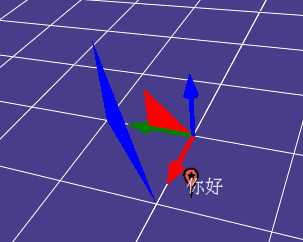
标签:
原文地址:http://www.cnblogs.com/yhlx125/p/4399039.html