标签:
题目: 请编写一个能自动生成小学四则运算题目的 “软件”。 让程序能接受用户输入答案,并判定对错。 最后给出总共 对/错 的数量。
需求分析:基本功能,能满足用户完成简单的加,减,乘,除运算,每次计算能统计计算的次数,用户给出答案,可与
电脑答案匹配,错误与正确都会出现相应的提示框!
设计:利用VS2010为平台,用C#语言编写,用一个全局变量来记录运算次数,其余的都是用相应控件的属性编写,特别注意整形与字符型之间的装换关系,利用if语句对每种可能进行了选择!
代码实现:
using System;
using System.Collections.Generic;
using System.ComponentModel;
using System.Data;
using System.Drawing;
using System.Linq;
using System.Text;
using System.Windows.Forms;
namespace WindowsFormsApplication1
{
public partial class Form1 : Form
{
public Form1()
{
InitializeComponent();
}
private void domainUpDown1_SelectedItemChanged(object sender, EventArgs e)
{
}
int s = 0;
private void button1_Click(object sender, EventArgs e)
{
if (textBox1.Text == null || textBox2.Text == null || textBox3.Text == null)
{
MessageBox.Show("计算的数字和你所填的答案不能为空");
}
else
{
s = s + 1;
label6.Text = s.ToString();
int a, b;
int c;
a = Int32.Parse(textBox1.Text);
b = Int32.Parse(textBox2.Text);
if (comboBox1.Text == "加")
{ c = a + b; textBox3.Text = c.ToString(); }
if (comboBox1.Text == "减")
{ c = a - b; textBox3.Text = c.ToString(); }
if (comboBox1.Text == "乘")
{ c = a * b; textBox3.Text = c.ToString(); }
if (comboBox1.Text == "除")
{ c = a / b; textBox3.Text = c.ToString(); }
if (textBox3.Text == textBox4.Text)
{
label4.Text = "恭喜你,计算正确!!!!";
}
else { label4.Text = "对不起,回答错误!!!"; }
}
}
private void label2_Click(object sender, EventArgs e)
{
}
private void Form1_Load(object sender, EventArgs e)
{
}
private void button2_Click(object sender, EventArgs e)
{
textBox1.Text = "";
textBox2.Text = "";
textBox3.Text = "";
textBox4.Text = "";
comboBox1.Text = "";
label6.Text = "";
}
}
}
程序运行截图:
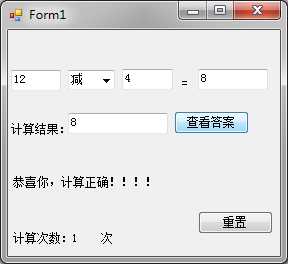
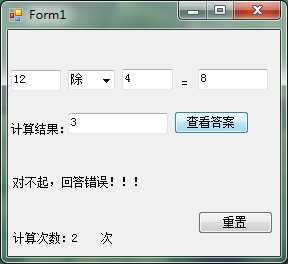
分析与总结:这次运算过于简单,因为我没有进行混合运算,导致程序还是没什么难度,不过通过这次的学习,我会把它继续改进的!
PSP耗时统计:
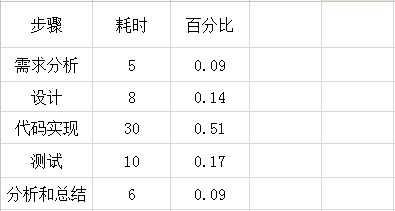
标签:
原文地址:http://www.cnblogs.com/ZYzhangying/p/4410252.html