标签:
google支付回调验证
20150218,挂机的日本服务器出现google支付被刷单现象,虽然目前进行的修补,但是这个问题并没有完全从根源上解决。并且公司以前的GooglePlay支付也有不完善的地方,在SDK端给支付回调发送支付信息后,支付回调程序没有调用Google API进行订单验证。因此Google支付流程需要进行完善。
上面的支付问题,Google有自己的解决方案,就是根据订单号去向Google API发送验证申请,Google API会返回订单相关信息。可以根据这个信息和SDK返回的信息进行对比验证。
对于申请Google账号之类的流程,相信运营已经很清楚了,但是使用Google API还需要使用Google Developer Console创建Web Application账户,而后获取到client_id、client_secret、refresh_token。具体流程见下面:
1. 登陆 Google Developer Console ,地址:https://code.google.com/apis/console/
2. 在APIs & auth 项中找到 Credentials ,点击创建一个auth2.0 的web 应用
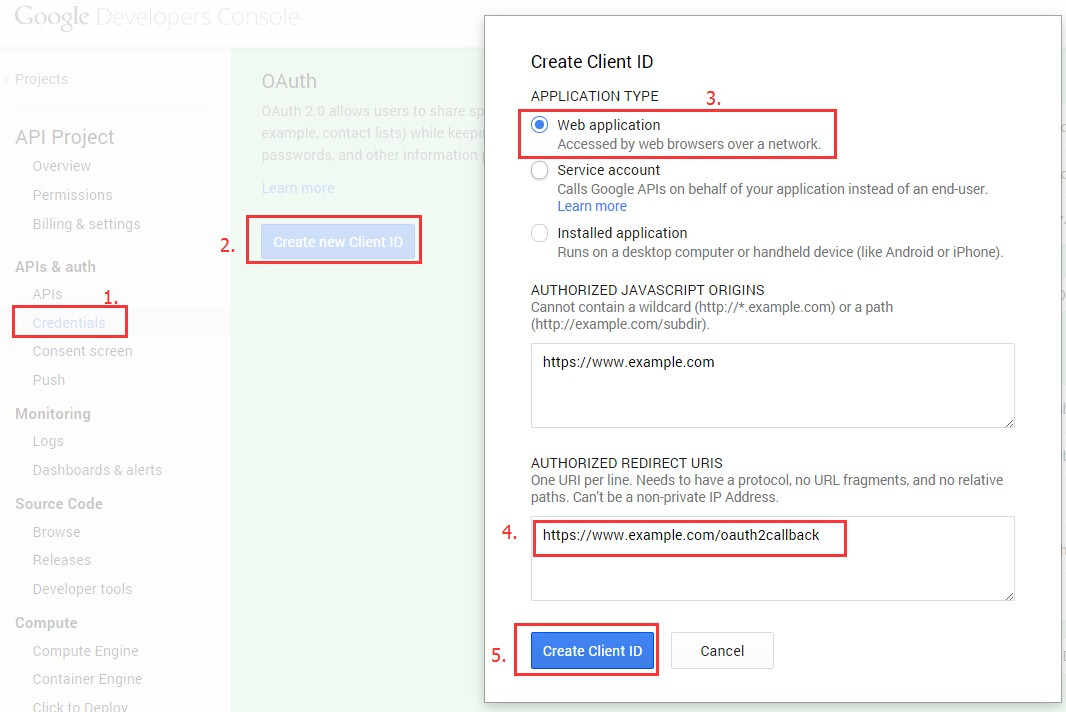
其中4的地址一定是 可用域名 + /oauth2callback
创建完后,可以获得,client_id, client_secret, redirect_url
3. 获取Authorization code
google中心在登陆状态,打开新页面输入如下地址:
https://accounts.google.com/o/oauth2/auth?scope=https://www.googleapis.com/auth/androidpublisher&response_type=code&access_type=offline&redirect_uri={REDIRECT_URIS}&client_id={CLIENT_ID}
将蓝色部分根据相应的值进行替换;
这时会提示你是否要授权,点击授权,url地址栏会自动跳转,之后会获得code例如:https://www.example.com/oauth2callback?code=4/CpVOd8CljO_gxTRE1M5jtwEFwf8gRD44vrmKNDi4GSS.kr-GHuseD-oZEnp6UADFXm0E0MD3FlAI
4. 利用code获取refresh_token, 这里需要post请求
请求地址:https://accounts.google.com/o/oauth2/token
请求参数:code, client_id, client_secret, redirect_uri, grant_type
其中 grant_type 值为 authorization_code
第一次发起请求得到的JSON字符串如下所示,以后再请求将不再出现refresh_token,要保存好。expires_in是指access_token的时效,为3600秒
{
"access_token": "ya29.3gC2jw5vm77YPkylq0H5sPJeJJDHX93Kq8qZHRJaMlknwJ85595eMogL300XKDOEI7zIsdeFEPY6zg",
"token_type": "Bearer",
"expires_in": 3600,
"refresh_token": "1/FbQD448CdDPfDEDpCy4gj_m3WDr_M0U5WupquXL_o"
}
在获取到client_id、client_secret、refresh_token后,我们的支付回调程序就可以使用订单号去请求Google Api进行验证。
通过上一步获取到client_id、client_secret、refresh_token之后,支付回调程序就可以调用google api进行支付验证。具体流程如下:
1. 获取access_token。
请求地址:https://accounts.google.com/o/oauth2/token
请求方式:post
请求参数:client_id, client_secret, refresh_toke, grant_type
grant_type 值固定为 refresh_token
返回:json
2. 通过获得access_token 就可以请求谷歌的 API 接口,获得订单状态
在这里我所需要获取的是我在应用内给GooglePlay支付的购买信息,此类信息包含以下几个属性:(可参考Google Play Developer API下的Purchases.products)
A ProductPurchase resource indicates the status of a user‘s inapp product purchase.
{
"kind": "androidpublisher#productPurchase",
"purchaseTimeMillis": long,
"purchaseState": integer, (purchased:0 cancelled:1,我们就是依靠这个判断购买信息)
"consumptionState": integer,
"developerPayload": string
}
请求地址:https://www.googleapis.com/androidpublisher/v2/applications/{$packageName}/purchases/products/{$productId}/tokens/{$purchaseToken}?access_token={$access_token}
请求方式:get
相应替换蓝色的值,google支付回调中包含出access_token外所有的参数值
返回:json
到此支付验证完成!
http://www.vimer.cn/2014/04/google%E6%94%AF%E4%BB%98%E6%8E%A5%E5%8F%A3%E8%A2%AB%E5%88%B7%E4%BB%A5%E5%8F%8A%E8%A7%A3%E5%86%B3%E6%96%B9%E6%A1%88.html
http://blog.csdn.net/hjun01/article/details/42032841
调用接口遇到的几个问题:
1. Access Not Configured.
{
"error": {
"errors": [
{
"domain": "usageLimits",
"reason": "accessNotConfigured",
"message": "Access Not Configured. The API(Google Play Android Developer API)is not enabled for you project.Please use Google Developers Console to update your configuration."
}
],
"code": 403,
"message": "Access Not Configured. The API(Google Play Android Developer API)is not enabled for you project.Please use Google Developers Console to update your configuration."
}
}
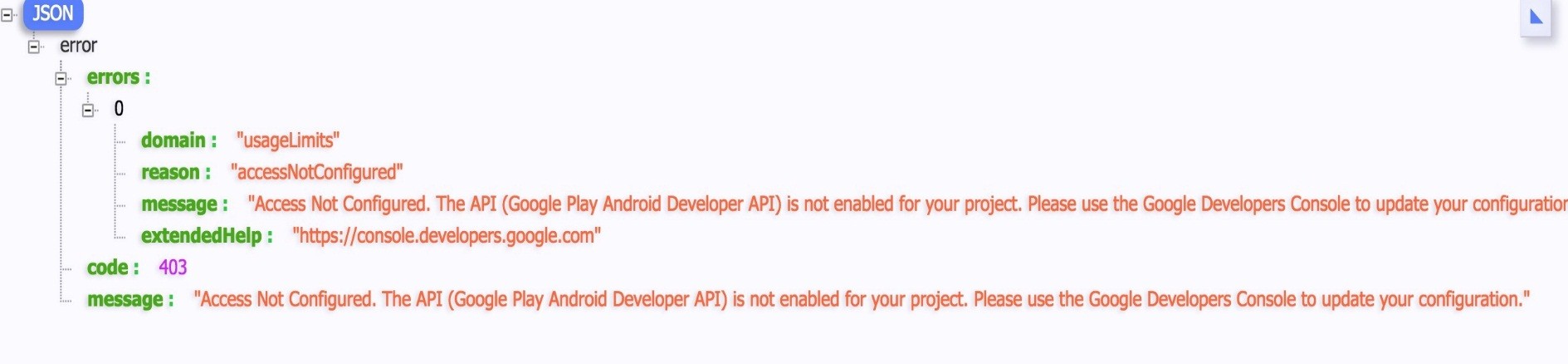
在这个页面: https://console.developers.google.com
Google Developer Console
1. "Google Developer Console" > "APIs & Auth" subcategory "APIs" > (api list) "Google Play Android Developer API". Set "STATUS" to "ON".
2. "APIs & auth" subcategory "Credentials" > "Create new Client ID". Choose "Service account" and create the id.
3. You should get a P12 key from the browser.
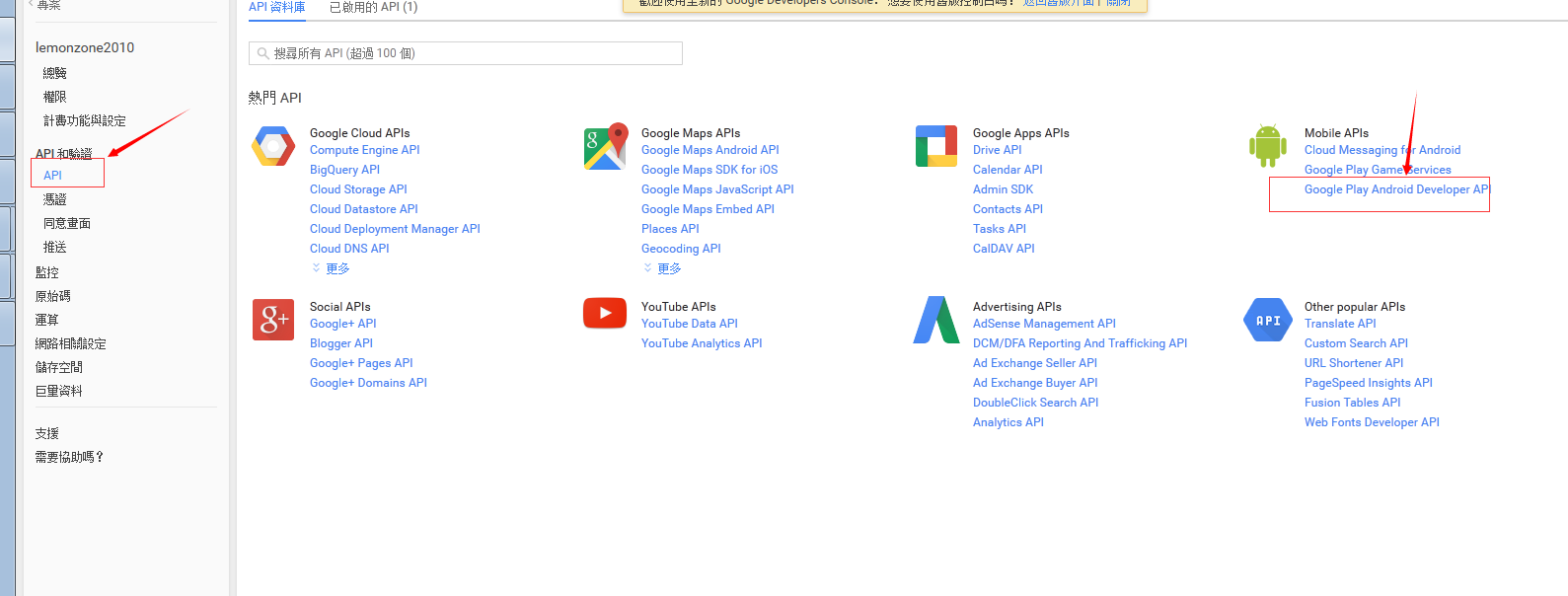
问题2: projectNotLinked
{
"error": {
"errors": [
{
"domain": "androidpublisher",
"reason": "projectNotLinked",
"message": "The project id used to call the Google Play Developer API has not been linked in the Google Play Developer Console."
}
],
"code": 403,
"message": "The project id used to call the Google Play Developer API has not been linked in the Google Play Developer Console."
}
}
在这个页设置关联:https://play.google.com/apps/publish/
Google Play Developer Console
1. "Google Play Developer Console" > "Settings" > subcategory "API access".
2. Make a link to your "Linked Project".
3. "Service Account" place maybe already showing ur "Service account" CLIENT ID which made "google developer console".

| |
|
| |
|
标签:
原文地址:http://my.oschina.net/lemonzone2010/blog/398736