标签:
给UISwitch添加一个标签。左右滑动时候出现开关标签内容。
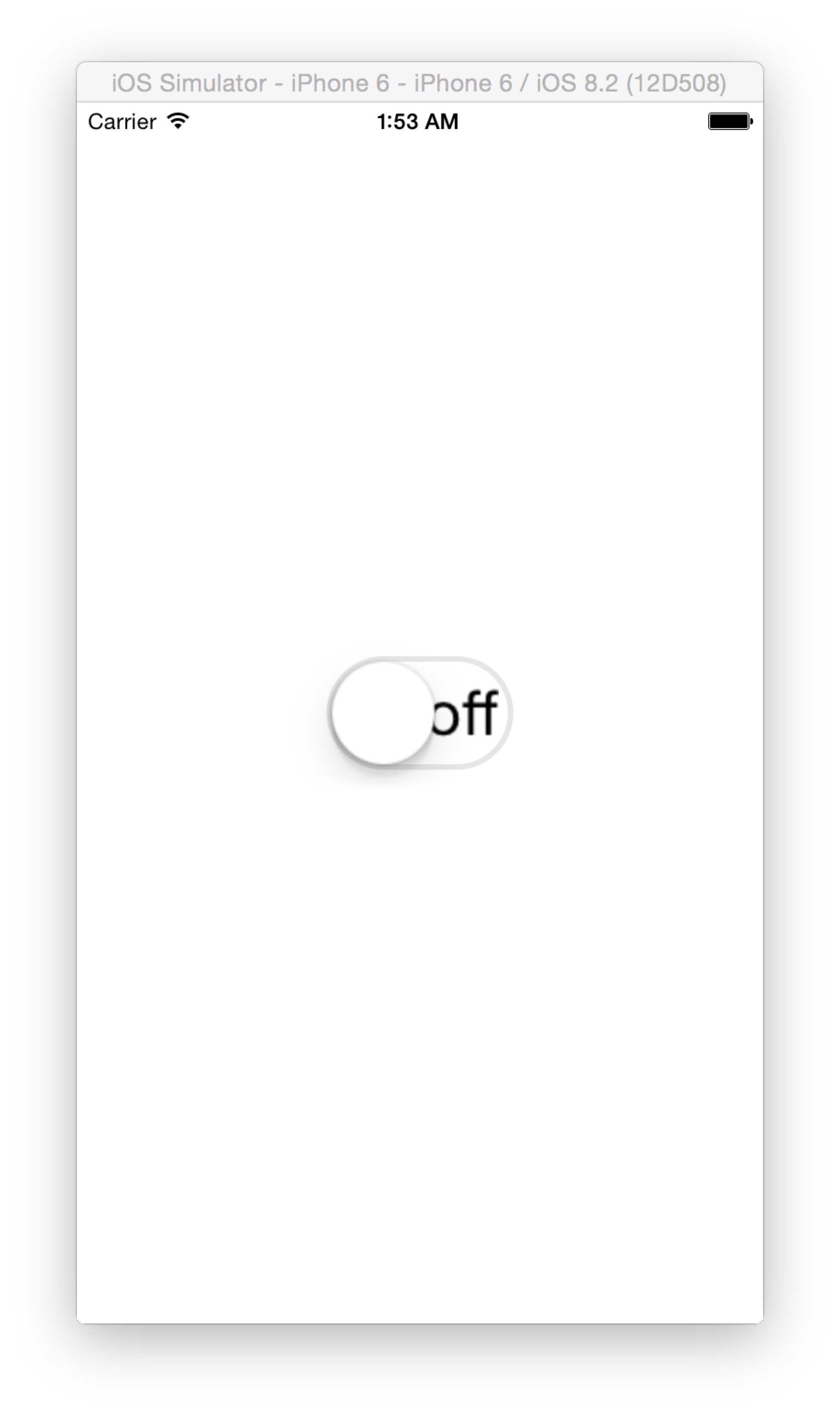
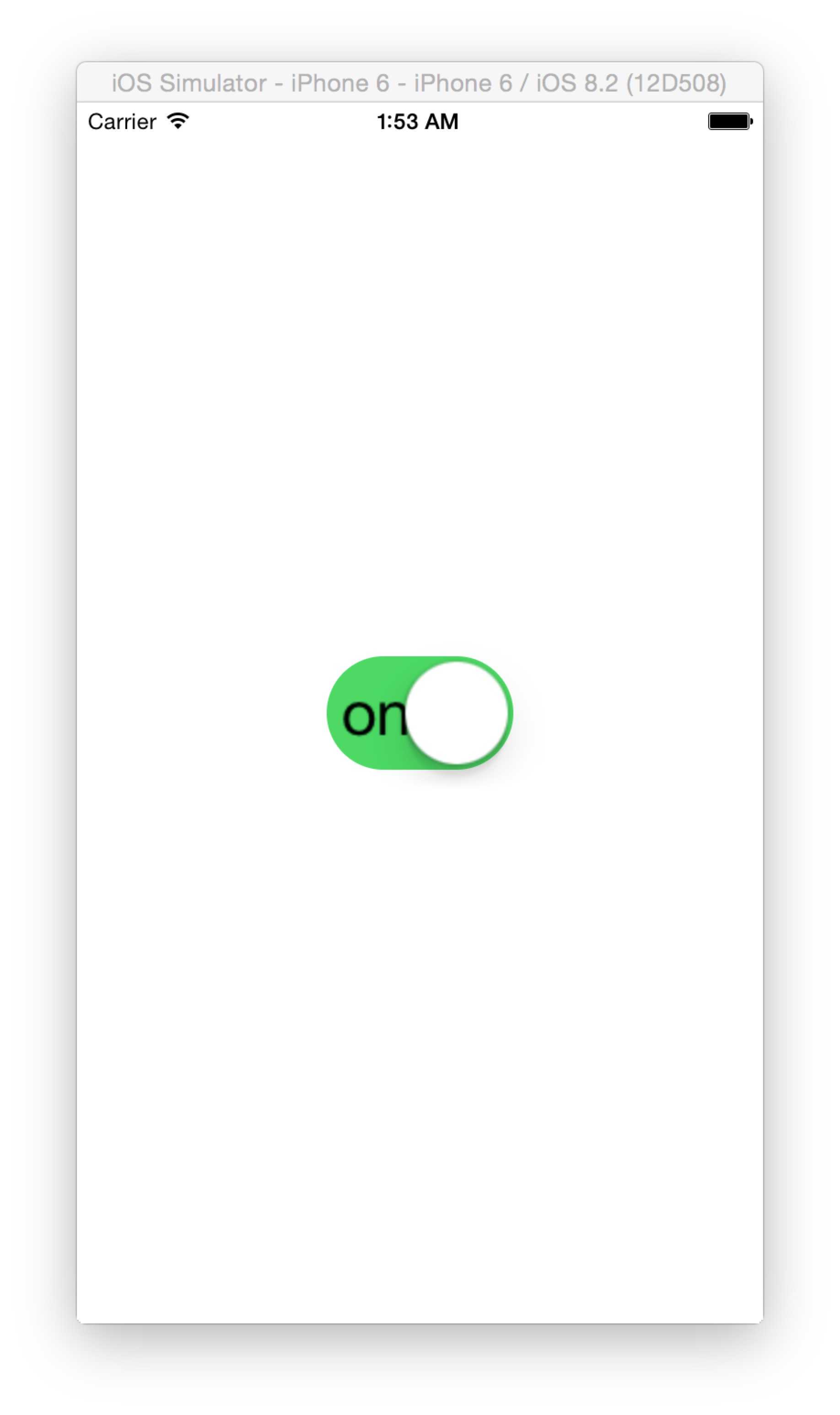
代码:
// // UISwitch+JGLabel.h // JGSwitch // // Created by sl on 15/4/11. // Copyright (c) 2015年 Madordie. All rights reserved. // // // 说明: // 1.给UISwitch添加开关标签 // 2.可根据需要调整标签的相关属性 // 3.类别实现,不用更改代码即可添加 // // // 代码出处:http://www.cnblogs.com/madordie/ // // 思路: // 1.找到对应View添加两个Label // #import <UIKit/UIKit.h> @interface UISwitch (JGLabel) /** * 设置开关标题文字 * 1.根据自己需要设置字体内容、大小、字体颜色等属性。 * 2.不建议在此设置背景颜色,如需设置,调用父类方法设置。 * 3.根据需要可手动调整Label的frame,以使你的Label更加美观。 */ #pragma mark - 标题 - (UILabel *)onTitle; - (UILabel *)offTitle; @end /** *备注: * 1.offTitle对齐方式默认右对齐。 * 2.onTitle默认左对齐 * 3.么有了 */ //示例代码: /* //初始化属性,可IB定制 UISwitch *mySwitch = [[UISwitch alloc] init]; mySwitch.center = self.view.center; mySwitch.transform = CGAffineTransformMakeScale(2.0f, 2.0f); [self.view addSubview:mySwitch]; //设置标题属性(当作UILabel使用) mySwitch.offTitle.text = @"off"; mySwitch.onTitle.text =@"on"; mySwitch.offTitle.text = @"off"; mySwitch.onTitle.text =@"on"; */

// // UISwitch+JGLabel.m // JGSwitch // // Created by sl on 15/4/11. // Copyright (c) 2015年 Madordie. All rights reserved. // #import "UISwitch+JGLabel.h" #import <objc/runtime.h> static const void *onTitleKey = &onTitleKey; static const void *offTitleKey = &offTitleKey; #define JGGetOnTitle objc_getAssociatedObject(self, onTitleKey ) #define JGGetOffTitle objc_getAssociatedObject(self, offTitleKey) #define JGSetOnTitle(JLabel) objc_setAssociatedObject(self, onTitleKey, JLabel, OBJC_ASSOCIATION_RETAIN_NONATOMIC) #define JGSetOffTitle(JLabel) objc_setAssociatedObject(self, offTitleKey, JLabel, OBJC_ASSOCIATION_RETAIN_NONATOMIC) @implementation UISwitch (JGLabel) #pragma mark - getter - (UILabel *)onTitle { UILabel *_onTitle = JGGetOnTitle; if (_onTitle) { return _onTitle; } _onTitle = [self JGMakeLabel]; [self.subviews enumerateObjectsUsingBlock:^(id obj, NSUInteger idx, BOOL *stop) { UIView *view = obj; if ([view isKindOfClass:NSClassFromString(@"_UISwitchInternalViewNeueStyle1")]) { [view.subviews enumerateObjectsUsingBlock:^(id obj, NSUInteger idx, BOOL *stop) { UIView *aview = obj; if ([aview isKindOfClass:[UIImageView class]]) { [view insertSubview:_onTitle belowSubview:aview]; } }]; } }]; JGSetOnTitle(_onTitle); return _onTitle; } - (UILabel *)offTitle { UILabel *_offTitle = JGGetOffTitle; if (_offTitle) { return _offTitle; } _offTitle = [self JGMakeLabel]; [self insertSubview:_offTitle atIndex:0]; [_offTitle setTextAlignment:NSTextAlignmentRight]; JGSetOffTitle(_offTitle); return _offTitle; } #pragma mark - tools - (UILabel *)JGMakeLabel { UILabel *label = [[UILabel alloc] init]; [label setBackgroundColor:[UIColor clearColor]]; label.textColor = [UIColor blackColor]; CGRect frame = self.bounds; frame.origin.x = 4; frame.size.width -= 8; label.frame = frame; return label; } @end
http://www.cnblogs.com/madordie/p/4416111.html
标签:
原文地址:http://www.cnblogs.com/madordie/p/4416111.html