标签:
在php.ini的文件末尾添加如下:
;[Zend]
;zend_extension_manager.optimizer_ts="D:\Program Files\Zend\ZendOptimizer-3.2.6\lib\Optimizer-3.2.6"
;zend_extension_ts="D:\Program Files\Zend\ZendOptimizer-3.2.6\lib\ZendExtensionManager.dll"
zend_extension_ts = "D:\AppServ\php5\zend_ext\php_xdebug-2.2.7-5.2-vc9.dll"
[Xdebug]
;是否开启自动跟踪
xdebug.auto_trace = On
;是否开启异常跟踪
xdebug.show_exception_trace = On
;是否开启远程调试自动启动
xdebug.remote_autostart = On
;是否开启远程调试
xdebug.remote_enable = On
;允许调试的客户端IP
xdebug.remote_host=localhost
;远程调试的端口(默认9000)
xdebug.remote_port=9000
;调试插件dbgp
#用于zend studio远程调试的应用层通信协议
xdebug.remote_handler=dbgp
;是否收集变量
xdebug.collect_vars = On
;是否收集返回值
xdebug.collect_return = On
;是否收集参数
xdebug.collect_params = On
;跟踪输出路径
xdebug.trace_output_dir="D:\AppServ\www\xdebug"
;是否开启调试内容
xdebug.profiler_enable=On
;调试输出路径
xdebug.profiler_output_dir="D:\AppServ\www\xdebug"
#如果设得太小,函数中有递归调用自身次数太多时会报超过最大嵌套数错
xdebug.max_nesting_level = 10000
成功的图像:
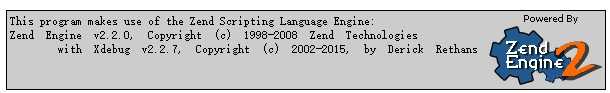
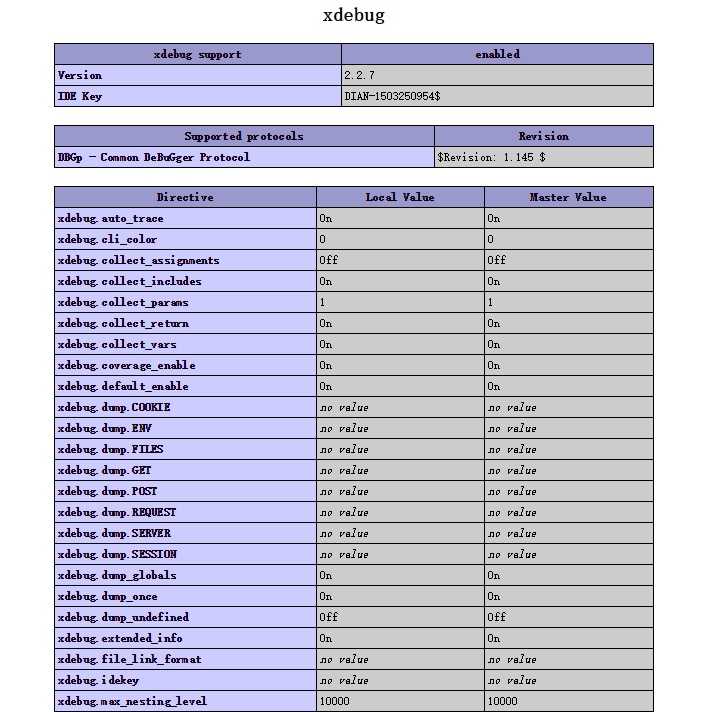
标签:
原文地址:http://www.cnblogs.com/panxihua/p/4414749.html