标签:
CSS代码:以下两处代码是NEC中CSS初始化样式和功能性样式。今后的NEC研究中,默认这两处是引用的。
/* 这是CSS reset 代码 --- 初始化样式 */
/* reset */
html,body,h1,h2,h3,h4,h5,h6,div,dl,dt,dd,ul,ol,li,p,blockquote,pre,hr,figure,table,caption,th,td,form,fieldset,legend,input,button,textarea,menu{margin:0;padding:0;}
header,footer,section,article,aside,nav,hgroup,address,figure,figcaption,menu,details{display:block;}
table{border-collapse:collapse;border-spacing:0;}
caption,th{text-align:left;font-weight:normal;}
html,body,fieldset,img,iframe,abbr{border:0;}
i,cite,em,var,address,dfn{font-style:normal;}
[hidefocus],summary{outline:0;}
li{list-style:none;}
h1,h2,h3,h4,h5,h6,small{font-size:100%;}
sup,sub{font-size:83%;}
pre,code,kbd,samp{font-family:inherit;}
q:before,q:after{content:none;}
textarea{overflow:auto;resize:none;}
label,summary{cursor:default;}
a,button{cursor:pointer;}
h1,h2,h3,h4,h5,h6,em,strong,b{font-weight:bold;}
del,ins,u,s,a,a:hover{text-decoration:none;}
body,textarea,input,button,select,keygen,legend{font:12px/1.14 arial,\5b8b\4f53;color:#333;outline:0;}
body{background:#fff;}
a,a:hover{color:#333;}
/* 这是function.css代码 --- 功能性样式 */
/* function */
.f-cb:after,.f-cbli li:after{display:block;clear:both;visibility:hidden;height:0;overflow:hidden;content:".";}
.f-cb,.f-cbli li{zoom:1;}
.f-ib{display:inline-block;*display:inline;*zoom:1;}
.f-dn{display:none;}
.f-db{display:block;}
.f-fl{float:left;}
.f-fr{float:right;}
.f-pr{position:relative;}
.f-prz{position:relative;zoom:1;}
.f-oh{overflow:hidden;}
.f-ff0{font-family:arial,\5b8b\4f53;}
.f-ff1{font-family:"Microsoft YaHei",\5fae\8f6f\96c5\9ed1,arial,\5b8b\4f53;}
.f-fs1{font-size:12px;}
.f-fs2{font-size:14px;}
.f-fwn{font-weight:normal;}
.f-fwb{font-weight:bold;}
.f-tal{text-align:left;}
.f-tac{text-align:center;}
.f-tar{text-align:right;}
.f-taj{text-align:justify;text-justify:inter-ideograph;}
.f-vam,.f-vama *{vertical-align:middle;}
.f-wsn{word-wrap:normal;white-space:nowrap;}
.f-pre{overflow:hidden;text-align:left;white-space:pre-wrap;word-wrap:break-word;word-break:break-all;}
.f-wwb{white-space:normal;word-wrap:break-word;word-break:break-all;}
.f-ti{overflow:hidden;text-indent:-30000px;}
.f-ti2{text-indent:2em;}
.f-lhn{line-height:normal;}
.f-tdu,.f-tdu:hover{text-decoration:underline;}
.f-tdn,.f-tdn:hover{text-decoration:none;}
.f-toe{overflow:hidden;word-wrap:normal;white-space:nowrap;text-overflow:ellipsis;}
.f-csp{cursor:pointer;}
.f-csd{cursor:default;}
.f-csh{cursor:help;}
.f-csm{cursor:move;}
.f-usn{-webkit-user-select:none;-moz-user-select:none;-ms-user-select:none;-o-user-select:none;user-select:none;}//配合 onselectstart="return false"使用
两列, 左侧定宽,右侧自适应 - HTML代码:
<div class="g-bd1 f-cb"> <div class="g-sd1"> <p>左侧定宽</p> </div> <div class="g-mn1"> <div class="g-mn1c"> <p>右侧自适应</p> </div> </div> </div>
两列, 左侧定宽,右侧自适应 - CSS 样式
.g-bd1 { margin: 0 0 10px; } .f-cb { zoom: 1; } .g-sd1 {//左侧定宽, position: relative;//采用相对自己定位 float: left; width: 190px;//定宽 margin-right: -190px;//关键代码
top:0;left:0;//缺省 } .g-mn1 {//右侧自适应 float: right; width: 100%; } .g-mn1c{ margin-left:200px;//这个元素的margin-left = 定宽 + 需要隔开的距离。 } p { height: 150px;padding: 10px;color: #fff;background: #ff0097; }
样式如下图:
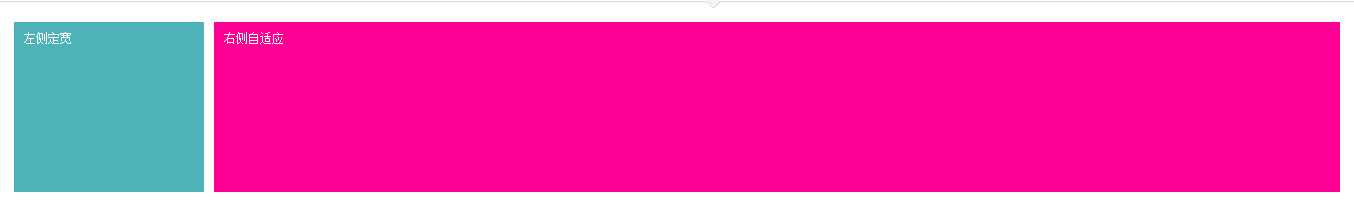
左侧定宽,并且左浮动,相对自己定位,top:0;left:0;margin-right右移定宽的负值。
右侧左浮动且宽度100%;右侧内的子元素容器 margin-left = 定宽 + 需要隔开的距离。
我也只能按照自己的理解解释,各种细节,只能自己写一写,方能体会。
标签:
原文地址:http://www.cnblogs.com/Zell-Dinch/p/4436054.html