标签:
上个星期做了有关白盒测试的测试,何为“白盒测试”,
测试项目名称:闰年测试器
版本号:1.0
测试项目介绍:通过输入年份判断该年是否为闰年,便于人们使用
测试目的:测试该程序判定条件是否正确,是否考虑到非法输入的情况
测试时间:2014年4月20日
测试人员:潘博
测试环境:windows8+visual studio2013
操作步骤:
1.在解决方案资源管理器中,选择解决方案名称,从快捷菜单中选择“添加”,然后选择“新建项目”。 在“新建项目”对话框中,展开“已安装”、“Visual C#”,然后选择“Windows 应用商店”。 然后从项目模板列表中选择“单元测试库(Windows Store 应用程序)”
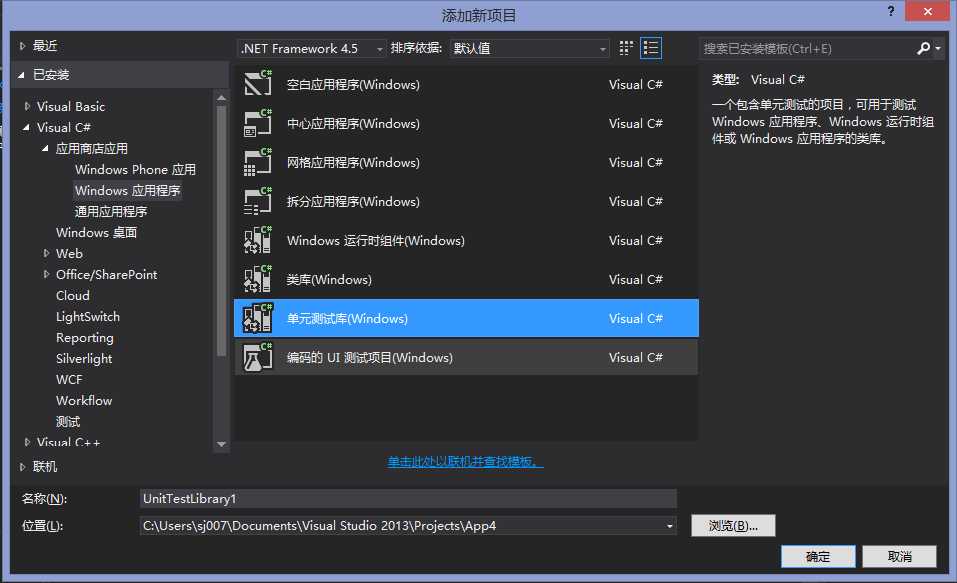
2. 在 Visual Studio 编辑器中打开 UnitTest1.cs。
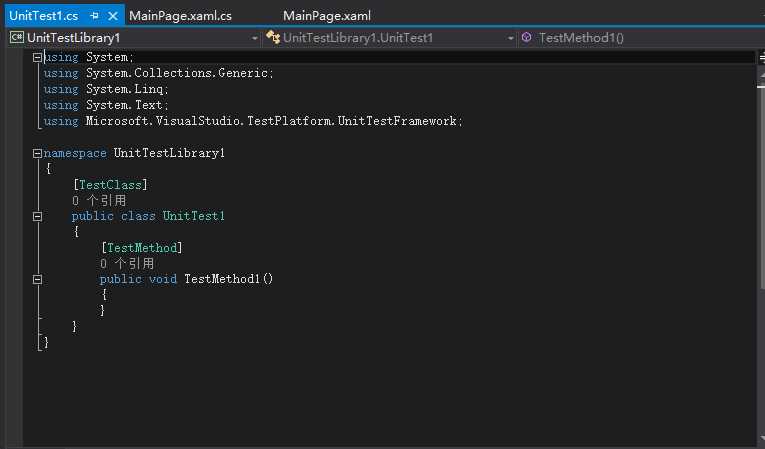
3.在 UnitTest1.cs 文件的 TestMethod1 中插入一些测试代码
验证测试是否在测试资源管理器中运行
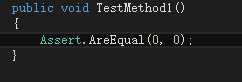
4.在“测试”菜单上,选择“运行”,然后选择“全部运行”。
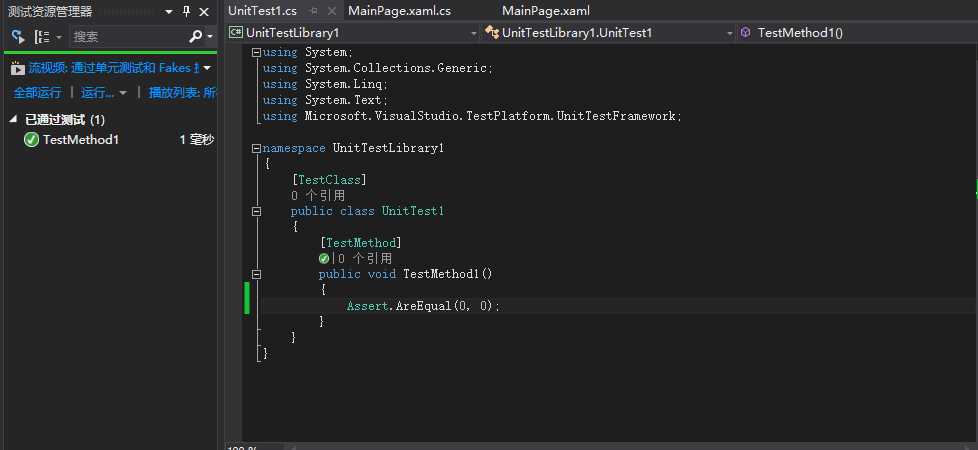
5.将对 App4应用程序的引用添加到 RooterTests 项目。
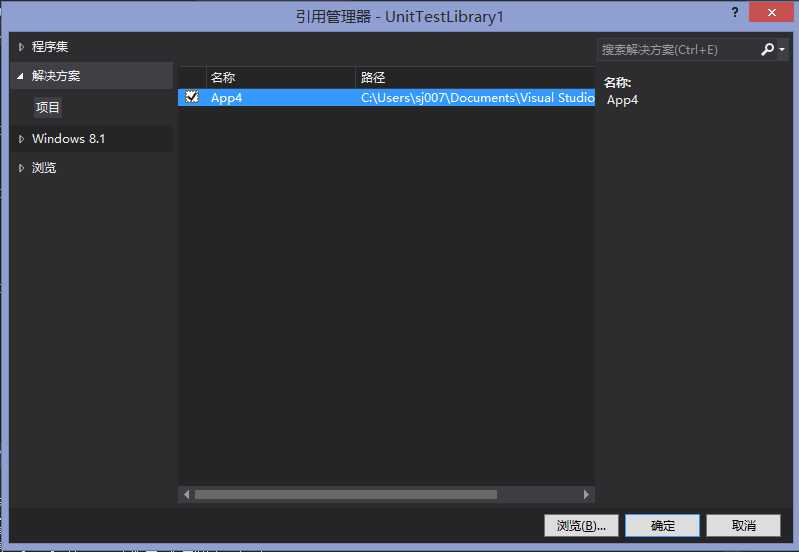
6.向 UnitTest1.cs 文件添加 using 语句:
2.在 using Microsoft.VisualStudio.TestPlatform.UnitTestFramework; 行下添加以下代码:
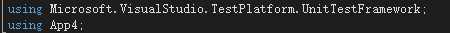
7.添加使用 Rooter 函数的测试。 将下列代码添加到 UnitTest1.cpp:
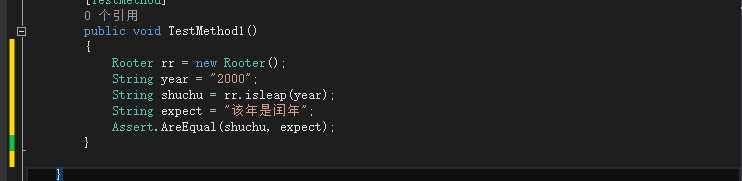
8.生成解决方案。
新测试将显示在测试资源管理器的“未运行的测试”节点中。
在测试资源管理器中,选择“全部运行”。
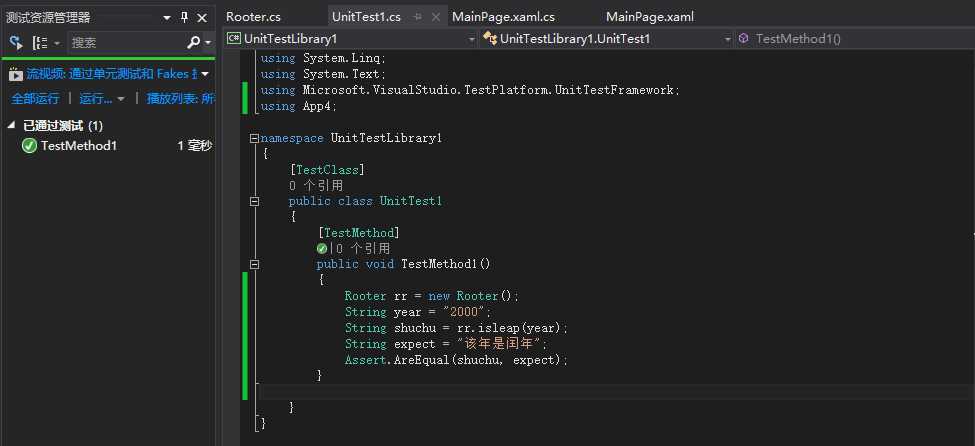
测试用例:
|
用例编号 |
输入 |
预期输出 |
实际输出 |
覆盖路径 |
是否通过测试 |
|
1 |
2000 |
该年是闰年 |
该年是闰年 |
1-2-4-5-6 |
通过 |
|
2 |
2001 |
该年不是闰年 |
该年不是闰年 |
1-2-4-5-7 |
通过 |
|
3 |
1000 |
该年不是闰年 |
该年不是闰年 |
1-2-4-5-7 |
通过 |
|
4 |
一九二五 |
输入有误 |
输入有误 |
1-2-3 |
通过 |
|
5 |
Abcd |
输入有误 |
输入有误 |
1-2-3 |
通过 |
输出结果:




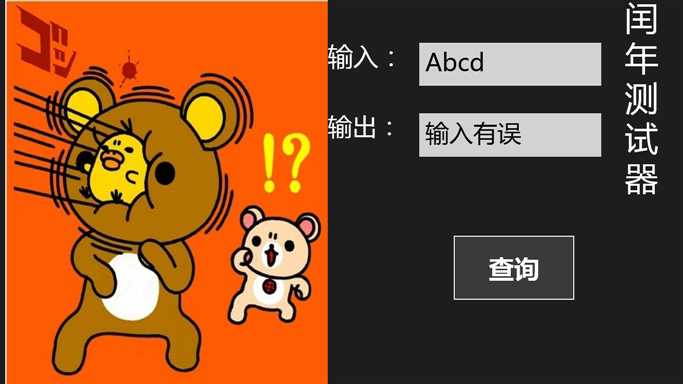
测试源码:
MainPage.xaml.cs
1
2 using System;
3 using System.Collections.Generic;
4 using System.IO;
5 using System.Linq;
6 using System.Runtime.InteropServices.WindowsRuntime;
7 using Windows.Foundation;
8 using Windows.Foundation.Collections;
9 using Windows.UI.Xaml;
10 using Windows.UI.Xaml.Controls;
11 using Windows.UI.Xaml.Controls.Primitives;
12 using Windows.UI.Xaml.Data;
13 using Windows.UI.Xaml.Input;
14 using Windows.UI.Xaml.Media;
15 using Windows.UI.Xaml.Navigation;
16
17
18
19
20
21 // ???é???é????? http://go.microsoft.com/fwlink/?LinkId=234238 ä???ä???
22
23 namespace App4
24 {
25 /// <summary>
26 /// ??ä??è??è????è??è?? Frame ?é?????é???
27 /// </summary>
28 public sealed partial class MainPage : Page
29 {
30 public MainPage()
31 {
32 this.InitializeComponent();
33 }
34
35 private void TextBox_TextChanged(object sender, TextChangedEventArgs e)
36 {
37 }
38 private void TextBox_TextChanged_1(object sender, TextChangedEventArgs e)
39 {
40
41 }
42
43 private void Button_Click(object sender, RoutedEventArgs e)
44 {
45 string year = textbox.Text;
46
47
48 Rooter rr = new Rooter();
49 textbox1.Text = rr.isleap(year);
50
51
52
53 }
54
55 }
56
57
58 }
59
60
Rooter.cs
1 using System;
2 using System.Collections.Generic;
3 using System.Linq;
4 using System.Text;
5 using System.Threading.Tasks;
6
7
8 namespace App4
9 {
10 public class Rooter
11 {
12 public Rooter()
13 {
14 }
15 public string isleap(string year)
16
17 { string shuchu;
18 try
19 {
20 int year1 = Int32.Parse(year);
21
22 if ((year1 % 4 == 0 && year1 % 100 != 0) || year1 % 400 == 0)
23 {
24 shuchu = "è????é???";
25
26 }
27 else
28 {
29 shuchu = "è???ä???é???";
30
31 }
32 }
33 catch (FormatException)
34 {
35 shuchu = "è????è??";
36
37
38 }
39 return shuchu;
40
41 }
42 }
43
44 }
UnitTest1.cs
1 using System;
2 using System.Collections.Generic;
3 using System.Linq;
4 using System.Text;
5 using Microsoft.VisualStudio.TestPlatform.UnitTestFramework;
6 using App4;
7
8 namespace UnitTestLibrary1
9 {
10 [TestClass]
11 public class UnitTest1
12 {
13 [TestMethod]
14 public void TestMethod1()
15 {
16 Rooter rr = new Rooter();
17 String year = "2000";
18 String shuchu = rr.isleap(year);
19 String expect = "è????é???";
20 Assert.AreEqual(shuchu, expect);
21 }
22
23 }
24 }
标签:
原文地址:http://www.cnblogs.com/panbosponge/p/4454807.html