标签:
LiveChangedImageView
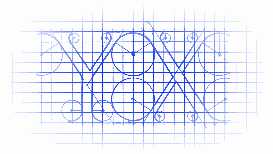
效果
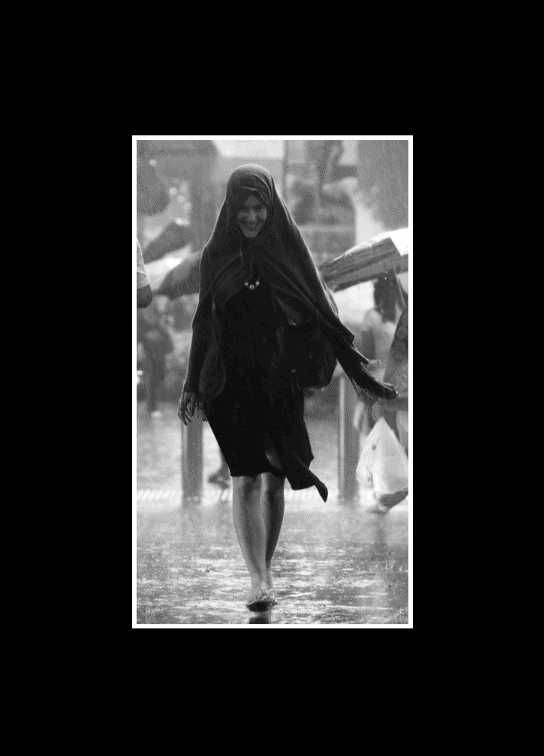
说明
切换图片的时候自动根据图片的尺寸进行渐变式切换,效果很不错,使用非常容易。
源码
https://github.com/YouXianMing/LiveImageView
// // LiveChangedImageView.h // LiveImageView // // Created by YouXianMing on 15/5/1. // Copyright (c) 2015年 YouXianMing. All rights reserved. // #import <UIKit/UIKit.h> @interface LiveChangedImageView : UIView /** * 动画持续时间(默认值为0.3s) */ @property (nonatomic) NSTimeInterval duration; /** * 原始的图片(只需要赋值一次,重写了setter方法,要注意) */ @property (nonatomic, strong) UIImage *image; /** * 变化到的图片 */ @property (nonatomic, strong) UIImage *changeToImage; /** * 边框大小 */ @property (nonatomic) CGFloat borderWidth; /** * 边框颜色 */ @property (nonatomic, strong) UIColor *borderColor; /** * 变化时候的动画 * * @param animated 是否执行动画 */ - (void)changedAnimation:(BOOL)animated; /* ========================== ----- 简化操作的方法 ----- ========================== */ /** * 便利构造器 * * @param frame frame值 * @param duration 动画持续时间 * @param image 原始的图片 * * @return 实例对象 */ + (instancetype)liveChangedImageViewWithFrame:(CGRect)frame duration:(NSTimeInterval)duration startImage:(UIImage *)image; /** * 切换到其他图片 * * @param image 被切换的图片 * @param animated 是否执行动画 */ - (void)changeToImage:(UIImage *)image animated:(BOOL)animated; @end
// // LiveChangedImageView.m // LiveImageView // // Created by YouXianMing on 15/5/1. // Copyright (c) 2015年 YouXianMing. All rights reserved. // #import "LiveChangedImageView.h" @interface LiveChangedImageView () @property (nonatomic, strong) UIImageView *imageView; @end @implementation LiveChangedImageView /** * 创建出imageView * * @param frame imageView的frame值 */ - (void)createImageView:(CGRect)frame { self.imageView = [[UIImageView alloc] initWithFrame:frame]; [self addSubview:self.imageView]; } - (instancetype)initWithFrame:(CGRect)frame { self = [super initWithFrame:frame]; if (self) { [self createImageView:self.bounds]; self.duration = 0.3f; } return self; } - (void)changedAnimation:(BOOL)animated { if (_changeToImage == nil) { return; } // 如果设定了动画 if (animated) { // 设定切换动画 CABasicAnimation *contentsAnimation = [CABasicAnimation animationWithKeyPath:@"contents"]; contentsAnimation.duration = _duration; contentsAnimation.fromValue = (__bridge id)(_imageView.image.CGImage); contentsAnimation.toValue = (__bridge id)(_changeToImage.CGImage); _imageView.layer.contents = (__bridge id)(_changeToImage.CGImage); // 设定尺寸动画 CGRect startRect = CGRectMake(0, 0, _imageView.image.size.width, _imageView.image.size.height); CGRect endRect = CGRectMake(0, 0, _changeToImage.size.width, _changeToImage.size.height); CABasicAnimation *boundsAnimation = [CABasicAnimation animationWithKeyPath:@"bounds"]; boundsAnimation.duration = _duration; boundsAnimation.fromValue = [NSValue valueWithCGRect:startRect]; boundsAnimation.toValue = [NSValue valueWithCGRect:endRect]; _imageView.layer.bounds = endRect; // 动画组 CAAnimationGroup *group = [CAAnimationGroup animation]; group.duration = _duration; group.animations = @[contentsAnimation, boundsAnimation]; group.delegate = self; // 加载动画 [_imageView.layer addAnimation:group forKey:nil]; } else { _imageView.image = _changeToImage; _imageView.bounds = CGRectMake(0, 0, _changeToImage.size.width, _changeToImage.size.height); } } #pragma mark - 动画代理 - (void)animationDidStop:(CAAnimation *)anim finished:(BOOL)flag { _imageView.image = _changeToImage; } + (instancetype)liveChangedImageViewWithFrame:(CGRect)frame duration:(NSTimeInterval)duration startImage:(UIImage *)image { LiveChangedImageView *changedView = [[LiveChangedImageView alloc] initWithFrame:frame]; changedView.image = image; changedView.duration = duration; return changedView; } - (void)changeToImage:(UIImage *)image animated:(BOOL)animated { self.changeToImage = image; [self changedAnimation:animated]; } #pragma mark - 重写setter,getter方法 @synthesize image = _image; - (void)setImage:(UIImage *)image { _image = image; _imageView.image = image; _imageView.bounds = CGRectMake(0, 0, image.size.width, image.size.height); } - (UIImage *)image { return _imageView.image; } @synthesize borderColor = _borderColor; - (void)setBorderColor:(UIColor *)borderColor { _imageView.layer.borderColor = borderColor.CGColor; _borderColor = borderColor; } - (UIColor *)borderColor { return _borderColor; } @synthesize borderWidth = _borderWidth; - (void)setBorderWidth:(CGFloat)borderWidth { _imageView.layer.borderWidth = borderWidth; _borderWidth = borderWidth; } - (CGFloat)borderWidth { return _borderWidth; } @end
设计细节
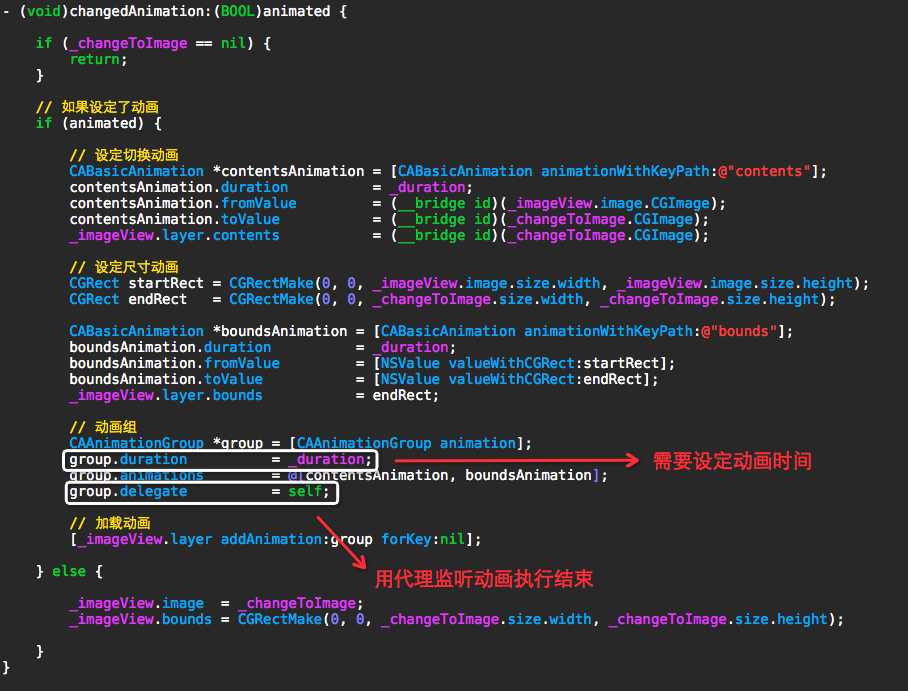

标签:
原文地址:http://www.cnblogs.com/YouXianMing/p/4470433.html