标签:
音效是比较简短的,音乐比较长,格式比较多,那就需要使用<AVFoundation/AVFoundation.h>框架,AVAudioPlayer只支持本地的
//
// ViewController.m
// AVFoundation
//
// Created by City--Online on 15/5/5.
// Copyright (c) 2015年 CYW. All rights reserved.
//
#import "ViewController.h"
#import <AVFoundation/AVFoundation.h>
@interface ViewController ()<AVAudioPlayerDelegate>
@property(nonatomic,strong)AVAudioPlayer *audioPlayer;
@property(nonatomic,strong)UIButton *btnStop;
@property(nonatomic,strong)UIButton *btnPause;
@property(nonatomic,strong) UIButton *btnPlayer;
@property(nonatomic,strong)UIProgressView *progress;
@property(nonatomic,strong)UIProgressView *averagePowerProgress;
@property(nonatomic,weak)NSTimer *timer;
@end
@implementation ViewController
- (void)viewDidLoad {
[super viewDidLoad];
[self stepUI];
NSString *path=[[NSBundle mainBundle]pathForResource:@"1" ofType:@".mp3"];
NSURL *url=[[NSURL alloc]initFileURLWithPath:path];
_audioPlayer=[[AVAudioPlayer alloc]initWithContentsOfURL:url error:nil];
//立体声平衡 -1 左声道 0 左右声道平衡 1右声道
_audioPlayer.pan=1.0;
//音量(0-1)
_audioPlayer.volume=0.8;
//是否允许改变速率
_audioPlayer.enableRate=YES;
//播放速率 (0.5-2) 1.0正常播放
_audioPlayer.rate=0.8;
//是否启用音频测量 默认NO
_audioPlayer.meteringEnabled=true;
//循环次数
_audioPlayer.numberOfLoops=3;
//设置代理
_audioPlayer.delegate=self;
}
-(void)stepUI
{
// 进度条
_progress=[[UIProgressView alloc]initWithFrame:CGRectMake(100, 100, 200, 10)];
[self.view addSubview:_progress];
_averagePowerProgress=[[UIProgressView alloc]initWithFrame:CGRectMake(100, 200, 100, 10)];
[self.view addSubview:_averagePowerProgress];
//停止播放
_btnStop=[UIButton buttonWithType:UIButtonTypeSystem];
[_btnStop setTitle:@"停止" forState:UIControlStateNormal];
_btnStop.frame=CGRectMake(40, 150, 40, 40);
_btnStop.tag=1001;
[_btnStop addTarget:self action:@selector(operation:) forControlEvents:UIControlEventTouchUpInside];
[self.view addSubview:_btnStop];
//播放
_btnPlayer=[UIButton buttonWithType:UIButtonTypeSystem];
[_btnPlayer setTitle:@"播放" forState:UIControlStateNormal];
_btnPlayer.frame=CGRectMake(90, 150, 40, 40);
_btnPlayer.tag=1002;
[_btnPlayer addTarget:self action:@selector(operation:) forControlEvents:UIControlEventTouchUpInside];
[self.view addSubview:_btnPlayer];
_btnPause=[UIButton buttonWithType:UIButtonTypeSystem];
[_btnPause setTitle:@"暂停" forState:UIControlStateNormal];
_btnPause.frame=CGRectMake(140, 150, 40, 40);
_btnPause.tag=1003;
[_btnPause addTarget:self action:@selector(operation:) forControlEvents:UIControlEventTouchUpInside];
[self.view addSubview:_btnPause];
_timer=[NSTimer scheduledTimerWithTimeInterval:0.2 target:self selector:@selector(updateProgress) userInfo:nil repeats:YES];
}
-(void)operation:(id)sender
{
UIButton *btn=(UIButton *)sender;
switch (btn.tag) {
case 1001:
if ([_audioPlayer isPlaying]) {
[_audioPlayer stop];
[_progress setProgress:0];
//
_timer.fireDate=[NSDate distantFuture];
_audioPlayer.currentTime=0;
NSLog(@"%ld",_audioPlayer.numberOfChannels);
}
break;
case 1002:
if (![_audioPlayer isPlaying]) {
[_audioPlayer play];
//恢复定时
_timer.fireDate=[NSDate distantPast];
}
break;
case 1003:
if ([_audioPlayer isPlaying]) {
[_audioPlayer pause];
//暂停定时器,注意不能调用invalidate方法,此方法会取消,之后无法恢复
_timer.fireDate=[NSDate distantFuture];
}
break;
default:
break;
}
}
-(void)updateProgress
{
float progress=_audioPlayer.currentTime/_audioPlayer.duration;
[_progress setProgress:progress animated:YES];
//更新音频测量值,注意如果要更新音频测量值必须设置meteringEnabled为YES,通过音频测量值可以即时获得音频分贝等信息
[_audioPlayer updateMeters];
//获得指定声道的分贝峰值,注意如果要获得分贝峰值必须在此之前调用updateMeters方法
// float peakPower=[_audioPlayer peakPowerForChannel:2];
// NSLog(@"%lf",peakPower);
//获得指定声道的分贝平均值,注意如果要获得分贝平均值必须在此之前调用updateMeters方法
float averagePower= [_audioPlayer averagePowerForChannel:1];
//类似上下波动
[_averagePowerProgress setProgress:(-averagePower)/50.0 animated:YES];
NSLog(@"%lf",averagePower);
}
-(void)dealloc{
[[NSNotificationCenter defaultCenter] removeObserver:self name:AVAudioSessionRouteChangeNotification object:nil];
}
- (void)audioPlayerDidFinishPlaying:(AVAudioPlayer *)player successfully:(BOOL)flag;
{
NSLog(@"播放完毕");
}
- (void)audioPlayerDecodeErrorDidOccur:(AVAudioPlayer *)player error:(NSError *)error
{
NSLog(@"%@",error);
}
- (void)didReceiveMemoryWarning {
[super didReceiveMemoryWarning];
// Dispose of any resources that can be recreated.
}
@end
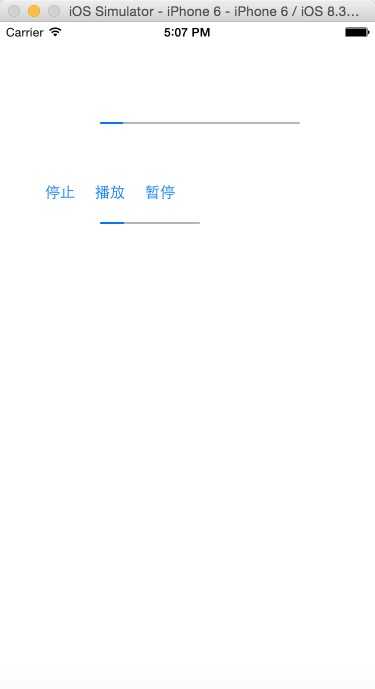
上面的是进度条,下面的是分贝平均值,类似有的音乐播放器波浪效果
标签:
原文地址:http://www.cnblogs.com/cuiyw/p/4479705.html