标签:
maskView遮罩中多张图片的动画
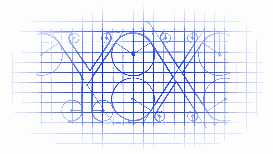
说明
用多张图片做遮罩效率极高,非常好理解,而且极其美观!
效果图
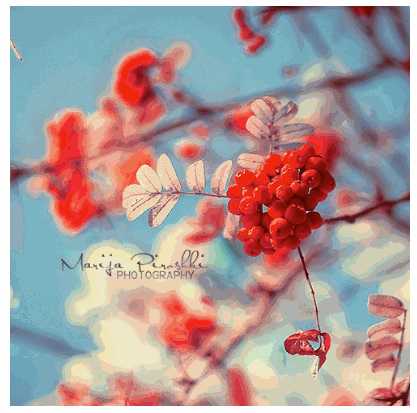
素材


源码
// // ViewController.m // FeedBack // // Created by YouXianMing on 15/5/6. // Copyright (c) 2015年 YouXianMing. All rights reserved. // #import "ViewController.h" #import "UIView+SetRect.h" @interface ViewController () @end @implementation ViewController - (void)viewDidLoad { [super viewDidLoad]; // 前景图 UIImageView *background = [[UIImageView alloc] initWithFrame:CGRectMake(0, 0, 200, 200)]; background.image = [UIImage imageNamed:@"base"]; background.center = self.view.center; [self.view addSubview:background]; // 背景图 UIImageView *upGround = [[UIImageView alloc] initWithFrame:background.frame]; upGround.image = [UIImage imageNamed:@"background"]; [self.view addSubview:upGround]; // maskView UIView *mask = [[UIView alloc] initWithFrame:upGround.bounds]; upGround.maskView = mask; // 图片1 UIImageView *picOne = [[UIImageView alloc] initWithFrame:CGRectMake(0, 0, 100, 400)]; picOne.image = [UIImage imageNamed:@"1"]; [mask addSubview:picOne]; // 图片2 UIImageView *picTwo = [[UIImageView alloc] initWithFrame:CGRectMake(100, -200, 100, 400)]; picTwo.image = [UIImage imageNamed:@"2"]; [mask addSubview:picTwo]; // 动画 [UIView animateWithDuration:4.f delay:5.f options:0 animations:^{ picOne.y -= 400; picTwo.y += 400; } completion:^(BOOL finished) { }]; } @end
// // UIView+SetRect.h // TestPch // // Created by YouXianMing on 14-9-26. // Copyright (c) 2014年 YouXianMing. All rights reserved. // #import <UIKit/UIKit.h> @interface UIView (SetRect) // Frame @property (nonatomic) CGPoint viewOrigin; @property (nonatomic) CGSize viewSize; // Frame Origin @property (nonatomic) CGFloat x; @property (nonatomic) CGFloat y; // Frame Size @property (nonatomic) CGFloat width; @property (nonatomic) CGFloat height; // Frame Borders @property (nonatomic) CGFloat top; @property (nonatomic) CGFloat left; @property (nonatomic) CGFloat bottom; @property (nonatomic) CGFloat right; // Center Point #if !IS_IOS_DEVICE @property (nonatomic) CGPoint center; #endif @property (nonatomic) CGFloat centerX; @property (nonatomic) CGFloat centerY; // Middle Point @property (nonatomic, readonly) CGPoint middlePoint; @property (nonatomic, readonly) CGFloat middleX; @property (nonatomic, readonly) CGFloat middleY; @end
// // UIView+SetRect.m // TestPch // // Created by YouXianMing on 14-9-26. // Copyright (c) 2014年 YouXianMing. All rights reserved. // #import "UIView+SetRect.h" @implementation UIView (SetRect) #pragma mark Frame - (CGPoint)viewOrigin { return self.frame.origin; } - (void)setViewOrigin:(CGPoint)newOrigin { CGRect newFrame = self.frame; newFrame.origin = newOrigin; self.frame = newFrame; } - (CGSize)viewSize { return self.frame.size; } - (void)setViewSize:(CGSize)newSize { CGRect newFrame = self.frame; newFrame.size = newSize; self.frame = newFrame; } #pragma mark Frame Origin - (CGFloat)x { return self.frame.origin.x; } - (void)setX:(CGFloat)newX { CGRect newFrame = self.frame; newFrame.origin.x = newX; self.frame = newFrame; } - (CGFloat)y { return self.frame.origin.y; } - (void)setY:(CGFloat)newY { CGRect newFrame = self.frame; newFrame.origin.y = newY; self.frame = newFrame; } #pragma mark Frame Size - (CGFloat)height { return self.frame.size.height; } - (void)setHeight:(CGFloat)newHeight { CGRect newFrame = self.frame; newFrame.size.height = newHeight; self.frame = newFrame; } - (CGFloat)width { return self.frame.size.width; } - (void)setWidth:(CGFloat)newWidth { CGRect newFrame = self.frame; newFrame.size.width = newWidth; self.frame = newFrame; } #pragma mark Frame Borders - (CGFloat)left { return self.x; } - (void)setLeft:(CGFloat)left { self.x = left; } - (CGFloat)right { return self.frame.origin.x + self.frame.size.width; } - (void)setRight:(CGFloat)right { self.x = right - self.width; } - (CGFloat)top { return self.y; } - (void)setTop:(CGFloat)top { self.y = top; } - (CGFloat)bottom { return self.frame.origin.y + self.frame.size.height; } - (void)setBottom:(CGFloat)bottom { self.y = bottom - self.height; } #pragma mark Center Point #if !IS_IOS_DEVICE - (CGPoint)center { return CGPointMake(self.left + self.middleX, self.top + self.middleY); } - (void)setCenter:(CGPoint)newCenter { self.left = newCenter.x - self.middleX; self.top = newCenter.y - self.middleY; } #endif - (CGFloat)centerX { return self.center.x; } - (void)setCenterX:(CGFloat)newCenterX { self.center = CGPointMake(newCenterX, self.center.y); } - (CGFloat)centerY { return self.center.y; } - (void)setCenterY:(CGFloat)newCenterY { self.center = CGPointMake(self.center.x, newCenterY); } #pragma mark Middle Point - (CGPoint)middlePoint { return CGPointMake(self.middleX, self.middleY); } - (CGFloat)middleX { return self.width / 2; } - (CGFloat)middleY { return self.height / 2; } @end
标签:
原文地址:http://www.cnblogs.com/YouXianMing/p/4483095.html