标签:
做的几个类似的滤镜实验,主要是想把普通的视频做成能有一些比较风格化的效果,参考了shadertoys里面的一些案例,然后在touchdesigner中分别实现了六角形、三角形和圆形的马赛克效果,如果再做一些颜色调整其实能达到比较有意思的互动效果。下面是效果图:
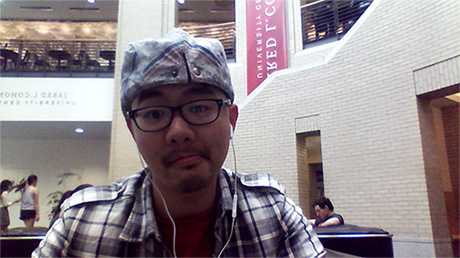 original
original
 hexagon
hexagon
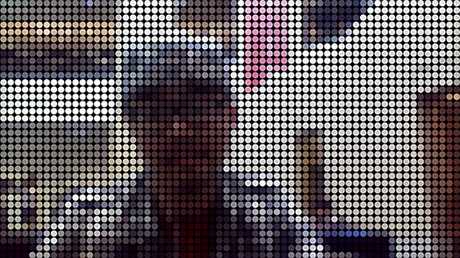 circle
circle
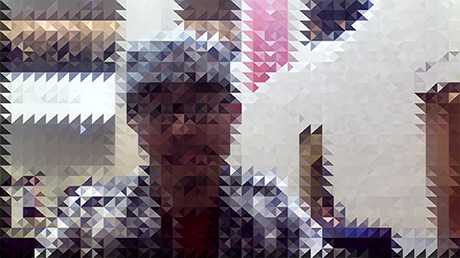 triangle
triangle
当然所有效果也都是实时的。
下面是代码:
HEXAGON,这个效果在搜寻最近六边形上有一个大神已经把算法做好了,直接照着他的用就好了:
layout(location = 0) out vec4 fragColor;
uniform float size;
uniform float edge;
uniform float samples;
const float PI = 3.14159265359;
const float TAU = 2.0*PI;
const float deg30 = TAU/12.0;
vec4 resolution = uTD2DInfos[0].res;
float hexDist(vec2 a, vec2 b){
vec2 p = abs(b-a);
float s = sin(deg30);
float c = cos(deg30);
float diagDist = s*p.x + c*p.y;
return max(diagDist, p.x)/c;
}
vec2 nearestHex(float s, vec2 st){
float h = sin(deg30)*s;
float r = cos(deg30)*s;
float b = s + 2.0*h;
float a = 2.0*r;
float m = h/r;
vec2 sect = st/vec2(2.0*r, h+s);
vec2 sectPxl = mod(st, vec2(2.0*r, h+s));
float aSection = mod(floor(sect.y), 2.0);
vec2 coord = floor(sect);
if(aSection > 0.0){
if(sectPxl.y < (h-sectPxl.x*m)){
coord -= 1.0;
}
else if(sectPxl.y < (-h + sectPxl.x*m)){
coord.y -= 1.0;
}
}
else{
if(sectPxl.x > r){
if(sectPxl.y < (2.0*h - sectPxl.x * m)){
coord.y -= 1.0;
}
}
else{
if(sectPxl.y < (sectPxl.x*m)){
coord.y -= 1.0;
}
else{
coord.x -= 1.0;
}
}
}
float xoff = mod(coord.y, 2.0)*r;
return vec2(coord.x*2.0*r-xoff, coord.y*(h+s))+vec2(r*2.0, s);
}
vec4 sampleColor(vec2 position){
vec2 hor = vec2(0.002, 0.0);
vec2 ver = vec2(0.0, 0.002);
int count = 0;
vec3 amountColor = vec3(0.0);
for(int i = 1; i <= samples; i++){
vec2 tmpHor = hor * i;
vec2 tmpVer = ver * i;
amountColor += texture(sTD2DInputs[0], position - tmpHor).rgb +
texture(sTD2DInputs[0], position + tmpHor).rgb +
texture(sTD2DInputs[0], position - tmpVer).rgb +
texture(sTD2DInputs[0], position + tmpVer).rgb;
count++;
}
amountColor /= (float(count) * 4.0);
return vec4(amountColor, 1.0);
}
void main(){
vec4 videoColor = texture(sTD2DInputs[0], vUV.st);
vec2 nearest = nearestHex(size, resolution.zw*vUV.st);
vec4 sampleColor = sampleColor(nearest/resolution.zw);
float dist = hexDist(vUV.st * resolution.zw, nearest);
float interior = 1.0 - smoothstep(size - edge, size, dist);
fragColor = vec4(sampleColor.rgb*interior, 1.0);
}
CIRCLE
layout(location = 0) out vec4 fragColor;
uniform float size;
uniform float samples;
uniform float board;
const float PI = 3.14159265359;
const float TAU = 2.0*PI;
const float deg30 = TAU/12.0;
vec4 resolution = uTD2DInfos[0].res;
int cutEdge(float dist, float size){
int flag;
if(dist <= (size - board)/2.0){flag = 1;}
else{flag = 0;}
return flag;
}
vec4 filterColor(vec2 position){
vec2 hor = vec2(0.001, 0.0);
vec2 ver = vec2(0.0, 0.001);
int count = 0;
vec3 amountColor = vec3(0.0);
for(int i = 1; i <= samples; i++){
vec2 tmpHor = hor * i;
vec2 tmpVer = ver * i;
amountColor += texture(sTD2DInputs[0], position - tmpHor).rgb +
texture(sTD2DInputs[0], position + tmpHor).rgb +
texture(sTD2DInputs[0], position - tmpVer).rgb +
texture(sTD2DInputs[0], position + tmpVer).rgb;
count++;
}
amountColor /= (float(count) * 4.0);
return vec4(amountColor, 1.0);
}
vec2 nearestCenter(float size, vec2 st){
vec2 currentPos = st * resolution.zw;
//find the unit
vec2 unit = floor(currentPos / vec2(size));
return unit * size + vec2(size/2.0);
}
void main(){
vec4 videoColor = texture(sTD2DInputs[0], vUV.st);
vec2 nearCenter = nearestCenter(size, vUV.st);
vec4 sampleColor = filterColor(nearCenter / resolution.zw);
float dist = distance(nearCenter, vUV.st * resolution.zw);
int interior = cutEdge(dist, size);
fragColor = vec4(sampleColor.rgb * interior, 1.0);
//fragColor = vec4(vec3(interior), 1.0);
}
TRIANGLE
这一个效果直接是抄的一个大神的算法,妈的真是神了,简单一行就定义好了图像采样的方法,给大家看后反馈的结果还TM是最好的。真不知道这些神一样存在的人脑袋里面都装了一些什么.....
layout(location = 0) out vec4 fragColor;
uniform vec2 tile_num;
void main(){
vec2 uv = vUV.st;
vec2 uv2 = floor(uv*tile_num)/tile_num;
uv -= uv2;
uv *= tile_num;
fragColor = texture(sTD2DInputs[0],
uv2 + vec2(step(1.0-uv.y,uv.x)/(2.0*tile_num.x),step(uv.x,uv.y)/(2.0*tile_num.y))
);
}
TouchDesigner中通过GLSL 把视频变成六角形、三角形和圆形的像素化效果
标签:
原文地址:http://www.cnblogs.com/simonxia/p/4481551.html