标签:
编译
增量重新编译Debug版本UnrealScript脚本 UDK.exe make -debug
增量重新编译Release版本UnrealScript脚本 UDK.exe make -release
全量重新编译Debug版本UnrealScript脚本 UDK.exe make -debug -full
全量重新编译Release版本UnrealScript脚本 UDK.exe make -release -full
注:如果新建一个名为MyGame的包(类型:生成文件项目 这种项目的c++代码需要专门的工具进行编译,如:UnrealBuildTool.exe),
另外,为了UDK能编译该包的uc代码,需要在DefaultEngine.ini中进行配置
[UnrealEd.EditorEngine]
+EditPackages=UTGame
+EditPackages=UTGameContent
+EditPackages=MyGame
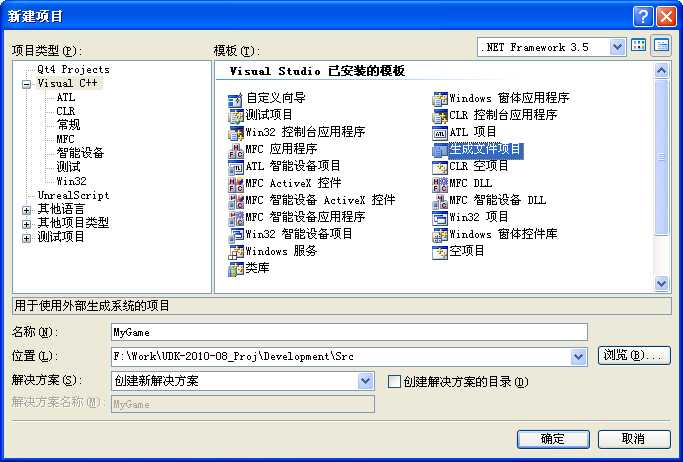
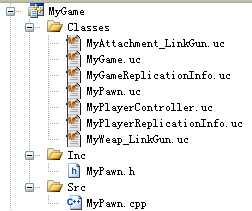
MyGame工程目录下,需要新建3个目录Classes、Inc、Src,分别用来放置uc脚本、.h头文件、cpp文件。
运行游戏和编辑器
启动编辑器 UDK.exe editor
启动一张地图 UDK.exe VCTF-Sandstorm.udk 或 UDK.exe VCTF-Sandstorm
调试 (vs要安装nFringe调试插件,nFringe需为正式版本或Trial版本)
调试器启动一张地图 vs中填入命令参数:VCTF-Sandstorm.udk 或 VCTF-Sandstorm
然后执行 “调试” -- “Start UnrealScript Debugging ”
Attach调试一张地图 运行UDK.exe VCTF-Sandstorm.udk -vadebug 或 UDK.exe VCTF-Sandstorm -vadebug
然后用vs2008 Attach上进程进行调试
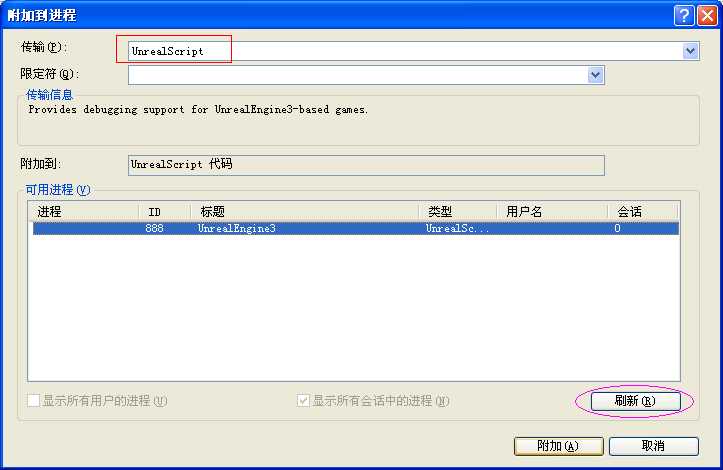
标签:
原文地址:http://www.cnblogs.com/kekec/p/4508472.html