标签:
网站导航滑块效果:
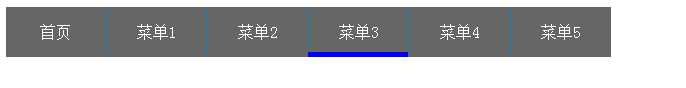
复制以下代码保存到html文件中即可查看效果...
<html>
<head>
<title>JQ菜单滑块</title>
<meta http-equiv="Content-Type" content="text/html; charset=utf-8" />
<meta name="viewport" content="width=device-width, initial-scale=1.0" />
<style type="text/css">
.nav{
width:605px;
height:50px;
background-color:#999;
position:relative;
}
.nav>ul{
width:100%;
height:100%;
background-color:#177cb0;
list-style:none;
float:left;
margin: 0;
padding: 0;
}
.nav>ul>li{
width:100px;
height:50px;
line-height:50px;
float:left;
background-color:#666;
text-align:center;
margin-left:1px;
color:#fff;
}
.nav>ul>li:first-child{
margin-left:0;
}
.fmove{
width:100px;
height:5px;
position:absolute;
z-index:10;
left:0;
bottom:0;
background-color:blue;
}
</style>
<script type="text/javascript" src="http://libs.baidu.com/jquery/1.9.1/jquery.min.js"></script>
</head>
<body>
<div class="nav">
<ul>
<li>首页</li>
<li>菜单1</li>
<li>菜单2</li>
<li>菜单3</li>
<li>菜单4</li>
<li>菜单5</li>
</ul>
<div class="fmove"></div>
</div>
</body>
</html>
<script type="text/javascript">
$(function () {
var tt;
$(".nav>ul>li").hover(function(){
clearTimeout(tt);
var lft = $(this).position().left;
tt = setTimeout(‘$(".fmove").animate({left:‘ + lft + ‘})‘,450);
});
$(".nav").mouseleave(function(){
clearTimeout(tt);
tt = setTimeout(‘$(".fmove").animate({left:0})‘,650);
});
});
</script>
标签:
原文地址:http://www.cnblogs.com/melman/p/4510839.html