标签:
//
// ViewController.m
// UIAlertView
//
// Created by City--Online on 15/5/18.
// Copyright (c) 2015年 XQB. All rights reserved.
//
#import "ViewController.h"
@interface ViewController ()<UIAlertViewDelegate>
@property(nonatomic,strong) UIAlertView *alertView;
@property(nonatomic,strong) UIAlertView *alertView1;
@end
@implementation ViewController
- (void)viewDidLoad {
[super viewDidLoad];
_alertView=[[UIAlertView alloc]initWithTitle:@"title" message:@"message" delegate:self cancelButtonTitle:@"取消" otherButtonTitles:@"确定", nil ];
// typedef NS_ENUM(NSInteger, UIAlertViewStyle) {
// UIAlertViewStyleDefault = 0, 无文本框
// UIAlertViewStyleSecureTextInput, 密码样式
// UIAlertViewStylePlainTextInput, 普通样式
// UIAlertViewStyleLoginAndPasswordInput 两个文本框
// };
_alertView.alertViewStyle=UIAlertViewStyleLoginAndPasswordInput;
//添加按钮
[_alertView addButtonWithTitle:@"YES"];
//获取弹出框按钮的个数并遍历
for (int i=0; i<_alertView.numberOfButtons; i++) {
//根据索引值获取按钮的标题
NSLog(@"i=%d %@",i,[_alertView buttonTitleAtIndex:i]);
}
//获取第一个其他按钮的索引
NSLog(@"firstOtherButtonIndex=%ld",[_alertView firstOtherButtonIndex]);
_alertView.tag=10001;
//弹出视图
[_alertView show];
_alertView1=[[UIAlertView alloc]initWithTitle:@"提示" message:@"是否退出?" delegate:self cancelButtonTitle:@"NO" otherButtonTitles:@"YES", nil];
_alertView1.tag=10002;
[_alertView1 show];
}
//UIAlertViewDelegate
- (void)alertView:(UIAlertView *)alertView clickedButtonAtIndex:(NSInteger)buttonIndex
{
if (alertView.tag==10002) {
//当我点击_alertView1的取消按钮时则同时完成点击_alertView的取消按钮
if (buttonIndex==0) {
//程序自动完成点击buttonIndex的button 并dismiss 整个alertView的操作
[_alertView dismissWithClickedButtonIndex:0 animated:YES];
}
}
else
{
if (buttonIndex==1) {
//获取文本框
UITextField *textField1=[_alertView textFieldAtIndex:0];
NSLog(@"%@",textField1.text);
UITextField *textField2=[_alertView textFieldAtIndex:1];
NSLog(@"%@",textField2.text);
}
}
}
- (void)alertViewCancel:(UIAlertView *)alertView
{
NSLog(@"alertViewCancel");
}
//视图显示前
- (void)willPresentAlertView:(UIAlertView *)alertView;
{
NSLog(@"willPresentAlertView");
}
//视图显示后
- (void)didPresentAlertView:(UIAlertView *)alertView
{
NSLog(@"didPresentAlertView");
}
//视图消失前
- (void)alertView:(UIAlertView *)alertView willDismissWithButtonIndex:(NSInteger)buttonIndex
{
NSLog(@"willDismissWithButtonIndex");
}
//视图消失后
- (void)alertView:(UIAlertView *)alertView didDismissWithButtonIndex:(NSInteger)buttonIndex
{
NSLog(@"didDismissWithButtonIndex");
}
//第一个FirstOtherButton是否可用
- (BOOL)alertViewShouldEnableFirstOtherButton:(UIAlertView *)alertView
{
if (alertView.tag==10001) {
return NO;
}
else
{
return YES;
}
}
- (void)didReceiveMemoryWarning {
[super didReceiveMemoryWarning];
// Dispose of any resources that can be recreated.
}
@end


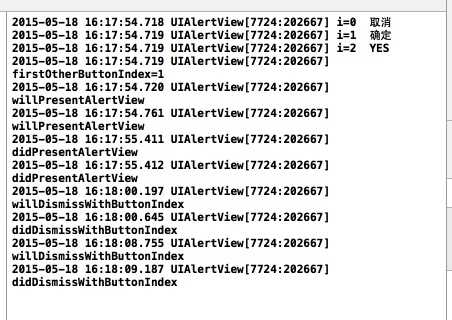
标签:
原文地址:http://www.cnblogs.com/cuiyw/p/4512219.html