标签:
修改catalina.sh第273行
由JPDA_ADDRESS="localhost:8000"改为JDPA_ADDRESS="8000"
start.sh改成如下:
#!/bin/sh # Licensed to the Apache Software Foundation (ASF) under one or more # contributor license agreements. See the NOTICE file distributed with # this work for additional information regarding copyright ownership. # The ASF licenses this file to You under the Apache License, Version 2.0 # (the "License"); you may not use this file except in compliance with # the License. You may obtain a copy of the License at # # http://www.apache.org/licenses/LICENSE-2.0 # # Unless required by applicable law or agreed to in writing, software # distributed under the License is distributed on an "AS IS" BASIS, # WITHOUT WARRANTIES OR CONDITIONS OF ANY KIND, either express or implied. # See the License for the specific language governing permissions and # limitations under the License. # ----------------------------------------------------------------------------- # Start Script for the CATALINA Server # ----------------------------------------------------------------------------- # Better OS/400 detection: see Bugzilla 31132 os400=false JAVA_HOME=/usr/lib/jvm/java-1.8.0#视你jdk安装路径而定 PATH=$JAVA_HOME/bin:$PATH CLASSPATH=.:$JAVA_HOME/lib/dt.jar:$JAVA_HOME/lib/tools.jar JRE_HOME=/usr/lib/jvm/jre-1.8.0 CATALINA_HOME=/data/tomcat#视你tomcat安装路径而定 export JRE_HOME export JAVA_HOME export PATH export CLASSPATH export CATALINA_HOME export JAVA_OPTS="-Dcom.sun.management.jmxremote= -Dcom.sun.management.jmxremote.port=1099 -Dcom.sun.management.jmxremote.ssl=false -Dcom.sun.management.jmxremote.authenticate=false" case "`uname`" in OS400*) os400=true;; esac # resolve links - $0 may be a softlink PRG="$0" while [ -h "$PRG" ] ; do ls=`ls -ld "$PRG"` link=`expr "$ls" : ‘.*-> \(.*\)$‘` if expr "$link" : ‘/.*‘ > /dev/null; then PRG="$link" else PRG=`dirname "$PRG"`/"$link" fi done PRGDIR=`dirname "$PRG"` EXECUTABLE=catalina.sh # Check that target executable exists if $os400; then # -x will Only work on the os400 if the files are: # 1. owned by the user # 2. owned by the PRIMARY group of the user # this will not work if the user belongs in secondary groups eval else if [ ! -x "$PRGDIR"/"$EXECUTABLE" ]; then echo "Cannot find $PRGDIR/$EXECUTABLE" echo "The file is absent or does not have execute permission" echo "This file is needed to run this program" exit 1 fi fi exec "$PRGDIR"/"$EXECUTABLE" jpda start "$@"
3 .重启tomcat
4.Intellij idea配置远程Tomcat
填入ip地址和端口号即可(端口号为server.xml配置的默认为8080)
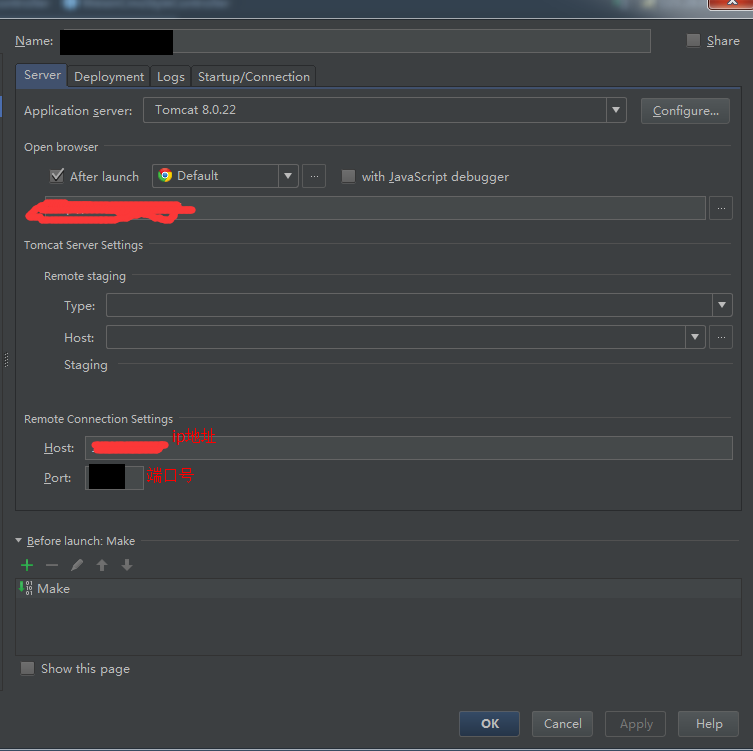
5.配置debug
将port改成8000

远程部署配置:
1.

2.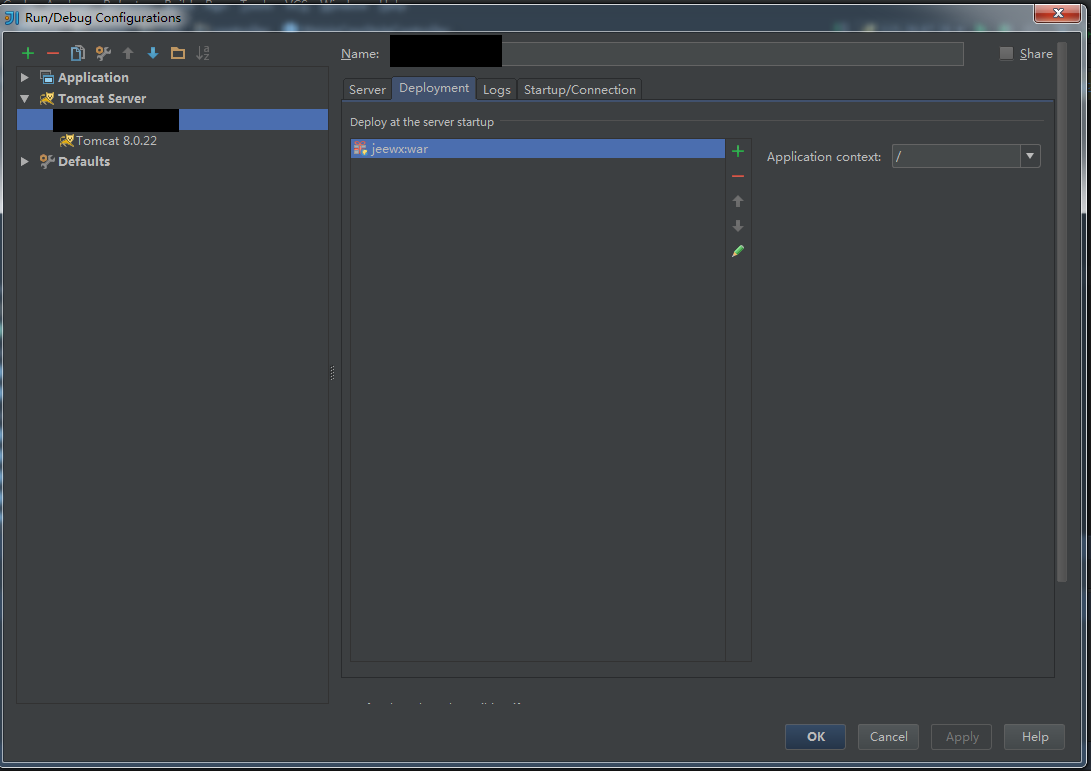
3.
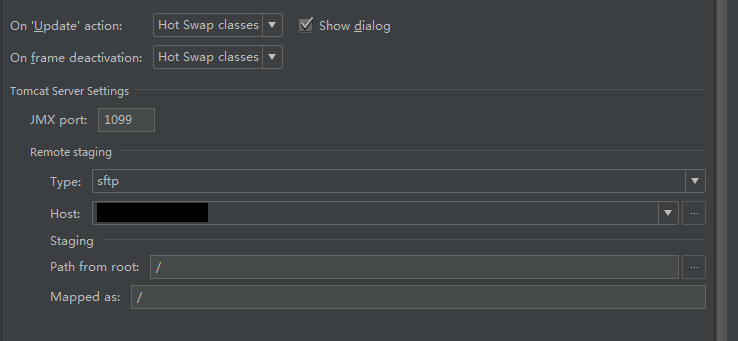
详细可参考:http://www.hankcs.com/program/java/intellij-idea-configuration-of-jrebel-automatic-hot-deployment.html
标签:
原文地址:http://my.oschina.net/u/232595/blog/416807