标签:
LIRE(Lucene Image REtrieval)提供一种的简单方式来创建基于图像特性的Lucene索引。利用该索引就能够构建一个基于内容的图像检索(content- based image retrieval,CBIR)系统,来搜索相似的图像。LIRE使用的特性都取自MPEG-7标准: ScalableColor、ColorLayout、EdgeHistogram。
使用DocumentBuilderFactory 创建 DocumentBuilder,例如DocumentBuilderFactory.getCEDDDocumentBuilder().
将图片加入索引index 需要以下2步:
LIRE支持很多种的特征值。具体可以看 DocumentBuilderFactory 类的源代码。也可以使用 ChainedDocumentBuilder 同时使用多种特征值。
创建索引的方法如下代码所示
/** * Simple index creation with Lire * * @author Mathias Lux, mathias@juggle.at */ public class Indexer { public static void main(String[] args) throws IOException { // Checking if arg[0] is there and if it is a directory. boolean passed = false; if (args.length > 0) { File f = new File(args[0]); System.out.println("Indexing images in " + args[0]); if (f.exists() && f.isDirectory()) passed = true; } if (!passed) { System.out.println("No directory given as first argument."); System.out.println("Run \"Indexer <directory>\" to index files of a directory."); System.exit(1); } // Getting all images from a directory and its sub directories. ArrayList<String> images = FileUtils.getAllImages(new File(args[0]), true); // Creating a CEDD document builder and indexing al files. DocumentBuilder builder = DocumentBuilderFactory.getCEDDDocumentBuilder(); // Creating an Lucene IndexWriter IndexWriterConfig conf = new IndexWriterConfig(LuceneUtils.LUCENE_VERSION, new WhitespaceAnalyzer(LuceneUtils.LUCENE_VERSION)); IndexWriter iw = new IndexWriter(FSDirectory.open(new File("index")), conf); // Iterating through images building the low level features for (Iterator<String> it = images.iterator(); it.hasNext(); ) { String imageFilePath = it.next(); System.out.println("Indexing " + imageFilePath); try { BufferedImage img = ImageIO.read(new FileInputStream(imageFilePath)); Document document = builder.createDocument(img, imageFilePath); iw.addDocument(document); } catch (Exception e) { System.err.println("Error reading image or indexing it."); e.printStackTrace(); } } // closing the IndexWriter iw.close(); System.out.println("Finished indexing."); } }
使用 ImageSearcherFactory 创建 ImageSearcher。例如ImageSearcherFactory.createDefaultSearcher()。
ImageSearcher 可以通过 InputStream 或BufferedImage,或者一个描述图像的Lucene的 Document 进行检索。 例如使用search(BufferedImage, IndexReader) 或者search(Document, IndexReader).
返回的结果是一个 ImageSearchHits 类似于Lucene 中的Hits。
/** * Simple image retrieval with Lire * @author Mathias Lux, mathias <at> juggle <dot> at */ public class Searcher { public static void main(String[] args) throws IOException { // Checking if arg[0] is there and if it is an image. BufferedImage img = null; boolean passed = false; if (args.length > 0) { File f = new File(args[0]); if (f.exists()) { try { img = ImageIO.read(f); passed = true; } catch (IOException e) { e.printStackTrace(); } } } if (!passed) { System.out.println("No image given as first argument."); System.out.println("Run \"Searcher <query image>\" to search for <query image>."); System.exit(1); } IndexReader ir = DirectoryReader.open(FSDirectory.open(new File("index"))); ImageSearcher searcher = ImageSearcherFactory.createCEDDImageSearcher(10); ImageSearchHits hits = searcher.search(img, ir); for (int i = 0; i < hits.length(); i++) { String fileName = hits.doc(i).getValues(DocumentBuilder.FIELD_NAME_IDENTIFIER)[0]; System.out.println(hits.score(i) + ": \t" + fileName); } } }
Rui Gan等人(看名字来说应该是中国人,机构写的Sun Yat-sen University应该是中山大学,但是很不幸没有找到相应的中文论文)在论文《Using LIRe to Implement Image Retrieval System Based on Multi-Feature Descriptor》中,测试了开源基于内容的图像检索类库LIRe的各种图像特征的性能。在此记录一下以作参考。
这里再提一下LIRe 的简介:LIRE(Lucene Image REtrieval)提供一种的简单方式来创建基于图像特性的Lucene索引。利用该索引就能够构建一个基于内容的图像检索(content- based image retrieval,CBIR)系统,来搜索相似的图像。LIRE使用的特性都取自MPEG-7标准: ScalableColor、ColorLayout、EdgeHistogram,目前已经支持其他更多的特性。此外该类库还提供一个搜索该索引的方 法。
本文测试了LIRe提供的以下6种特征描述方法:
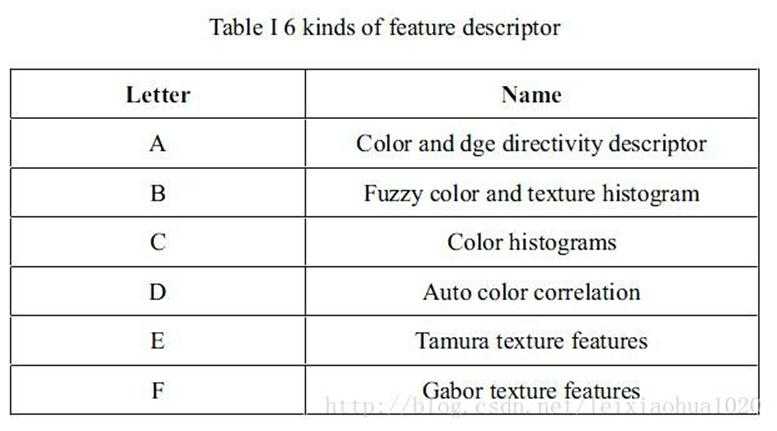
实验以供选择了13个种类,一共100张图片做测试,这些图如下图所示(只是一部分):
测试的步骤不再多说,就是使用LIRe的6种特征描述方法分别建立6个索引,然后分别检索。最后得到的实验结果如图所示:
注:6种特征描述方法分别标以A,B,C,D,E,F,G。其中C为最常见的颜色直方图。
查准率(Precision)如下表所示。
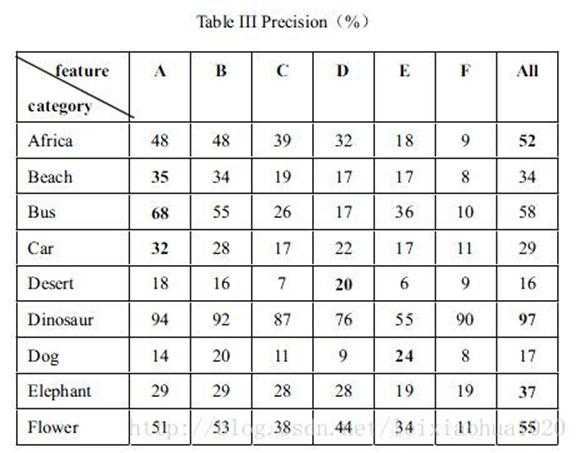
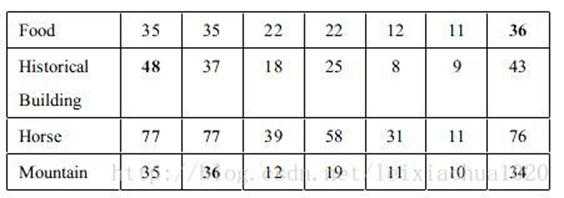
查全率(Recall)如下表所示。
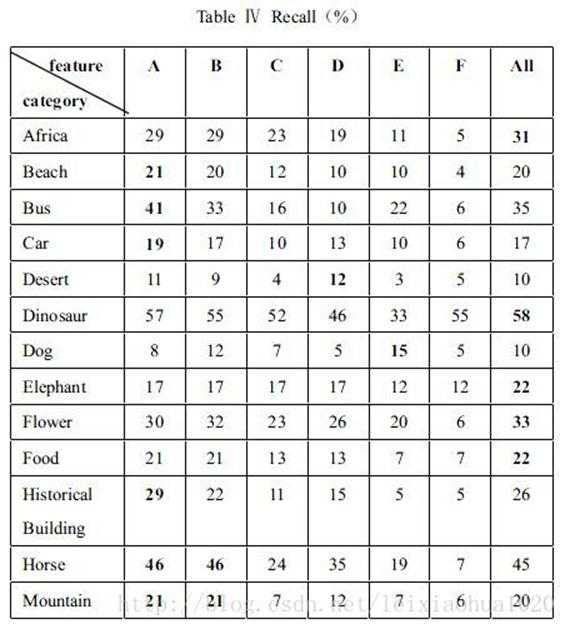
查全率和查准率合计如下表所示。
左边一栏对不同种类的图片分别给出了最适合的特征描述方法。
右边一栏对不同种类的图片分别给出了6种方法结合后的查全率和查准率。
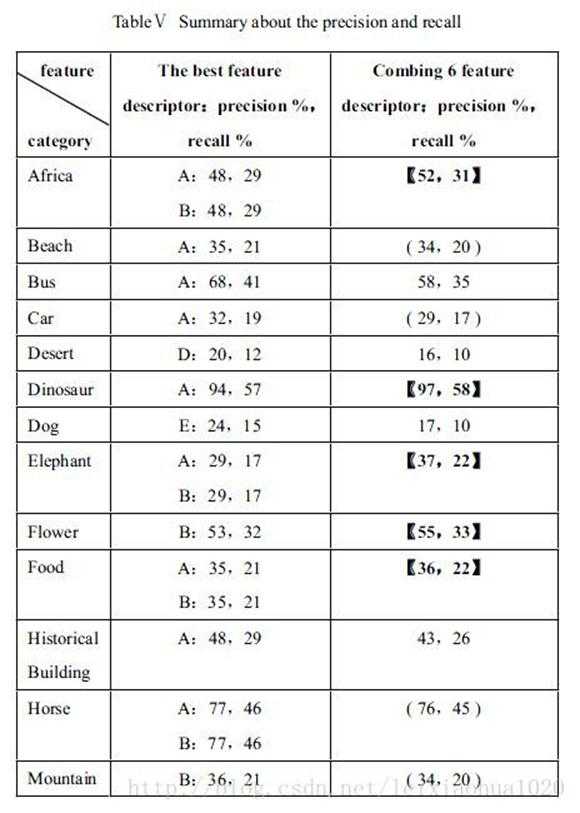
标签:
原文地址:http://www.cnblogs.com/xkfz007/p/4515387.html