标签:
iOS的系统类中提供了用于播放音频和视频的类,支持常见的多媒体格式
?
框架支持:MediaPlayer.framework, ? ?AVFoundation.framework
支持格式:?AAC,AMR,ALAC,iLBC,IMA4,PCM,MP3
初始化方法:
initWithContentOfURL: error:
initWithDate: error:?
?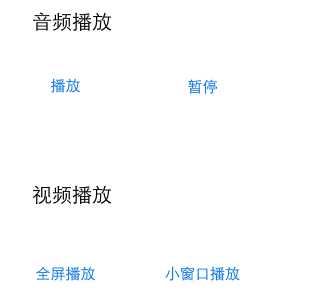
file type hint:是一个在AVMEdiiaFormat.h中声明的常量,是一种文件格式,如: AVFileTypeAIFF
?
initWithContentsOfURL:?fileTypeHint:?error:
?
initWithData:?fileTypeHint:?error:
?
BOOL playing 正在播放
?
NSUInteger numberOfChannels 频道
?
NSTimeInterval duration 持续时间
?
id<AVAudioPlayerDelegate> delegate
?
?NSURL *url
?
?NSData *data
?
float volume 音量
?
?NSTimeInterval currentTime 当前时间
?
NSTimeInterval?deviceCurrentTime 当前设备上的时间
?
- (BOOL)play; 播放
?
- (BOOL)playAtTime:(NSTimeInterval)time 在未来的时间播放
?
- (void)pause; 暂停
?
- (void)stop; 停止
//音频播放完成
- (void)audioPlayerDidFinishPlaying:(AVAudioPlayer *)player successfully:(BOOL)flag;
如果是iPhone,还有更加丰富的代理方法,这里就不一一列举了
视频播放是系统定义的播放控制器,使用十分简单,仅仅需要初始化控制器,并模态界面即可
?
类: MPMoviePlayerController
初始化方法
?
- (instancetype)initWithContentURL:(NSURL *)url
基本属性
?
@property (nonatomic) MPMovieControlStyle controlStyle; 控制风格
?
@property (nonatomic, getter=isFullscreen) BOOL fullscreen; 是否全屏
?
@property (nonatomic) MPMovieScalingMode scalingMode; 决定视频如何适应View的大小
?
@property (nonatomic, readonly) NSTimeInterval duration;视频时长
?
@property (nonatomic, readonly) CGSize naturalSize; 视频的大小尺寸

?
类: MPMoviePlayerViewController
?
初始化方法
- (instancetype)initWithContentURL:(NSURL *)contentURL
?
基本属性
MPMoviePlayerController *moviePlayer;

?
- (BOOL)shouldAutorotate 是否支持屏幕自动旋转
?
- (NSUInteger)supportedInterfaceOrientations 支持旋转的方向
标签:
原文地址:http://www.cnblogs.com/bad-heli/p/4523250.html