标签:
由于没有涉及到需要自定义监听事件以及暂时没有监听移动设备加速计的需求,所以暂时没有测试
1.监听触摸屏幕的事件
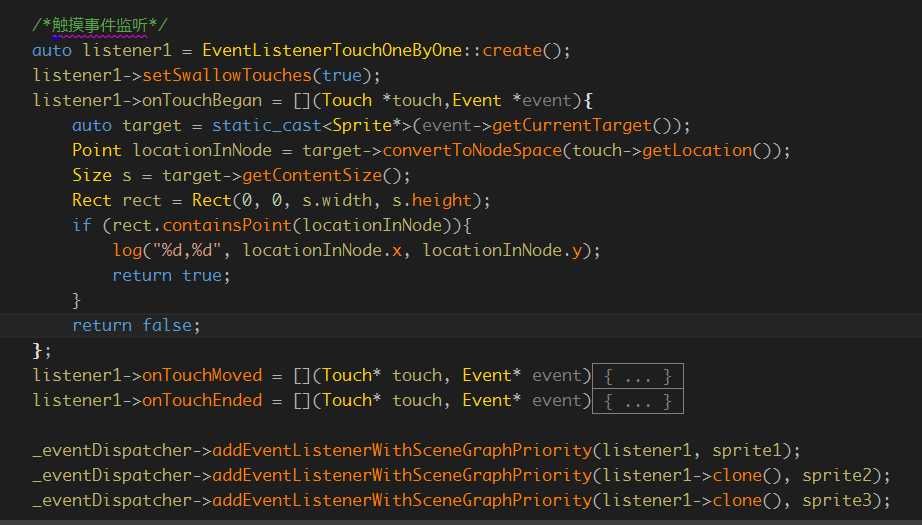
2.监听键盘事件
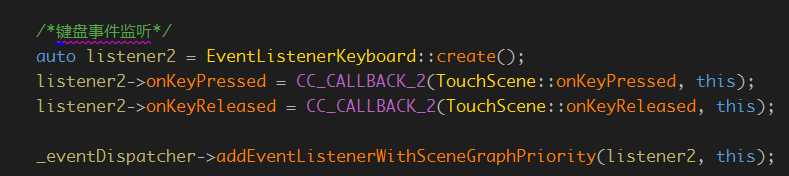
3.监听鼠标事件
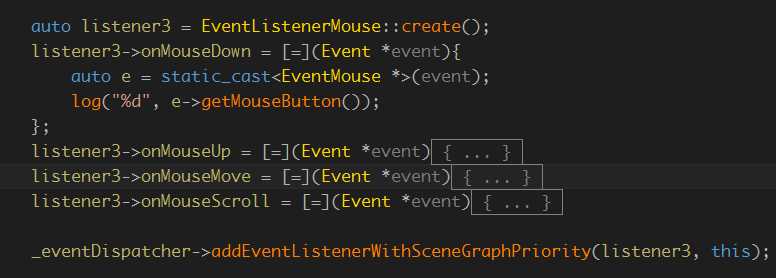
4.用户自定义事件(实际上是将时间分发器当成消息中心发布消息触发响应事件,似乎模拟了观察者模式)
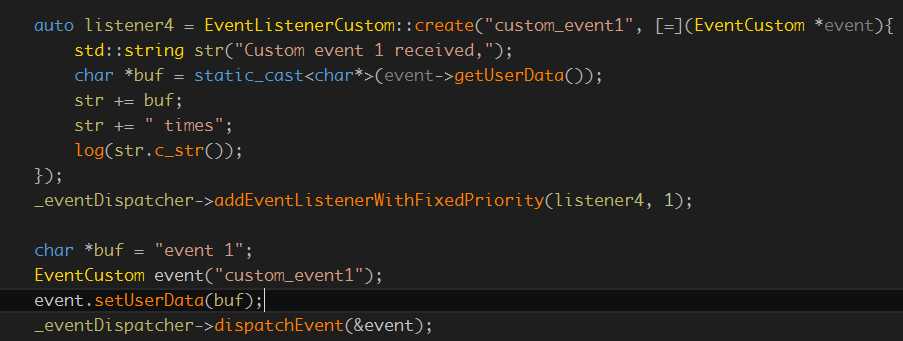
5.加速计事件
这个事件大致看了一下,使用方法很简单,但是在PC上看不到结果,可是很幸运的没有直接崩溃:
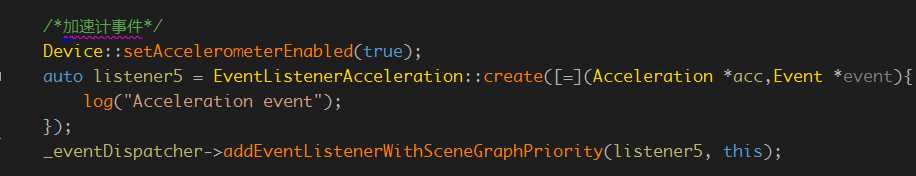
所有代码如下:
1 #include "TouchScene.h" 2 #include <string> 3 4 USING_NS_CC; 5 6 Scene* TouchScene::createScene(){ 7 auto scene = Scene::create(); 8 auto layer = TouchScene::create(); 9 scene->addChild(layer); 10 return scene; 11 } 12 13 bool TouchScene::init(){ 14 if (!Layer::init()){ 15 return false; 16 } 17 auto visibleSize = Director::getInstance()->getVisibleSize(); 18 19 auto sprite1 = Sprite::create("sprite.png"); 20 sprite1->setPosition(Point(visibleSize.width / 2, visibleSize.height / 2)); 21 22 auto sprite2 = Sprite::create("sprite2.png"); 23 sprite2->setPosition(Point(visibleSize.width / 2 - 100, visibleSize.height / 2)); 24 25 auto sprite3 = Sprite::create("sprite3.png"); 26 sprite3->setPosition(Point(visibleSize.width / 2 + 100, visibleSize.height / 2)); 27 28 this->addChild(sprite1); 29 this->addChild(sprite2); 30 this->addChild(sprite3); 31 32 /*触摸事件监听*/ 33 auto listener1 = EventListenerTouchOneByOne::create(); 34 listener1->setSwallowTouches(true); 35 listener1->onTouchBegan = [](Touch *touch,Event *event){ 36 auto target = static_cast<Sprite*>(event->getCurrentTarget()); 37 Point locationInNode = target->convertToNodeSpace(touch->getLocation()); 38 Size s = target->getContentSize(); 39 Rect rect = Rect(0, 0, s.width, s.height); 40 if (rect.containsPoint(locationInNode)){ 41 log("%d,%d", locationInNode.x, locationInNode.y); 42 return true; 43 } 44 return false; 45 }; 46 listener1->onTouchMoved = [](Touch* touch, Event* event){ 47 log("MOVE"); 48 }; 49 listener1->onTouchEnded = [](Touch* touch, Event* event){ 50 log("END"); 51 }; 52 53 _eventDispatcher->addEventListenerWithSceneGraphPriority(listener1, sprite1); 54 _eventDispatcher->addEventListenerWithSceneGraphPriority(listener1->clone(), sprite2); 55 _eventDispatcher->addEventListenerWithSceneGraphPriority(listener1->clone(), sprite3); 56 57 58 /*键盘事件监听*/ 59 auto listener2 = EventListenerKeyboard::create(); 60 listener2->onKeyPressed = CC_CALLBACK_2(TouchScene::onKeyPressed, this); 61 listener2->onKeyReleased = CC_CALLBACK_2(TouchScene::onKeyReleased, this); 62 63 _eventDispatcher->addEventListenerWithSceneGraphPriority(listener2, this); 64 65 /*鼠标事件监听*/ 66 auto listener3 = EventListenerMouse::create(); 67 listener3->onMouseDown = [=](Event *event){ 68 auto e = static_cast<EventMouse *>(event); 69 log("%d", e->getMouseButton()); 70 }; 71 listener3->onMouseUp = [=](Event *event){ 72 auto e = static_cast<EventMouse *>(event); 73 log("%d", e->getMouseButton()); 74 }; 75 listener3->onMouseMove = [=](Event *event){ 76 auto e = static_cast<EventMouse *>(event); 77 log("%d", e->getMouseButton()); 78 }; 79 listener3->onMouseScroll = [=](Event *event){ 80 auto e = static_cast<EventMouse *>(event); 81 log("%d", e->getMouseButton()); 82 }; 83 84 _eventDispatcher->addEventListenerWithSceneGraphPriority(listener3, this); 85 86 /*用户自定义事件的分发*/ 87 auto listener4 = EventListenerCustom::create("custom_event1", [=](EventCustom *event){ 88 std::string str("Custom event 1 received,"); 89 char *buf = static_cast<char*>(event->getUserData()); 90 str += buf; 91 str += " times"; 92 log(str.c_str()); 93 }); 94 _eventDispatcher->addEventListenerWithFixedPriority(listener4, 1); 95 96 char *buf = "event 1"; 97 EventCustom event("custom_event1"); 98 event.setUserData(buf); 99 _eventDispatcher->dispatchEvent(&event); 100 101 /*加速计事件*/ 102 Device::setAccelerometerEnabled(true); 103 auto listener5 = EventListenerAcceleration::create([=](Acceleration *acc,Event *event){ 104 log("Acceleration event"); 105 }); 106 _eventDispatcher->addEventListenerWithSceneGraphPriority(listener5, this); 107 108 return true; 109 } 110 111 void TouchScene::onKeyPressed(EventKeyboard::KeyCode keyCode, Event* event){ 112 log("%d",keyCode); 113 } 114 115 void TouchScene::onKeyReleased(EventKeyboard::KeyCode keyCode, Event *event){ 116 log("%d", keyCode); 117 }
以上。
标签:
原文地址:http://www.cnblogs.com/lhyz/p/4534796.html