标签:
转自http://www.cnblogs.com/javaexam2/archive/2012/08/10/2632648.html
这个示例演示如何冻结一些列,冻结列不能滚动到视图的外部,当用户移动水平滚动条他将穿过grid.
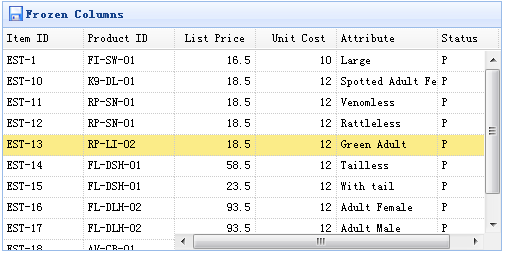
冻结列你需要定义frozenColumns 属性,frozenColumn 属性和columns 属性一样.
你不需要写任何的javascript 代码,这样你就能创建一个datagrid 组件,就像这样:
标签:
原文地址:http://www.cnblogs.com/leiloky/p/4534976.html