标签:将路由器变成帧中继
在学习OSPF的时候会使用到帧中继,那如何将路由器当帧中继网络来使用呢?下面帖上一篇配置和介绍给大家看看。模拟环境拓扑如下图:
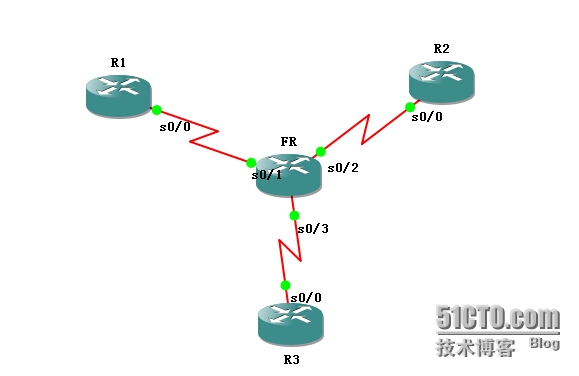
FR:
Building configuration...
Current configuration : 1632 bytes
!
version 12.4
service timestamps debug datetime msec
service timestamps log datetime msec
no service password-encryption
!
hostname FR
!
boot-start-marker
boot-end-marker
!
!
no aaa new-model
memory-size iomem 5
ip cef
!
!
!
!
no ip domain lookup
ip domain name lab.local
!
frame-relay switching //开启帧中继
multilink bundle-name authenticated
!
!
!
!
!
!
!
!
!
!
!
!
!
!
!
!
!
!
!
!
!
archive
log config
hidekeys
!
!
!
!
!
!
!
!
interface FastEthernet0/0
no ip address
shutdown
duplex auto
speed auto
!
interface Serial0/0
no ip address
shutdown
clock rate 2000000
!
interface FastEthernet0/1
no ip address
shutdown
duplex auto
speed auto
!
interface Serial0/1
no ip address
encapsulation frame-relay //封装类型为帧中继
clock rate 2000000
frame-relay lmi-type cisco //CISCO协议
frame-relay intf-type dce //帧中继接口类型为DCE
frame-relay route 102 interface Serial0/2 201
frame-relay route 103 interface Serial0/3 301
!
interface Serial0/2
no ip address
encapsulation frame-relay
clock rate 2000000
frame-relay lmi-type cisco
frame-relay intf-type dce
frame-relay route 201 interface Serial0/1 102
frame-relay route 203 interface Serial0/3 302
!
interface Serial0/3
no ip address
encapsulation frame-relay
clock rate 2000000
frame-relay lmi-type cisco
frame-relay intf-type dce
frame-relay route 301 interface Serial0/1 103
frame-relay route 302 interface Serial0/2 203
!
ip forward-protocol nd
!
!
no ip http server
no ip http secure-server
!
!
!
!
!
!
!
control-plane
!
!
!
!
!
!
!
!
!
!
line con 0
exec-timeout 0 0
privilege level 15
logging synchronous
line aux 0
exec-timeout 0 0
privilege level 15
logging synchronous
line vty 0 4
login
!
!
end
主要是介绍上面的,下面帖也一下R1、R2、R3的配置可供参考
R1:
Current configuration : 1366 bytes
!
version 12.4
service timestamps debug datetime msec
service timestamps log datetime msec
no service password-encryption
!
hostname R1
!
boot-start-marker
boot-end-marker
!
!
no aaa new-model
memory-size iomem 5
ip cef
!
!
!
!
no ip domain lookup
ip domain name lab.local
!
multilink bundle-name authenticated
!
!
!
!
!
!
!
!
!
!
!
!
!
!
!
!
!
!
!
!
!
archive
log config
hidekeys
!
!
!
!
!
!
!
!
interface Loopback0
ip address 172.16.1.1 255.255.255.0
ip ospf network point-to-point
!
interface FastEthernet0/0
no ip address
shutdown
duplex auto
speed auto
!
interface Serial0/0
ip address 192.168.1.1 255.255.255.0
encapsulation frame-relay
ip ospf network broadcast
clock rate 2000000
frame-relay map ip 192.168.1.3 103 broadcast
frame-relay map ip 192.168.1.2 102 broadcast
no frame-relay inverse-arp
!
interface FastEthernet0/1
no ip address
shutdown
duplex auto
speed auto
!
interface Serial0/1
no ip address
shutdown
clock rate 2000000
!
router ospf 1
log-adjacency-changes
network 172.16.1.1 0.0.0.0 area 0
network 192.168.1.1 0.0.0.0 area 0
!
ip forward-protocol nd
!
!
no ip http server
no ip http secure-server
!
!
!
!
!
!
!
control-plane
!
!
!
!
!
!
!
!
!
!
line con 0
exec-timeout 0 0
privilege level 15
logging synchronous
line aux 0
exec-timeout 0 0
privilege level 15
logging synchronous
line vty 0 4
login
!
!
end
R2:
Building configuration...
Current configuration : 1294 bytes
!
version 12.4
service timestamps debug datetime msec
service timestamps log datetime msec
no service password-encryption
!
hostname R2
!
boot-start-marker
boot-end-marker
!
!
no aaa new-model
memory-size iomem 5
ip cef
!
!
!
!
no ip domain lookup
ip domain name lab.local
!
multilink bundle-name authenticated
!
!
!
!
!
!
!
!
!
!
!
!
!
!
!
!
!
!
!
!
!
archive
log config
hidekeys
!
!
!
!
!
!
!
!
interface Loopback0
ip address 172.16.3.1 255.255.255.0
ip ospf network point-to-point
!
interface FastEthernet0/0
no ip address
shutdown
duplex auto
speed auto
!
interface Serial0/0
ip address 192.168.1.2 255.255.255.0
encapsulation frame-relay
ip ospf network broadcast
ip ospf priority 0
clock rate 2000000
no frame-relay inverse-arp
!
interface FastEthernet0/1
no ip address
shutdown
duplex auto
speed auto
!
interface Serial0/1
no ip address
shutdown
clock rate 2000000
!
router ospf 1
log-adjacency-changes
network 172.16.3.1 0.0.0.0 area 0
network 192.168.1.2 0.0.0.0 area 0
!
ip forward-protocol nd
!
!
no ip http server
no ip http secure-server
!
!
!
!
!
!
!
control-plane
!
!
!
!
!
!
!
!
!
!
line con 0
exec-timeout 0 0
privilege level 15
logging synchronous
line aux 0
exec-timeout 0 0
privilege level 15
logging synchronous
line vty 0 4
login
!
!
end
R3:
Building configuration...
Current configuration : 1340 bytes
!
version 12.4
service timestamps debug datetime msec
service timestamps log datetime msec
no service password-encryption
!
hostname R3
!
boot-start-marker
boot-end-marker
!
!
no aaa new-model
memory-size iomem 5
ip cef
!
!
!
!
no ip domain lookup
ip domain name lab.local
!
multilink bundle-name authenticated
!
!
!
!
!
!
!
!
!
!
!
!
!
!
!
!
!
!
!
!
!
archive
log config
hidekeys
!
!
!
!
!
!
!
!
interface Loopback0
ip address 172.16.4.1 255.255.255.0
ip ospf network point-to-point
!
interface FastEthernet0/0
no ip address
shutdown
duplex auto
speed auto
!
interface Serial0/0
ip address 192.168.1.3 255.255.255.0
encapsulation frame-relay
ip ospf network broadcast
ip ospf priority 0
clock rate 2000000
frame-relay map ip 192.168.1.1 301 broadcast
no frame-relay inverse-arp
!
interface FastEthernet0/1
no ip address
shutdown
duplex auto
speed auto
!
interface Serial0/1
no ip address
shutdown
clock rate 2000000
!
router ospf 1
log-adjacency-changes
network 172.16.4.1 0.0.0.0 area 0
network 192.168.1.3 0.0.0.0 area 0
!
ip forward-protocol nd
!
!
no ip http server
no ip http secure-server
!
!
!
!
!
!
!
control-plane
!
!
!
!
!
!
!
!
!
!
line con 0
exec-timeout 0 0
privilege level 15
logging synchronous
line aux 0
exec-timeout 0 0
privilege level 15
logging synchronous
line vty 0 4
login
!
!
end
附赠OSPF所支持的网络类型和DR选举,以及HELLO时间间隔的表,以供参阅。
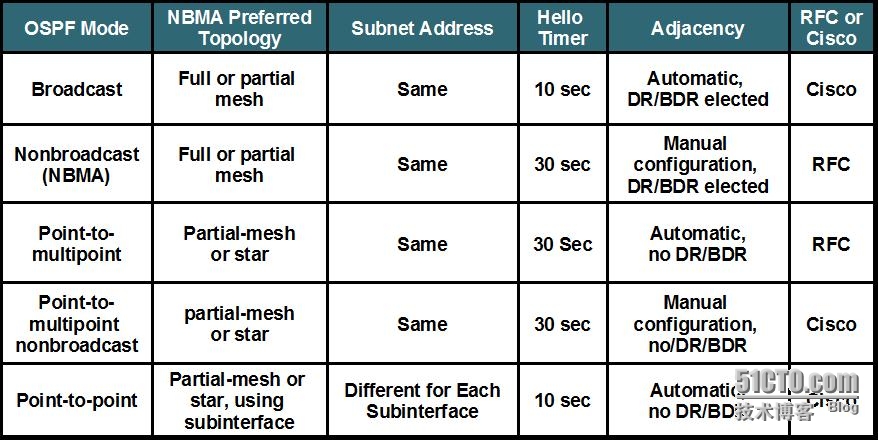
本文出自 “微观世界” 博客,请务必保留此出处http://versun.blog.51cto.com/5629170/1426557
标签:将路由器变成帧中继
原文地址:http://versun.blog.51cto.com/5629170/1426557