标签:
1、请运行下面code,指出其功能;
(需附运行结果截图,并用简短文字描述其功能)
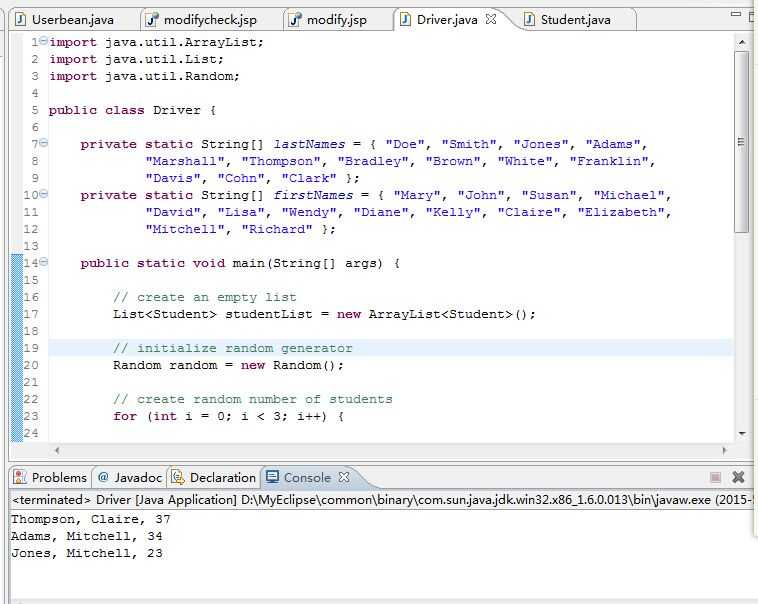
功能:随机产生三个姓与三个名和三个年龄,其中随机产生的三个年龄整数的取值范围是18—38之间。
2、请将该code进行代码重构,使之模块化,并易于阅读和维护;
import java.util.ArrayList; import java.util.List; import java.util.Random; public class Driver { private static String[] lastNames = { "Doe", "Smith", "Jones", "Adams", "Marshall", "Thompson", "Bradley", "Brown", "White", "Franklin", "Davis", "Cohn", "Clark" }; private static String[] firstNames = { "Mary", "John", "Susan", "Michael", "David", "Lisa", "Wendy", "Diane", "Kelly", "Claire", "Elizabeth", "Mitchell", "Richard" }; public static void main(String[] args) { // create an empty list List<Student> studentList = new ArrayList<Student>(); // initialize random generator Random random = new Random(); // create random number of students createstudentinformation(studentList, random); // print out the students for (Student temp : studentList) { System.out.println(temp); } } public static void createstudentinformation(List<Student> studentList, Random random) { for (int i = 0; i < 3; i++) { // get random first name String tempFirstName = firstNames[random.nextInt(firstNames.length)]; // get random last name String tempLastName = lastNames[random.nextInt(lastNames.length)]; // get random age int age = 18 + random.nextInt(20); // create student Student tempStudent = new Student(tempLastName, tempFirstName, age); // add them to the list studentList.add(tempStudent); } } }
3、观看视频The Expert (Short Comedy Sketch),写出观后感(内容是什么,说明了什么问题,有什么启示),提交到博客!
观后感:
(1)在下列code中导入jar文件“commons-lang3-3.3.2.jar”,并运行,将运行结果截图提交到博客:
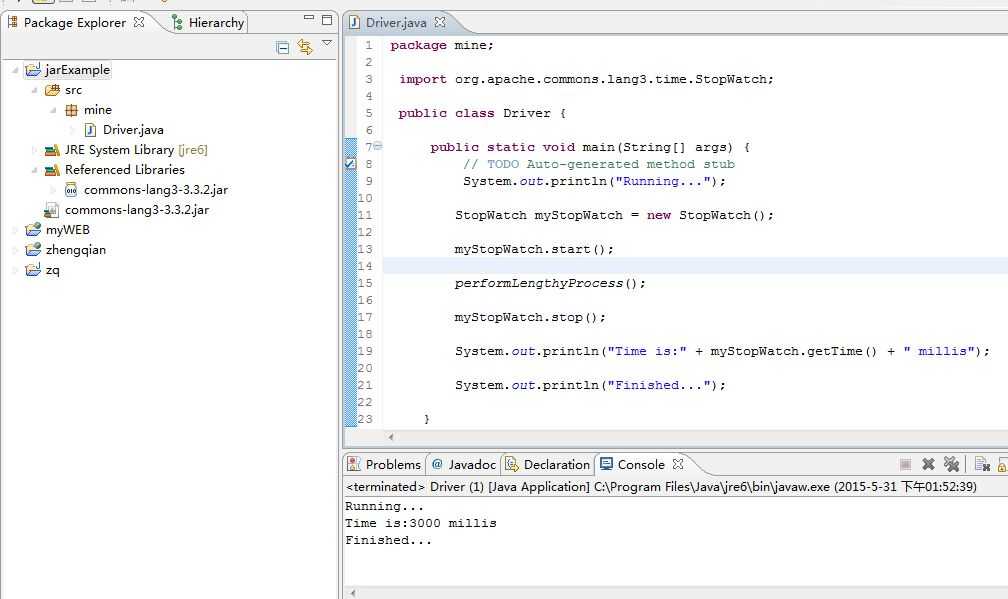
标签:
原文地址:http://www.cnblogs.com/lovexff/p/4541906.html