标签:
// // tableViewController.m // tableVC // // Created by City--Online on 15/6/1. // Copyright (c) 2015年 CYW. All rights reserved. // #import "tableViewController.h" @interface tableViewController ()<UISearchBarDelegate,UIScrollViewDelegate> @property(nonatomic,strong) UISearchBar *searchBar; @property(nonatomic,strong) NSArray *allData; @property(nonatomic,strong) NSMutableArray *searchData; @property(nonatomic,assign) NSInteger pageIndex; @end @implementation tableViewController - (void)viewDidLoad { [super viewDidLoad]; _pageIndex=1; //初始化数据 _allData=@[@"abcd11",@"abcd12",@"abcd13",@"abcd14"]; _searchData=[_allData copy]; //初始化UISearchBar _searchBar=[[UISearchBar alloc]initWithFrame:CGRectMake(0, 0, [UIScreen mainScreen].bounds.size.width, 44)]; //样式 _searchBar.barStyle=UISearchBarStyleDefault; //代理 _searchBar.delegate=self; //文本内容 _searchBar.text=@"abcd"; //提示文字 _searchBar.prompt=@"1234"; // //文本为空时显示内容 // _searchBar.placeholder=@"qazwsx"; // //bookmark按钮是否显示 // _searchBar.showsBookmarkButton=YES; // //取消按钮是否显示 // _searchBar.showsCancelButton=YES; // //搜索结果按钮显示 // _searchBar.showsSearchResultsButton=YES; // //bar的颜色(具有渐变效果) _searchBar.tintColor=[UIColor redColor]; _searchBar.barTintColor=[UIColor whiteColor]; _searchBar.searchBarStyle=UISearchBarStyleMinimal; //是否透明 _searchBar.translucent=NO; // Scope的内容 _searchBar.scopeButtonTitles=@[@"English",@"China"]; //默认选择的Scope索引 _searchBar.selectedScopeButtonIndex=1; // 是否显示Scope _searchBar.showsScopeBar=YES; UIView *v=[[UIView alloc]initWithFrame:CGRectMake(0, 0, self.view.bounds.size.width, 44)]; v.backgroundColor=[UIColor yellowColor]; //设置辅助输入视图 _searchBar.inputAccessoryView=nil; // 键盘样式 _searchBar.keyboardType=UIKeyboardTypeDefault; // 返回按钮样式 _searchBar.returnKeyType=UIReturnKeyDone; self.tableView.tableHeaderView=_searchBar; self.tableView.tableFooterView=[[UIView alloc]initWithFrame:CGRectZero]; //还有一些设置背景图片的一些属性方法 详见api // self.navigationItem.titleView=searchbar; self.edgesForExtendedLayout = UIRectEdgeNone; self.modalPresentationCapturesStatusBarAppearance = NO; } - (void)scrollViewWillBeginDragging:(UIScrollView *)scrollView { self.refreshControl=[[UIRefreshControl alloc]init]; self.refreshControl.attributedTitle = [[NSAttributedString alloc] initWithString:@"啦啦啦啦儿童节"]; [self.refreshControl addTarget:self action:@selector(refresh) forControlEvents:UIControlEventValueChanged]; } -(void)touchesBegan:(NSSet *)touches withEvent:(UIEvent *)event { // [_searchBar resignFirstResponder]; NSLog(@"%@", self.tableView.tableHeaderView.subviews); } -(void)refresh { _pageIndex++; NSLog(@"1234"); sleep(4); [self.refreshControl endRefreshing]; [self.tableView reloadData]; } //代理UISearchBarDelegate //开始编辑 - (BOOL)searchBarShouldBeginEditing:(UISearchBar *)searchBar { return YES; } // 将要结束编辑 - (void)searchBarTextDidBeginEditing:(UISearchBar *)searchBar { NSLog(@"searchBarTextDidBeginEditing"); } //是否可以结束编辑 - (BOOL)searchBarShouldEndEditing:(UISearchBar *)searchBar { return YES; } // 文本内容编辑结束 - (void)searchBarTextDidEndEditing:(UISearchBar *)searchBar { // [searchBar resignFirstResponder]; NSLog(@"searchBarTextDidEndEditing"); } //文本内容改变 - (void)searchBar:(UISearchBar *)searchBar textDidChange:(NSString *)searchText { NSLog(@"textDidChange"); NSLog(@"%@",searchText); if (searchText.length==0) { [searchBar resignFirstResponder]; _searchData=[_allData copy]; [self.tableView reloadData]; } } //文本改变之前是否可以改变 - (BOOL)searchBar:(UISearchBar *)searchBar shouldChangeTextInRange:(NSRange)range replacementText:(NSString *)text { return YES; } //查询按钮点击 - (void)searchBarSearchButtonClicked:(UISearchBar *)searchBar { [searchBar resignFirstResponder]; NSPredicate *predicate=[NSPredicate predicateWithFormat:@"SELF CONTAINS %@",searchBar.text]; _searchData=[[_allData filteredArrayUsingPredicate:predicate] copy]; [self.tableView reloadData]; } //书签按钮点击 - (void)searchBarBookmarkButtonClicked:(UISearchBar *)searchBar { NSLog(@"searchBarBookmarkButtonClicked"); } //取消按钮点击 - (void)searchBarCancelButtonClicked:(UISearchBar *)searchBar { [searchBar resignFirstResponder]; } // 搜索结果按钮点击 - (void)searchBarResultsListButtonClicked:(UISearchBar *)searchBar { NSLog(@"searchBarResultsListButtonClicked"); } //Scope选择索引改变 - (void)searchBar:(UISearchBar *)searchBar selectedScopeButtonIndexDidChange:(NSInteger)selectedScope { NSLog(@"%ld",selectedScope); } - (void)didReceiveMemoryWarning { [super didReceiveMemoryWarning]; // Dispose of any resources that can be recreated. } -(void)tableView:(UITableView *)tableView willDisplayCell:(UITableViewCell *)cell forRowAtIndexPath:(NSIndexPath *)indexPath { if ([cell respondsToSelector:@selector(setSeparatorInset:)]) { [cell setSeparatorInset:UIEdgeInsetsZero]; } // UIView默认的layoutMargins的值为 {8, 8, 8, 8}.在我们改变View的layoutMargins这个属性时,会触发- (void)layoutMarginsDidChange这个方法。我们在自己的View里面可以重写这个方法来捕获layoutMargins的变化。在大多数情况下,我们可以在这个方法里触发drawing和layout的Update。preservesSuperviewLayoutMargins这个属性默认是NO。如果把它设为YES,layoutMargins会根据屏幕中相关View的布局而改变。 #ifdef __IPHONE_8_0 if ([cell respondsToSelector:@selector(setLayoutMargins:)]) { [cell setLayoutMargins:UIEdgeInsetsZero]; } if([cell respondsToSelector:@selector(setPreservesSuperviewLayoutMargins:)]){ [cell setPreservesSuperviewLayoutMargins:NO]; } #endif } #pragma mark - Table view data source - (NSInteger)numberOfSectionsInTableView:(UITableView *)tableView { // Return the number of sections. return _pageIndex; } - (NSInteger)tableView:(UITableView *)tableView numberOfRowsInSection:(NSInteger)section { return _searchData.count; } - (UITableViewCell *)tableView:(UITableView *)tableView cellForRowAtIndexPath:(NSIndexPath *)indexPath { static NSString *identifier=@"identifier"; UITableViewCell *cell = [tableView dequeueReusableCellWithIdentifier:identifier]; if (cell==nil) { cell=[[UITableViewCell alloc]initWithStyle:UITableViewCellStyleDefault reuseIdentifier:identifier]; } cell.textLabel.text=[NSString stringWithFormat:@"%@",[_searchData objectAtIndex:indexPath.row] ]; return cell; } // Override to support conditional editing of the table view. - (BOOL)tableView:(UITableView *)tableView canEditRowAtIndexPath:(NSIndexPath *)indexPath { // Return NO if you do not want the specified item to be editable. return YES; } // Override to support editing the table view. - (void)tableView:(UITableView *)tableView commitEditingStyle:(UITableViewCellEditingStyle)editingStyle forRowAtIndexPath:(NSIndexPath *)indexPath { if (editingStyle == UITableViewCellEditingStyleDelete) { // Delete the row from the data source [tableView deleteRowsAtIndexPaths:@[indexPath] withRowAnimation:UITableViewRowAnimationFade]; } else if (editingStyle == UITableViewCellEditingStyleInsert) { // Create a new instance of the appropriate class, insert it into the array, and add a new row to the table view } } // Override to support rearranging the table view. - (void)tableView:(UITableView *)tableView moveRowAtIndexPath:(NSIndexPath *)fromIndexPath toIndexPath:(NSIndexPath *)toIndexPath { } // Override to support conditional rearranging of the table view. - (BOOL)tableView:(UITableView *)tableView canMoveRowAtIndexPath:(NSIndexPath *)indexPath { // Return NO if you do not want the item to be re-orderable. return YES; } -(UIView *)tableView:(UITableView *)tableView viewForFooterInSection:(NSInteger)section { UIView *v=[[UIView alloc]initWithFrame:CGRectMake(0, 0, self.view.bounds.size.width, 44)]; v.backgroundColor=[UIColor yellowColor]; return v; } - (CGFloat)tableView:(UITableView *)tableView heightForFooterInSection:(NSInteger)section { return 44; } /* #pragma mark - Navigation // In a storyboard-based application, you will often want to do a little preparation before navigation - (void)prepareForSegue:(UIStoryboardSegue *)segue sender:(id)sender { // Get the new view controller using [segue destinationViewController]. // Pass the selected object to the new view controller. } */ @end

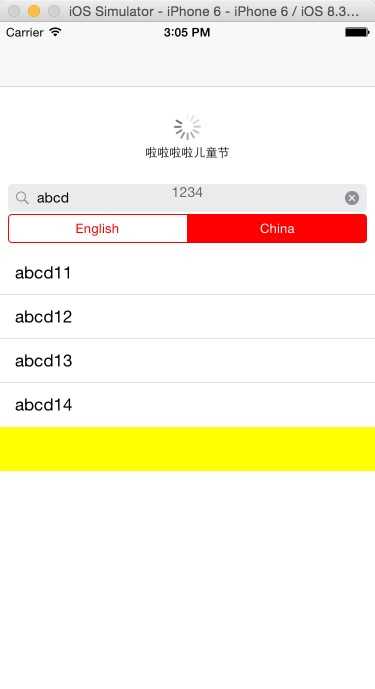
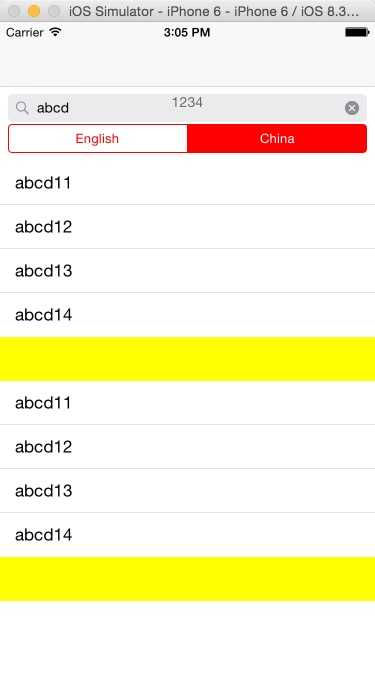
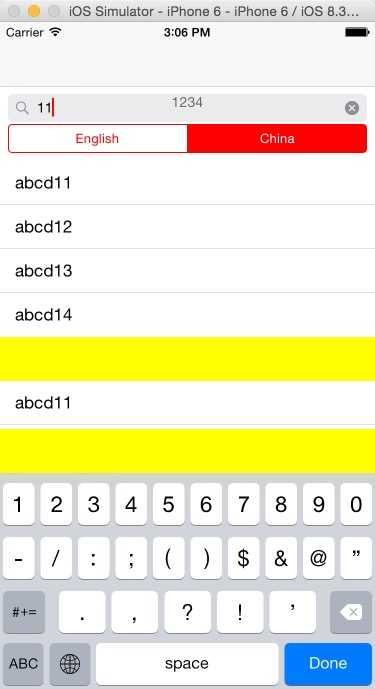
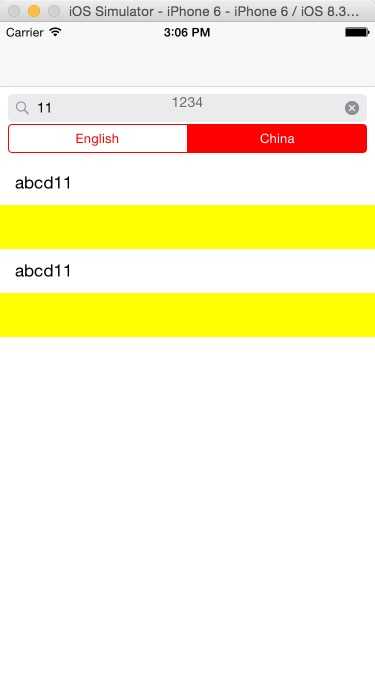
UIKit 框架之UISearchBar、UITableViewController
标签:
原文地址:http://www.cnblogs.com/cuiyw/p/4544006.html