标签:
虚拟内存是现代操作系统普遍使用的一种技术。
虚拟内存的基本思想是,每个进程有用独立的逻辑地址空间,内存被分为大小相等的多个块,称为页(Page)。每个页都是一段连续的地址。对于进程来看,逻辑上貌似有很多内存空间,其中一部分对应物理内存上的一块(称为页框 page frame,通常页和页框大小相等),还有一些没加载在内存中的对应在硬盘上。通过引入进程的逻辑地址,把进程地址空间与实际存储空间分离,增加存储管理的灵活性。
地址空间和存储空间两个基本概念的定义如下:
地址空间:将源程序经过编译后得到的目标程序,存在于它所限定的地址范围内,这个范围称为地址空间。地址空间是逻辑地址的集合。
存储空间:指主存中一系列存储信息的物理单元的集合,这些单元的编号称为物理地址存储空间是物理地址的集合。
由此衍生出的管理方式有三种:
页式存储管理、段式存储管理和段页式存储管理。这里主要介绍页式存储。
在页式系统中进程建立时,操作系统为进程中所有的页分配页框。当进程撤销时收回所有分配给它的页框。在程序的运行期间,如果允许进程动态地申请空间,操作系统还要为进程申请的空间分配物理页框。操作系统为了完成这些功能,必须记录系统内存中实际的页框使用情况。操作系统还要在进程切换时,正确地切换两个不同的进程地址空间到物理内存空间的映射。为了理解操作系统如何完成这些需求,我们先理解页表技术。先看张图,转载自51CTO:

页表中的条目被称为页表项(page table entry),一个页表项负责记录一段虚拟地址到物理地址的映射关系。
既然页表是存储在内存中的,那么程序每次完成一次内存读取时都至少会访问内存两次,相比于不使用MMU(MMU是Memory Management Unit的缩写,它代表集成在CPU内部的一个硬件逻辑单元,主要作用是给CPU提供从虚拟地址向物理地址转换的功能,从硬件上给软件提供一种内存保护的机制)时的一次内存访问,效率被大大降低了,如果所使用的内存的性能比较差的话,这种效率的降低将会更明显。因此,如何在发挥MMU优势的同时使系统消耗尽量减小,就成为了一个亟待解决的问题。
于是,TLB产生了。TLB是什么呢?我们叫它转换旁路缓冲器,它实际上是MMU中临时存放转换数据的一组重定位寄存器。既然TLB本质上是一组寄存器,那么不难理解,相比于访问内存中的页表,访问TLB的速度要快很多。因此如果页表的内容全部存放于TLB中,就可以解决访问效率的问题了。
然而,由于制造成本等诸多限制,所有页表都存储在TLB中几乎是不可能的。这样一来,我们只能通过在有限容量的TLB中存储一部分最常用的页表,从而在一定程度上提高MMU的工作效率。
这一方法能够产生效果的理论依据叫做存储器访问的局部性原理。它的意思是说,程序在执行过程中访问与当前位置临近的代码的概率更高一些。因此,从理论上我们可以说,TLB中存储了当前时间段需要使用的大多数页表项,所以可以在很大程度上提高MMU的运行效率。
我们这里所用的是二级页表的技术,何为二级页表,即是MMU采用二级查表的方法,即首先由虚拟地址索引出第一张表的某一段内容,然后再根据这段内容搜索第二张表,最后才能确定物理地址。这里的第一张表,我们叫它一级页表,第二张表被称为是二级页表。采用二级查表法的主要目的是减小页表自身占据的内存空间,但缺点是进一步降低了内存的寻址效率。
好了,前情介绍完毕,下面上干货,用哈佛大学开发的用于教学的OS161来实现VM,OS161基于MIP-I hardware。
代码位于github上:https://github.com/tian-jiang/OS161-VirtualMemory
首先看一段代码,arch/mips/include/vm.h,物理内存的分配定义在此
/* * MIPS-I hardwired memory layout: * 0xc0000000 - 0xffffffff kseg2 (kernel, tlb-mapped) * 0xa0000000 - 0xbfffffff kseg1 (kernel, unmapped, uncached) * 0x80000000 - 0x9fffffff kseg0 (kernel, unmapped, cached) * 0x00000000 - 0x7fffffff kuseg (user, tlb-mapped) * * (mips32 is a little different) */ #define MIPS_KUSEG 0x00000000 #define MIPS_KSEG0 0x80000000 #define MIPS_KSEG1 0xa0000000 #define MIPS_KSEG2 0xc0000000
内存的分配用图表示如下

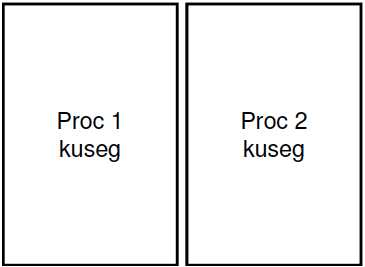
这张图展示了在OS161中物理内存的分配.
让我们从头开始:man.c
1 /* Early initialization. */ 2 ram_bootstrap(); 3 ....... 4 5 /* Late phase of initialization. */ 6 vm_bootstrap(); 7 ........
在操作系统启动的时候,调用raw_bootstrap()以及vm_bootstrap()来启动vm管理模块。那么这两个函数是在哪里定义和使用的呢,我们接着看下面的代码。
include/vm.h和arch/mips/include/vm.h
/* Initialization function */ void vm_bootstrap(void);
/* * Interface to the low-level module that looks after the amount of * physical memory we have. * * ram_getsize returns the lowest valid physical address, and one past * the highest valid physical address. (Both are page-aligned.) This * is the memory that is available for use during operation, and * excludes the memory the kernel is loaded into and memory that is * grabbed in the very early stages of bootup. * * ram_stealmem can be used before ram_getsize is called to allocate * memory that cannot be freed later. This is intended for use early * in bootup before VM initialization is complete. */ void ram_bootstrap(void); paddr_t ram_stealmem(unsigned long npages); void ram_getsize(paddr_t *lo, paddr_t *hi);
这两个function是定义在这里的,那么这两个function又是干什么事情的呢
vaddr_t firstfree; /* first free virtual address; set by start.S */ static paddr_t firstpaddr; /* address of first free physical page */ static paddr_t lastpaddr; /* one past end of last free physical page */ /* * Called very early in system boot to figure out how much physical * RAM is available. */ void ram_bootstrap(void) { size_t ramsize; /* Get size of RAM. */ ramsize = mainbus_ramsize(); /* * This is the same as the last physical address, as long as * we have less than 508 megabytes of memory. If we had more, * various annoying properties of the MIPS architecture would * force the RAM to be discontiguous. This is not a case we * are going to worry about. */ if (ramsize > 508*1024*1024) { ramsize = 508*1024*1024; } lastpaddr = ramsize; /* * Get first free virtual address from where start.S saved it. * Convert to physical address. */ firstpaddr = firstfree - MIPS_KSEG0; kprintf("%uk physical memory available\n", (lastpaddr-firstpaddr)/1024); }
/* * Initialise the frame table */ void vm_bootstrap(void) { frametable_bootstrap(); }
/* * Make variables static to prevent it from other file‘s accessing */ static struct frame_table_entry *frame_table; static paddr_t frametop, freeframe; /* * initialise frame table */ void frametable_bootstrap(void) { struct frame_table_entry *p; paddr_t firsta, lasta, paddr; unsigned long framenum, entry_num, frame_table_size, i; // get the useable range of physical memory ram_getsize(&firsta, &lasta); KASSERT((firsta & PAGE_FRAME) == firsta); KASSERT((lasta & PAGE_FRAME) == lasta); framenum = (lasta - firsta) / PAGE_SIZE; // calculate the size of the whole framemap frame_table_size = framenum * sizeof(struct frame_table_entry); frame_table_size = ROUNDUP(frame_table_size, PAGE_SIZE); entry_num = frame_table_size / PAGE_SIZE; KASSERT((frame_table_size & PAGE_FRAME) == frame_table_size); frametop = firsta; freeframe = firsta + frame_table_size; if (freeframe >= lasta) { // This is impossible for most of the time panic("vm: framemap consume physical memory?\n"); } // keep the frame state in the top of the useable range of physical memory // the free frame page address started from the end of the frame map frame_table = (struct frame_table_entry *) PADDR_TO_KVADDR(firsta); // Initialise the frame list, each entry corrsponding to a frame, // and each entry stores the address of the next free frame. // If the next frame address of this entry equals zero, means this current frame is allocated p = frame_table; for (i = 0; i < framenum-1; i++) { if (i < entry_num) { p->next_freeframe = 0; p += 1; continue; } paddr = frametop + (i+1) * PAGE_SIZE; p->next_freeframe = paddr; p += 1; } }
struct frame_table_entry { // address of next free frame size_t next_freeframe; };
raw_bootstrap是系统初始化时用来查看有多少物理内存可以使用的。而vm_bootstrap只是简单的调用了frametable_bootstrap(),而frametable_bootstrap()则是将能用的物理内存分页,每页大小为4K,然后保存一个记录空白页的linked list在内存中,从free的内存的顶部开始存放,但是在存放之前,先要算出需要多少空间来存放这个frame table。所以代码的前段在计算frame table的大小,后面则是初始化frame table这个linked list。因为初始化的时候都是空的,所以直接指向下一个page的地址即可。
操作系统的vm初始化到此完毕。那vm是怎么使用的呢,请看下面
标签:
原文地址:http://www.cnblogs.com/ingenuity/p/4543454.html