标签:
由于刚接触android-app的开发,很多问题都解决不了,连搭建环境都花了一个多星期才能解决,所以用了两周才完成了第一个Spring计划,在此要感谢大为同学的帮助才解决了环境的搭建。

package com.example.szys; import android.app.Activity; import android.content.Intent; import android.os.Bundle; import android.view.View; import android.widget.Button; public class MainActivity extends Activity { Button start; @Override protected void onCreate(Bundle savedInstanceState) { super.onCreate(savedInstanceState); setContentView(R.layout.activity_main); start=(Button) findViewById(R.id.button1); start.setOnClickListener(new Button.OnClickListener(){ @Override public void onClick(View v) { // TODO Auto-generated method stub Intent intent = new Intent(MainActivity.this, CalActivity.class); startActivity(intent); } }); } }

package com.example.szys; import java.math.*; import java.util.Random; import android.app.Activity; import android.os.Bundle; import android.view.View; import android.widget.Button; import android.widget.EditText; import android.widget.TextView; public class CalActivity extends Activity { int op; int a; int b; int n=0; String r; Double answer,respon; TextView textview1,textview2; EditText editText; Button button; @Override protected void onCreate(Bundle savedInstanceState) { super.onCreate(savedInstanceState); setContentView(R.layout.cal_main); textview1=(TextView)findViewById(R.id.textView1); textview2=(TextView)findViewById(R.id.textView2); editText=(EditText)findViewById(R.id.EditText1); a =new Random().nextInt(100); b =new Random().nextInt(100); op=new Random().nextInt(4); switch(op) { case 0: textview1.setText(a+"+"+b+"="); answer=(double) (a+b); break; case 1: textview1.setText(a+"-"+b+"="); answer=(double) (a-b); break; case 2: textview1.setText(a+"*"+b+"="); answer=(double) (a*b); break; case 3: while(b==0){ b =new Random().nextInt(100); } textview1.setText(a+"/"+b+"="); BigDecimal x = new BigDecimal((double)a/b); answer = x.setScale(2, BigDecimal.ROUND_HALF_UP).doubleValue(); break; } button=(Button)findViewById(R.id.button4); button.setOnClickListener(new Button.OnClickListener(){ @Override public void onClick(View arg0) { // TODO Auto-generated method stub respon=Double.parseDouble(editText.getText().toString()); r=textview1.getText().toString(); editText.setText(""); n++; if(respon.equals(answer)) { textview2.setText("你答对了!"); } else{ textview2.setText("你答错了!\n"+r+answer); } if(n<5) { a =new Random().nextInt(100); b =new Random().nextInt(100); op=new Random().nextInt(4); switch(op) { case 0: textview1.setText(a+"+"+b+"="); answer=(double) (a+b); break; case 1: textview1.setText(a+"-"+b+"="); answer=(double) (a-b); break; case 2: textview1.setText(a+"*"+b+"="); answer=(double) (a*b); break; case 3: while(b==0){ b =new Random().nextInt(100); } textview1.setText(a+"/"+b+"="); BigDecimal x = new BigDecimal((double)a/b); answer = x.setScale(2, BigDecimal.ROUND_HALF_UP).doubleValue(); break; } } } }); } }

<FrameLayout xmlns:android="http://schemas.android.com/apk/res/android" xmlns:tools="http://schemas.android.com/tools" android:id="@+id/container" android:layout_width="match_parent" android:layout_height="match_parent" android:orientation="vertical"> <LinearLayout android:layout_width="fill_parent" android:layout_height="wrap_content" android:orientation="vertical" android:layout_gravity="center"> <Button android:id="@+id/button1" android:layout_width="fill_parent" android:layout_height="wrap_content" android:text="开始" /> <Button android:id="@+id/button2" android:layout_width="fill_parent" android:layout_height="wrap_content" android:text="关于" /> <Button android:id="@+id/button3" android:layout_width="fill_parent" android:layout_height="wrap_content" android:text="退出" /> </LinearLayout> </FrameLayout>

<?xml version="1.0" encoding="utf-8"?> <LinearLayout xmlns:android="http://schemas.android.com/apk/res/android" android:layout_width="match_parent" android:layout_height="match_parent" android:orientation="vertical" > <LinearLayout android:layout_width="fill_parent" android:layout_height="wrap_content" android:orientation="vertical" android:layout_gravity="center"> <LinearLayout android:layout_width="match_parent" android:layout_height="wrap_content" android:layout_gravity="center" > <TextView android:id="@+id/textView1" android:layout_width="93dp" android:layout_height="wrap_content" android:editable="true" android:text="" /> <EditText android:id="@+id/EditText1" android:layout_width="wrap_content" android:layout_height="wrap_content" android:digits="1234567890.-" android:ems="10" android:numeric="decimal" android:text="" > <requestFocus /> </EditText> </LinearLayout> <Button android:id="@+id/button4" android:layout_width="match_parent" android:layout_height="wrap_content" android:text="确定" /> <TextView android:id="@+id/textView2" android:layout_width="match_parent" android:layout_height="70dp" android:editable="true" android:text="" /> </LinearLayout> </LinearLayout>

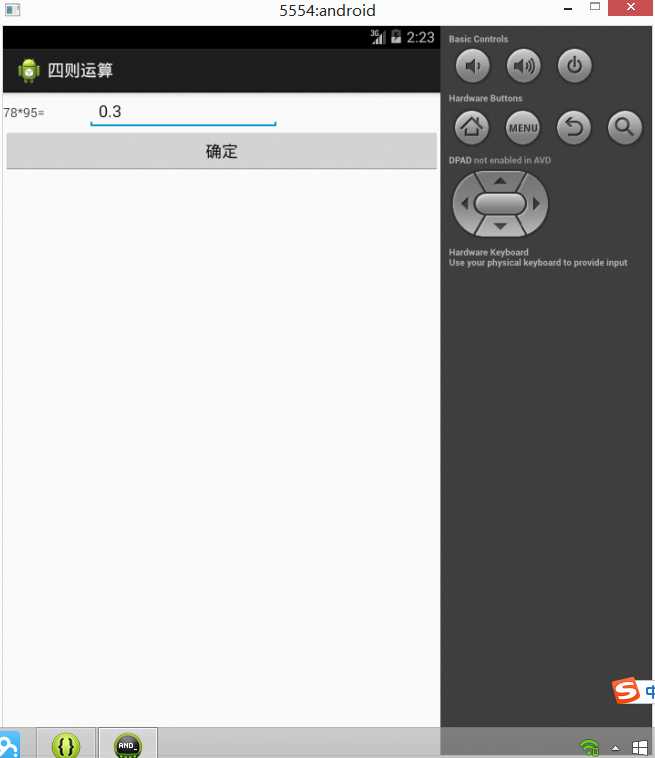
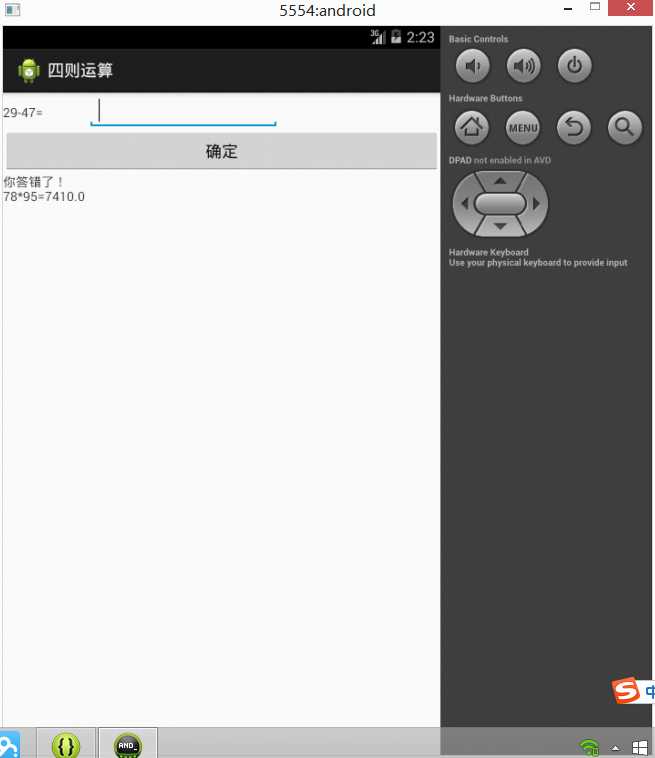
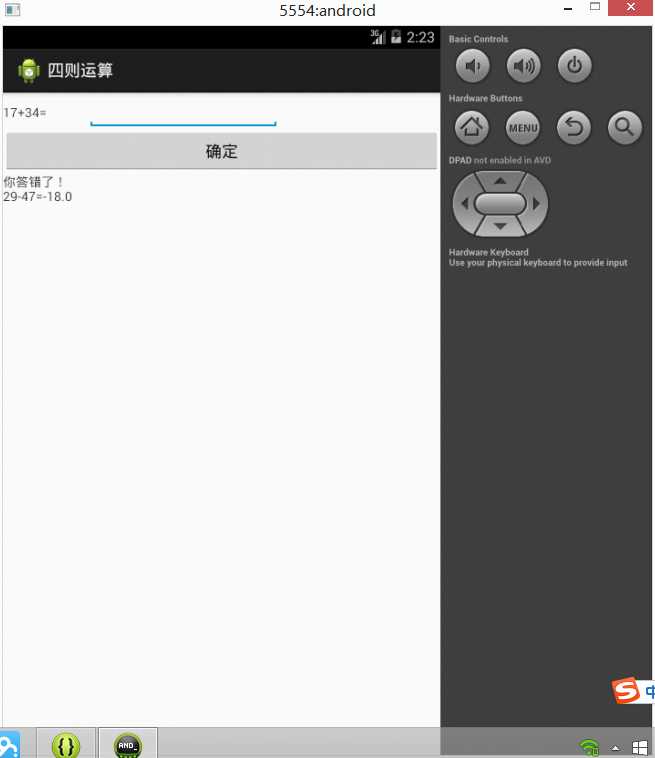
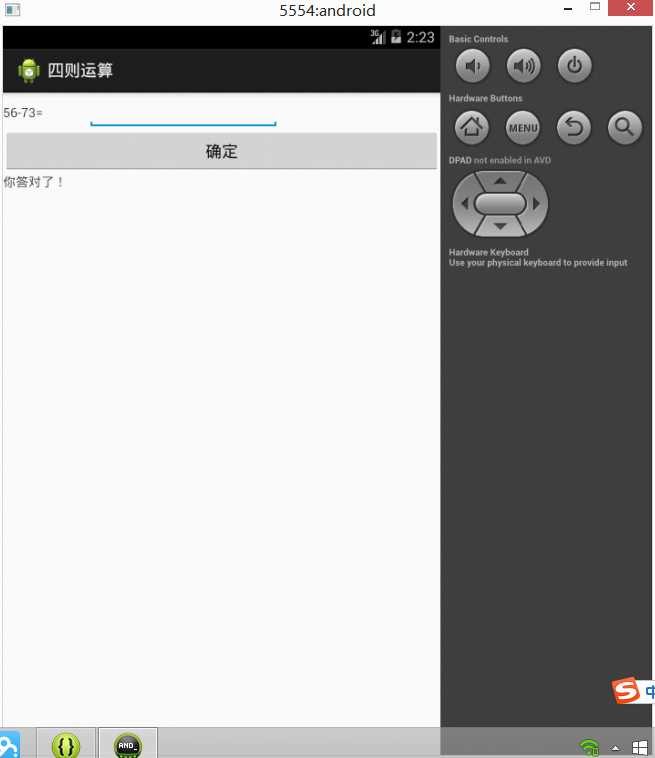
标签:
原文地址:http://www.cnblogs.com/wuzijian/p/4549073.html