标签:
【RenderQueue】
You can determine in which order your objects are drawn using the Queue tag. A Shader decides which render queue its objects belong to, this way any Transparent shaders make sure they are drawn after all opaque objects and so on.
There are four pre-defined render queues, but there can be more queues in between the predefined ones. The predefined queues are:
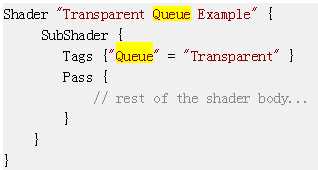
An example illustrating how to render something in the transparent queue
Geometry render queue optimizes the drawing order of the objects for best performance. All other render queues sort objects by distance, starting rendering from the furthest ones and ending with the closest ones.
For special uses in-between queues can be used. Internally each queue is represented by integer index; Background is 1000, Geometry is 2000, AlphaTest is 2450,Transparent is 3000 and Overlay is 4000. If a shader uses a queue like this:
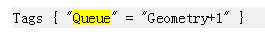
This will make the object be rendered after all opaque objects, but before transparent objects, as render queue index will be 2001 (geometry plus one). This is useful in situations where you want some objects be always drawn between other sets of objects. For example, in most cases transparent water should be drawn after opaque objects but before transparent objects.
标签:
原文地址:http://www.cnblogs.com/tekka/p/4554663.html