标签:blog class code java ext width
打开一幅图像,进行直方图均衡。将灰度线性变化,将灰度拉伸。
1) 图像灰度化
在RGB模型中,如果R=G=B时,则彩色表示一种灰度颜色,其中R=G=B的值叫做灰度值,灰度范围为0-255。一般有四种方法对彩色进行灰度化,分别为:
分量法,最大值法,平均值法和加权平均法。本实验中采用平均值法,即
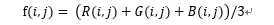
2) 直方图均衡
直方图表示数字图像中每一个灰度级与其出现频率间的统计关系。设有某一个灰度等级,属于该灰度等级的像素个数为nk,图像总像素个数为n,则直方图的定义为
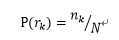
图像的直方图反映了图像的灰度范围、灰度分布、图像的平均亮度等。
直方图均衡化也叫直方图均匀化,其目的是使所有灰度级出现的相对频率表相同,此时图像的熵最大,图像所包含的信息量最大。
本实验处理在离散情况下的直方图修正。其中第k个灰度级出现的概率为:
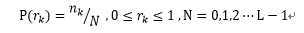
进行均匀化处理的变换函数为:
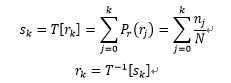
由新rk得到均衡化处理后的直方图。
3) 线性变化
设输入图像的的灰度范围为[a,b],希望经过变换后的输出图像的灰度范围变化为[c,d],则变换函数T的表达式可以表示为
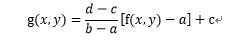
根据不同的线性变换的斜率和截距,可以达到对图像不同的处理效果。当斜率大于1时,可以增加图像的对比度;当斜率在0与1之间时,
图像的对比度和整体效果都被削弱,灰度会被集中在一段区域上,灰度取值变窄,使图片趋于灰色。当斜率为负时,源图像较亮的区域变暗,
较暗的区域变量,可以实现反色效果。而当截距为正时,图像的亮度将会增加;截距为负时,图像的亮度将会降低。
4) 灰度拉伸(分段线性变化)
为了突出感兴趣的目标或灰度区间,相对一致不感兴趣的灰度区间,可以采用分段线性变换。本实验采用常用的三段线性变换方法。
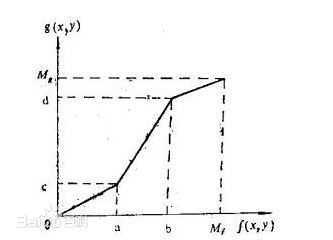
具体算法如下:
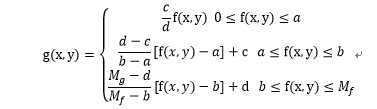
1) 图像灰度化
|
1
2
3
4
5
6
7
8
9
10
11
12
13
14
15
16
17
18
19
20
21
22
23
24
25
26 |
public void turnGray() { for
(int i=minx;i<width;i++) { for(int
j=miny;j<height;j++) { int
pixel=bi.getRGB(i,j);//获得8位的RGB值 int
a = (pixel >> 24) & 0xff; //提取前两位透明度 int
r = (pixel >> 16) & 0xff; //提取次两位,R值 int
g = (pixel >> 8) & 0xff; //提取再次两位,G值 int
b = pixel & 0xff; //提取最后两位,B值 int
gray=(r+g+b)/3; //计算平均值,得到像素灰度 //根据灰度得到完整8位RGB值 pixel= (a<<24)|(gray<<16)|(gray<<8)|gray; //将新的RGB值赋给像素点 bi.setRGB(i, j,pixel); } } //输出图像 try{ }catch(IOException e) { e.printStackTrace(); } } |
2) 直方图均衡
|
1
2
3
4
5
6
7
8
9
10
11
12
13
14
15
16
17
18
19
20
21
22
23
24
25
26
27
28
29
30
31
32
33
34
35
36
37
38
39
40
41
42 |
public void histEqua() { int[] gray = new
int[sum]; //保存初始灰度值 int[] newgray = new
int[sum]; //保存新灰度值 int[] oldgrayscale = new
int[256]; //保存灰度累加值 double[] grayscale = new
double[256]; double[] cumulative = new
double[256]; //统计所有像素中各灰度值出现的次数 for(int
i=minx;i<width;i++){ for(int
j=miny;j<height;j++){ int
pixel=bi.getRGB(i, j); gray[height*i+j] = (pixel & 0xff); oldgrayscale[gray[height*i+j]]++; } } for(int
i=0;i<256;i++){ //计算原直方图中各灰度值出现的频率 grayscale[i] = ((double)oldgrayscale[i])/sum; for(int
j=0;j<=i;j++){ //计算累加后的直方图 cumulative[i] += grayscale[j]; } //得到新的映射关系 cumulative[i] = (int)(cumulative[i]*256); } BufferedImage hist_equa = new
BufferedImage(width,height,BufferedImage.TYPE_INT_RGB); //根据累加数组得到新的像素灰度 for(int
i=minx;i<width;i++){ for(int
j=miny;j<height;j++){ newgray[height*i+j] = (int)cumulative[gray[height*i+j]]; int
pixel = (newgray[height*i+j])|(newgray[height*i+j]<<8)|(newgray[height*i+j]<<16); hist_equa.setRGB(i, j, pixel); } }//输出图像 try
{ } catch
(IOException e) { e.printStackTrace(); } } |
3) 线性变换
|
1
2
3
4
5
6
7
8
9
10
11
12
13
14
15
16
17
18
19
20
21
22
23
24
25
26
27
28
29
30
31
32
33
34
35
36
37
38
39 |
public void linTrans() { //得到线性变换函数的斜率和截距 double
slope; double
intercept; Scanner in = new
Scanner(System.in); System.out.println("输入线性变换斜率:"); slope=in.nextDouble(); System.out.println("输入线性变换截距:"); intercept=in.nextDouble(); BufferedImage lt =new
BufferedImage(width,height,BufferedImage.TYPE_INT_BGR); for(int
i=minx;i<width;i++) { for(int
j=miny;j<height;j++) { //提取灰度值 int
pixel = bi.getRGB(i, j); pixel = pixel & 0xff; //进行线性变换 pixel = (int)(pixel*slope + intercept); //对超出边界的值进行处理 if(pixel<0) pixel=0; if(pixel>255) pixel=255; //恢复为RGB值 pixel = (pixel<<16)|(pixel<<8)|pixel; lt.setRGB(i, j, pixel); } } //输出图像 try
{ } catch
(IOException e) { e.printStackTrace(); } } |
4) 灰度拉伸
|
1
2
3
4
5
6
7
8
9
10
11
12
13
14
15
16
17
18
19
20
21
22
23
24
25
26
27
28
29
30
31
32
33
34
35
36
37
38
39
40
41
42
43
44
45
46
47
48
49
50
51
52
53
54
55
56
57
58
59
60
61 |
public void linStr() { int
x1,x2,y1,y2; double
k1,k2,b1,b2,k3,b3; //读入线性变换两份转折点的坐标 Scanner in = new
Scanner(System.in); System.out.println("输入灰度拉伸第一个点的坐标,以空格分开:"); x1 = in.nextInt(); y1 = in.nextInt(); System.out.println("输入灰度拉伸第二个点的坐标,以空格分开:"); x2 = in.nextInt(); y2 = in.nextInt(); in.close(); //计算三段线性变换各阶段的斜率与截距 k1 = y1/x1; b1 = 0; k2 = (y2-y1)/(x2-x1); b2 = y1-k2*x1; k3 = (255-y2)/(255-x2); b3 = y2-k3*x2; BufferedImage ls =new
BufferedImage(width,height,BufferedImage.TYPE_INT_BGR); for(int
i=minx;i<width;i++) { for(int
j=miny;j<height;j++) {//提取像素点灰度值 int
pixel = bi.getRGB(i, j); pixel = pixel & 0xff; //分段进行线性变化 if(pixel<x1) pixel = (int)(pixel*k1 + b1); else
if(pixel>=x2) pixel = (int)(pixel*k3 + b3); else pixel = (int)(pixel*k2 + b2); //对于超出边界的值进行处理 if(pixel<0) pixel=0; if(pixel>255) pixel=255; pixel = (pixel<<16)|(pixel<<8)|pixel; ls.setRGB(i, j, pixel); } } //输出图像 try
{ } catch
(IOException e) { e.printStackTrace(); } } private
BufferedImage bi=null; private
int width; private
int height; private
int minx; private
int miny; private
int
sum;} |
源图像 灰度图像
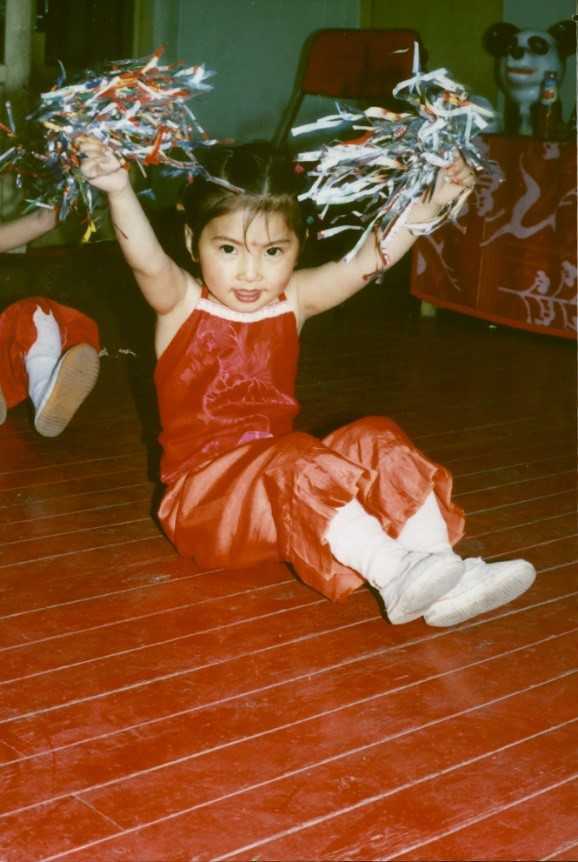
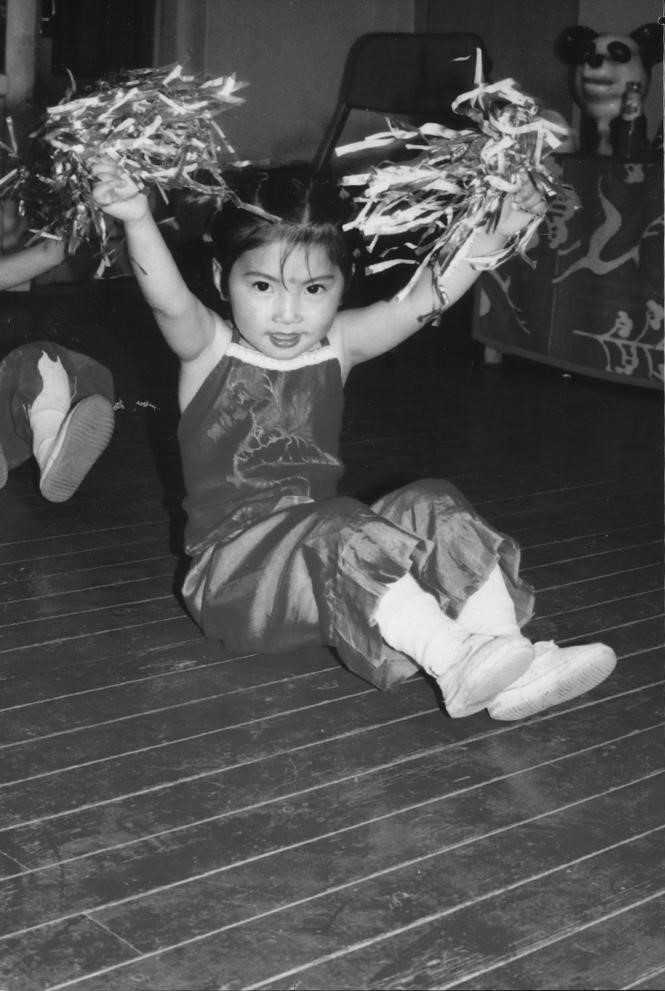
直方图均衡化 (-1,255)线性变换,相当于反色
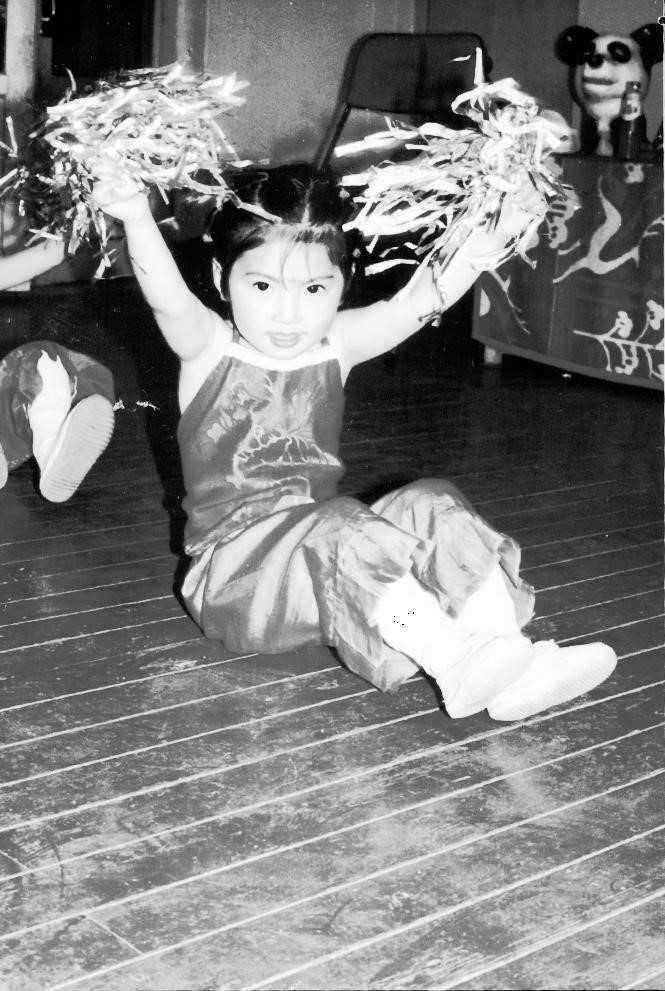
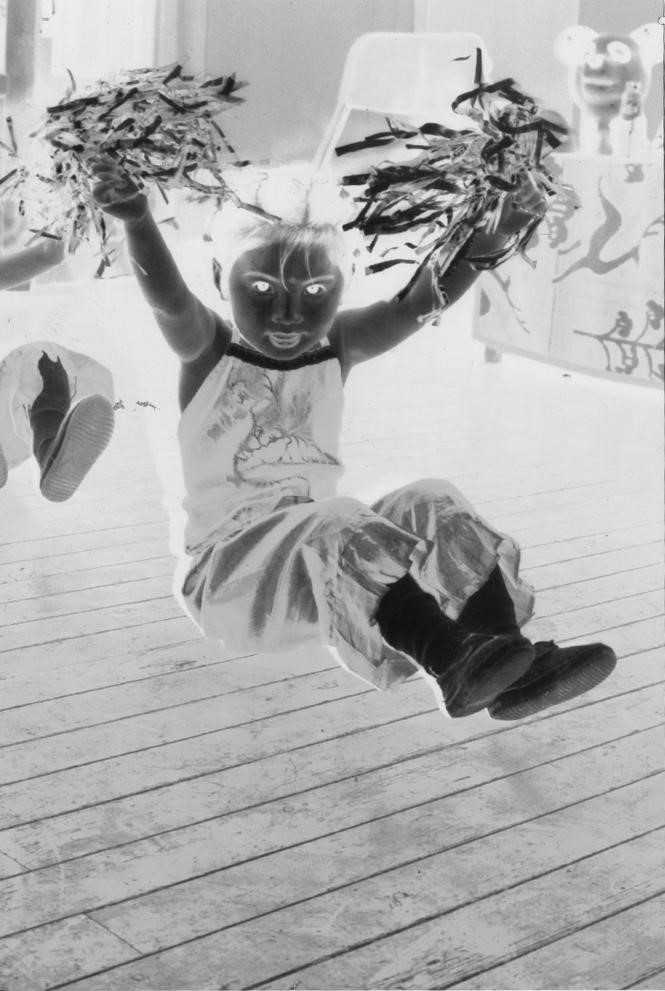
灰度拉伸,某些像素得到凸显
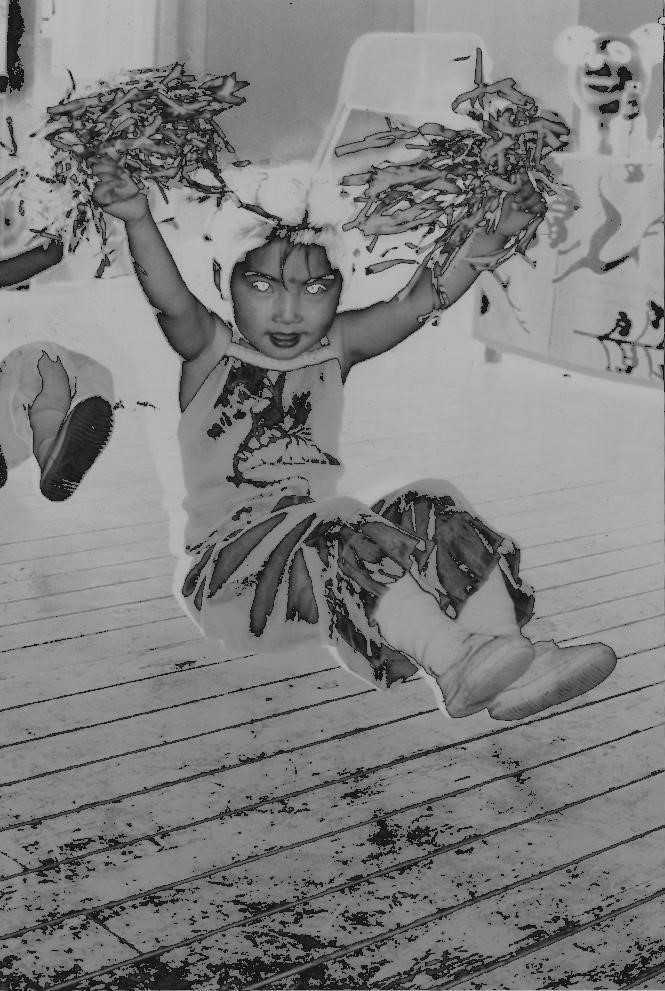
标签:blog class code java ext width
原文地址:http://www.cnblogs.com/libcan/p/3703852.html