标签:style class blog code http tar
关于UIScrollView有些你很难知晓的崩溃情形
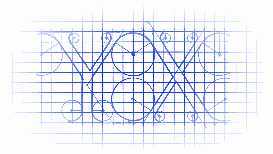
为了实现以下的功能(按钮之间的切换效果):
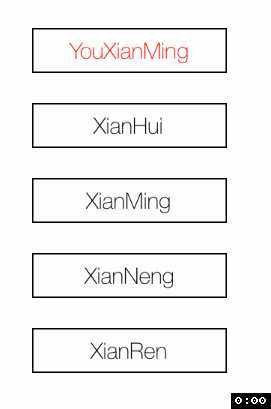
简短的代码如下:
// // RootViewController.m // BUG // // Copyright (c) 2014年 Y.X. All rights reserved. // #import "RootViewController.h" @interface RootViewController () { UIView *_showView; } @end @implementation RootViewController - (void)viewDidLoad { [super viewDidLoad]; _showView = [[UIView alloc] initWithFrame:self.view.bounds]; [self.view addSubview:_showView]; NSArray *title = @[@"YouXianMing", @"XianHui", @"XianMing", @"XianNeng", @"XianRen"]; [title enumerateObjectsUsingBlock:^(id obj, NSUInteger idx, BOOL *stop) { // 初始化button UIButton *button = [[UIButton alloc] initWithFrame:CGRectMake(50, 50*(idx + 1), 130, 30)]; button.layer.borderWidth = 1.f; [_showView addSubview:button]; // 设置字体 button.titleLabel.font = [UIFont fontWithName:@"HelveticaNeue-Thin" size:15.f]; // 设置标题以及标题颜色 [button setTitle:obj forState:UIControlStateNormal]; [button setTitleColor:[UIColor redColor] forState:UIControlStateNormal]; // 添加事件 [button addTarget:self action:@selector(buttonsEvent:) forControlEvents:UIControlEventTouchUpInside]; }]; } - (void)buttonsEvent:(UIButton *)button { [_showView.subviews enumerateObjectsUsingBlock:^(id obj, NSUInteger idx, BOOL *stop) { UIButton *tmpButton = obj; if ([tmpButton isEqual:button]) { [tmpButton setTitleColor:[UIColor redColor] forState:UIControlStateNormal]; } else { [tmpButton setTitleColor:[UIColor blackColor] forState:UIControlStateNormal]; } }]; } @end
之后,将UIView替换成UIScrollView后:
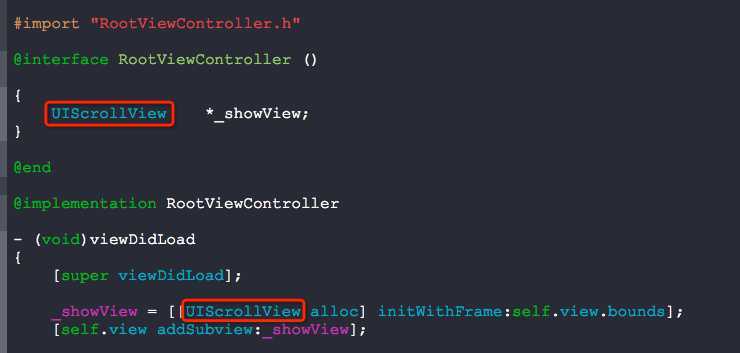
然后就会崩溃-_-!!

崩溃信息:
*** Terminating app due to uncaught exception ‘NSInvalidArgumentException‘, reason: ‘-[UIImageView setTitleColor:forState:]: unrecognized selector sent to instance 0xa590390‘
崩溃原因是_showView.subviews里面有一个UIImageView
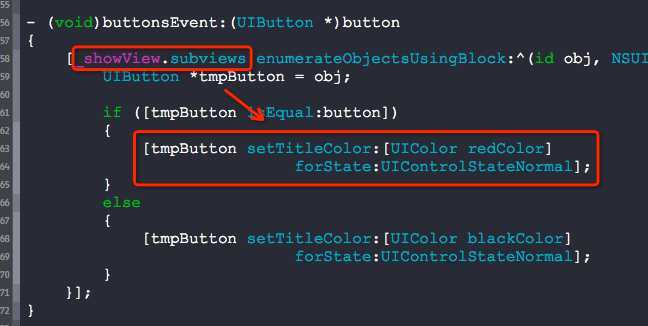
我们并没有添加这个东西UIImageView到subviews中呢,其实,这个东西是UIScrollView自己的一个东西......
写上以下保护性语句就没问题了.
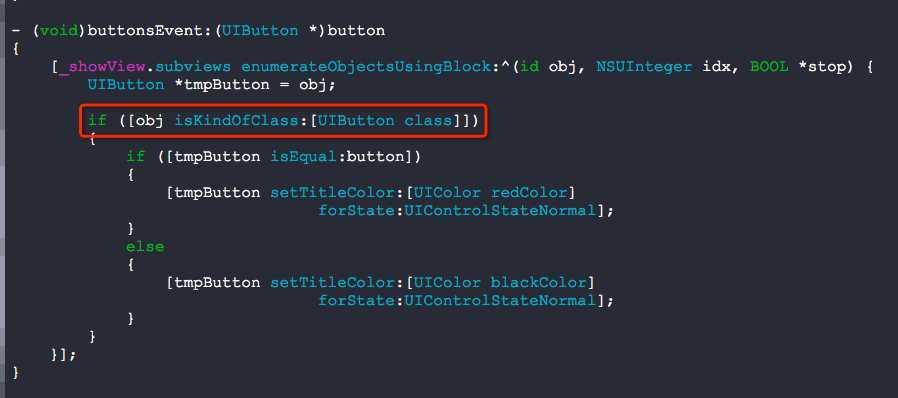
话说,UIScrollView跟你偷偷加了点东西让你崩溃了都不知道咋回事-_-!!!
关于UIScrollView有些你很难知晓的崩溃情形,布布扣,bubuko.com
标签:style class blog code http tar
原文地址:http://www.cnblogs.com/YouXianMing/p/3806188.html