标签:des style blog ext color width
环境:OS:Centos 6.5 x64 & Soft:Hadoop 1.2.1
1、查看当前块大小,默认64M。
[huser@master hadoop-1.2.1]$ bin/hadoop fs -stat "%o"
./in/test1.txt
67108864
2、修改hdfs-site.conf配置文件,增加全局参数dfs.block.size。
[huser@master hadoop-1.2.1]$ cat conf/hdfs-site.xml
<?xml
version="1.0"?>
<?xml-stylesheet type="text/xsl"
href="configuration.xsl"?>
<!-- Put site-specific property overrides in this file. -->
<configuration>
<property>
<name>dfs.replication</name>
<value>1</value>
</property>
<property>
<name>dfs.block.size</name>
<value>134217728</value>
</property>
</configuration>
3、上传个新文件,查看文件块大小。
[huser@master hadoop-1.2.1]$ bin/hadoop fs -put ../input/tes4.txt ./in
[huser@master hadoop-1.2.1]$ bin/hadoop fs -stat "%o"
./in/test4.txt
134217728
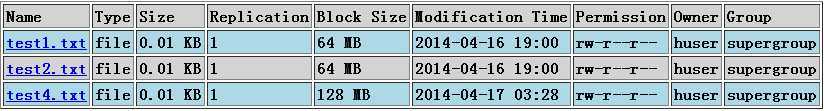
标签:des style blog ext color width
原文地址:http://www.cnblogs.com/guarder/p/3704214.html