标签:style blog http color os 2014
private System.Windows.Controls.Border _borderTouch;
private bool _mouseDown = false;
private System.Windows.Point _currentPoint = new System.Windows.Point(0, 0);
private System.Windows.Point _lastPoint = new System.Windows.Point(0, 0);
一个wpf Border控件,然后注册鼠标事件
touch.MouseLeftButtonDown += new MouseButtonEventHandler(touch_MouseLeftButtonDown); touch.MouseLeftButtonUp += new MouseButtonEventHandler(touch_MouseLeftButtonUp); touch.MouseLeave += new MouseEventHandler(touch_MouseLeave); touch.MouseMove += new MouseEventHandler(touch_MouseMove);
private void touch_MouseLeftButtonUp(object sender, MouseButtonEventArgs e) { //if (this._mouseDown) //{ this._mouseDown = false; //} } private void touch_MouseLeave(object sender, MouseEventArgs e) { //if (this._mouseDown) //{ this._mouseDown = false; //} } private void touch_MouseMove(object sender, MouseEventArgs e) { if (this._mouseDown) { _currentPoint = e.GetPosition(this._borderTouch); //if (_currentPoint == _lastPoint) return; //_lastPoint = _currentPoint; } } private void touch_MouseLeftButtonDown(object sender, MouseButtonEventArgs e) { if (!this._mouseDown) { this._mouseDown = true; _currentPoint = e.GetPosition(this._borderTouch); //_lastPoint = _currentPoint; } }
1. 点鼠标左键触发touch_MouseLeftButtonDown一次,
2. 然后移动鼠标触发touch_MouseMove(注明:如果鼠标在某点不动,相同坐标只触发一次,然后事件不再触发,如果再移动接触发),
3. 鼠标离开(或者左键松开)触发touch_MouseLeave(touch_MouseLeftButtonUp)一次。
1. 在我的电脑上对应以上操作过程包括触发事件的次数。
我的电脑配置:
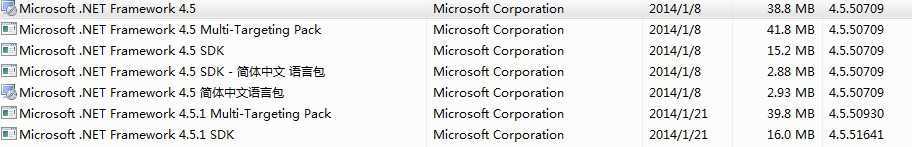
2. 但是在第二个电脑上就不一样,
第2个过程鼠标不动的时候会触发10多次然后就不触发啦(也就是说相同的坐标会触发10多次touch_MouseMove然后不再触发)
第3个过程也是触发10多次,然后停止触发。
第二个电脑配置:
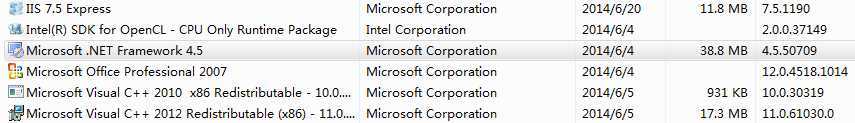
解决:
我想要的当然是我电脑上的正常操作过程,为同步另一台电脑。
我改啦下代码,但是我不知道为什么会有这样的差异。
1. touch_MouseMove 添加判断上一次的坐标和现在的坐标是否相同,如果相同就return
if (_currentPoint == _lastPoint) return;
_lastPoint = _currentPoint;
2. touch_MouseLeftButtonUp/touch_MouseLeave 添加判断
if (this._mouseDown)
{
this._mouseDown = false;
}
一个WPF控件 诡异的MouseEvent 。,布布扣,bubuko.com
标签:style blog http color os 2014
原文地址:http://www.cnblogs.com/kissfu/p/3812390.html