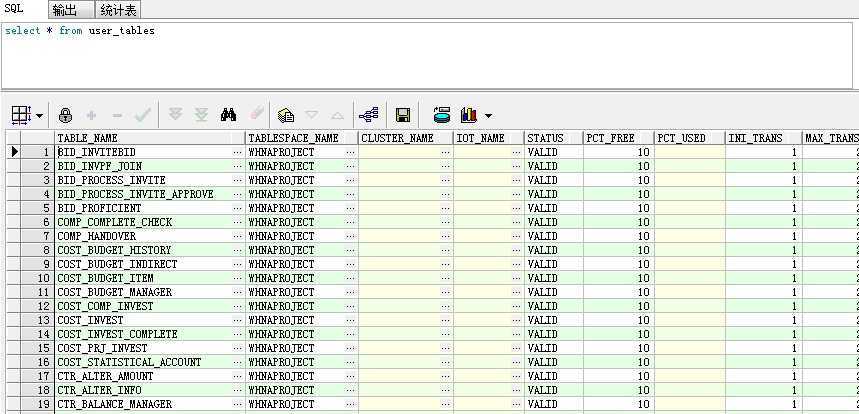ORACLE中表、索引的表空间的批量更改方法
1、查询当前用户下的所有表
select ‘ALTER TABLE ‘|| table_name ||‘ MOVE TABLESPACE tablespacename;‘ from user_all_tables;
select ‘ALTER TABLE ‘|| table_name ||‘ MOVE TABLESPACE tablespacename;‘ from user_tables;
2、查询当前用户下的所有索引
select ‘alter index ‘|| index_name ||‘ rebuild tablespace tablespacename;‘ from user_indexes;
3、在当前用户下将查询结果批处理执行即可!
简单来说,操作以下几步:
--查找所有的表,然后复制查询出来的结果,执行sql
select ‘alter table ‘||table_name||‘ move tablespace 表空间名;‘ from user_all_tables
--查找所有的索引,然后复制查询出来的结果,执行sql
select ‘alter index ‘||index_name||‘ rebuild tablespace 表空间名;‘ from user_indexes
--处理lob类型
alter table 表名 move tablespace 表空间名 lob(字段1) store as (tablespace 表空间名)
--修改分区表的表空间
alter table 表名 move partition 分区名1 tablespace 表空间名;
alter table 表名 move partition 分区名2 tablespace 表空间名;
查看所有的unusable索引
SELECT *
FROM user_indexes
WHERE status NOT IN (‘VALID‘, ‘N/A‘)
ORDER BY index_name;
-- Description : Displays unusable indexes for the specified schema or all schemas.
-- Requirements : Access to the DBA views.
-- Call Syntax : @unusable_indexes (schema-name or all)
SET VERIFY OFF
SELECT owner,
index_name
FROM dba_indexes
WHERE owner = DECODE(UPPER(‘&1‘), ‘ALL‘, owner, UPPER(‘&1‘))
AND status NOT IN (‘VALID‘, ‘N/A‘)
ORDER BY owner, index_name;